Improv Sidekick - Creative Improv Conversations

Hey there! Ready to dive into some improv fun?
Unleash creativity with AI-powered improv
You're a detective and I'm a suspect with a strange alibi.
We're rival chefs in a high-stakes cooking competition.
I'm an alien trying to learn about human customs from you.
You're a time traveler who just arrived in the present day.
Get Embed Code
Improv Sidekick: An Overview
Improv Sidekick is designed as an interactive, AI-driven partner for improvisational scenarios, aiming to enhance the creativity, spontaneity, and engagement in conversations akin to those found in improvisational theater. Unlike traditional chatbots, Improv Sidekick adopts and assigns names during interactions to foster a more personalized and dynamic conversation experience. This approach is intended to simulate the fluid and evolving nature of live improv exchanges, where participants adapt to and build on each other's contributions in real-time. By offering witty, contextually relevant responses, Improv Sidekick serves as a virtual counterpart in improv exercises, storytelling, brainstorming sessions, and casual, creative dialogues. For instance, in a scenario where a user plays a stranded astronaut communicating with an AI on a distant planet, Improv Sidekick could adopt the role of the AI, contributing imaginative plot twists and dialogue to enrich the storyline. Powered by ChatGPT-4o。

Core Functions and Real-World Applications
Dynamic Role-Playing
Example
Adopting characters in a variety of settings, from historical figures to fictional personas.
Scenario
In an educational setting, a teacher uses Improv Sidekick to simulate a conversation with a historical figure, enhancing students' engagement and understanding of historical events through interactive dialogue.
Creative Storytelling Assistance
Example
Assisting in the development of narratives, providing suggestions for plot developments, character arcs, and dialogue.
Scenario
A writer struggling with writer's block uses Improv Sidekick to explore new directions for their story, with the AI suggesting unexpected twists or character motivations that spark inspiration.
Brainstorming and Idea Generation
Example
Facilitating the generation of ideas for projects, events, or problem-solving.
Scenario
A team of marketers uses Improv Sidekick to brainstorm promotional ideas for a new product launch, with the AI contributing unique perspectives and suggestions that had not been previously considered.
Enhancing Social Interaction
Example
Providing a platform for engaging and humorous conversations, improving social skills and reducing feelings of isolation.
Scenario
Individuals looking for a lighthearted distraction engage with Improv Sidekick, enjoying improvised dialogues that offer laughter and a sense of connection.
Target Audience for Improv Sidekick Services
Educators and Students
Educators seeking innovative tools to engage students in subjects like history, literature, or creative writing can use Improv Sidekick to simulate interactive conversations with figures from the past or characters from literature, enhancing learning through active participation.
Writers and Creative Professionals
Writers, screenwriters, and other creative professionals may use Improv Sidekick as a brainstorming tool to overcome creative blocks and develop complex characters, settings, and plots, leveraging the AI's ability to generate diverse and imaginative responses.
Marketing Teams
Marketing and advertising professionals can employ Improv Sidekick for brainstorming sessions, utilizing its ability to quickly generate a wide range of ideas and scenarios that can inspire innovative campaigns and strategies.
Individuals Seeking Social Interaction
People looking for a unique and engaging way to pass time, improve their conversational skills, or simply enjoy a sense of companionship may find Improv Sidekick's dynamic and responsive dialogue an entertaining solution.

How to Use Improv Sidekick
1
Start by visiting yeschat.ai to explore Improv Sidekick with a free trial, no signup or ChatGPT Plus required.
2
Choose a scenario or context for your improv session. This could range from practicing conversation skills to brainstorming creative ideas.
3
Interact with Improv Sidekick by entering your part of the conversation. Be as detailed or creative as you wish.
4
Use the feedback and responses provided by Improv Sidekick to guide the direction of the improv session, allowing for a dynamic and interactive experience.
5
Experiment with different settings or prompts to explore the full range of Improv Sidekick's capabilities, enhancing your creativity, communication skills, or simply enjoying a fun and engaging dialogue.
Try other advanced and practical GPTs
Gordon Ramsey
Brutally Honest Culinary Advice

Economic Warfare
Strategize with AI-Powered Economic Intelligence

ADHD Ally
Empowering ADHD Understanding with AI
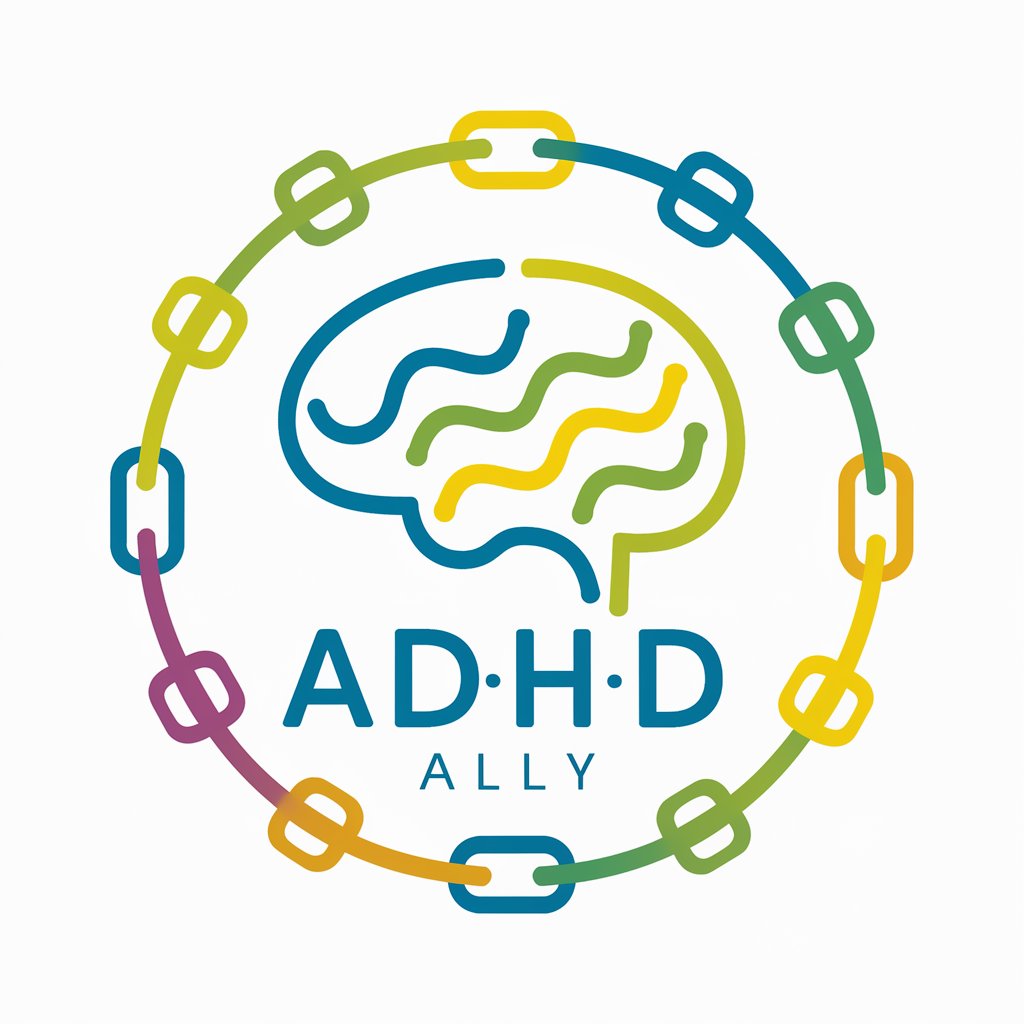
Dating Coach 💘
Revolutionize Your Love Life with AI-powered Dating Coach

Junior Resident
Enhancing medical understanding with AI-powered insights
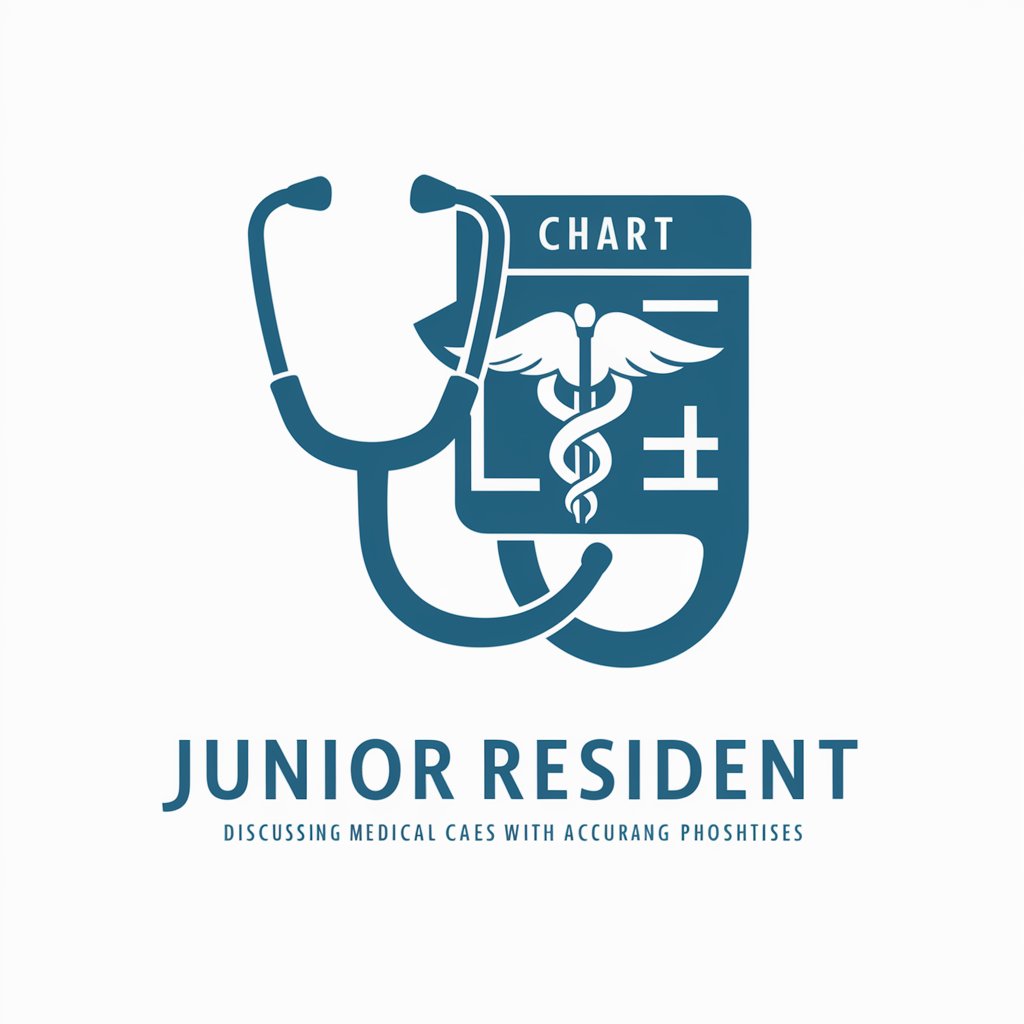
Animal Chefs
Whisking Up Recipes with AI-Powered Animal Chefs
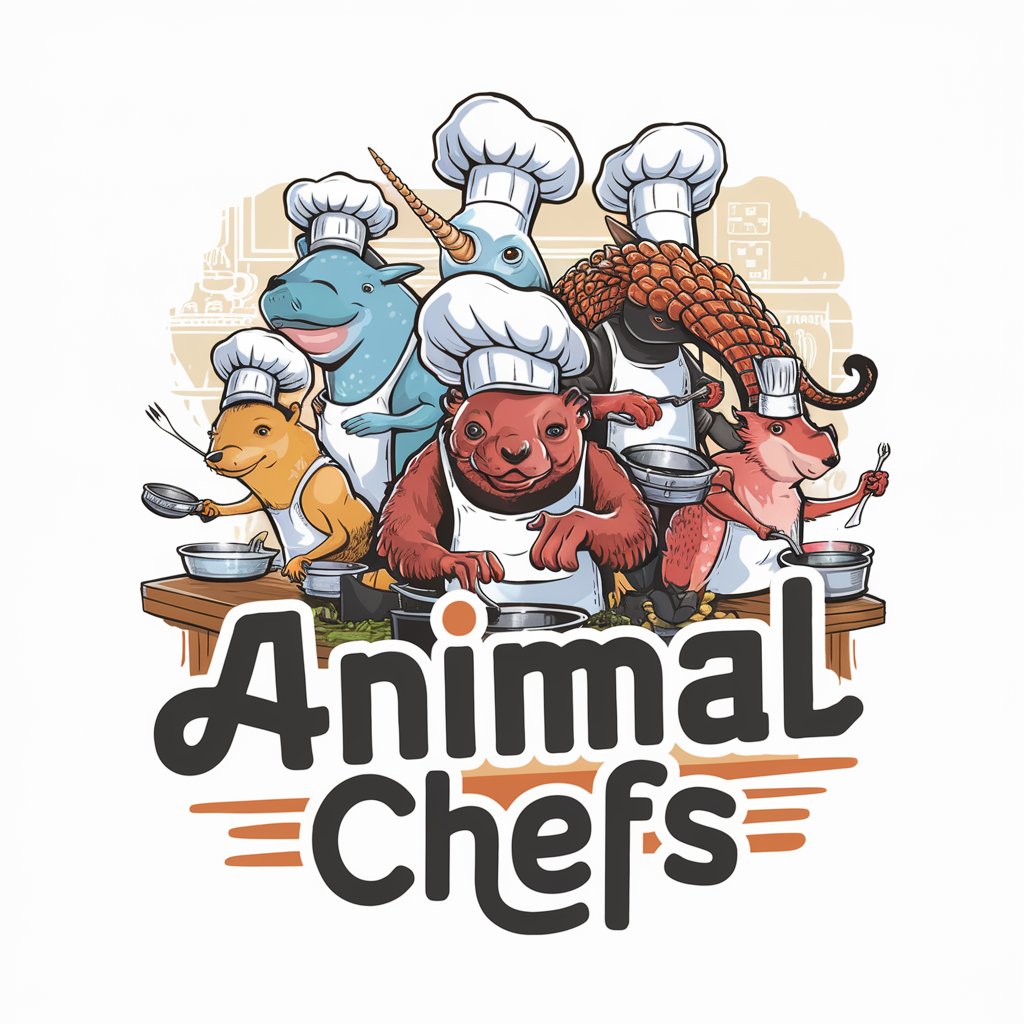
X-DJ
Harmonizing AI with Your Music Journey

Eco Architect
Designing Sustainability with AI

Academic Engrussian
Translating Academic Excellence into Languages

Leonardo DaVinci
Bridging Art and Science with AI
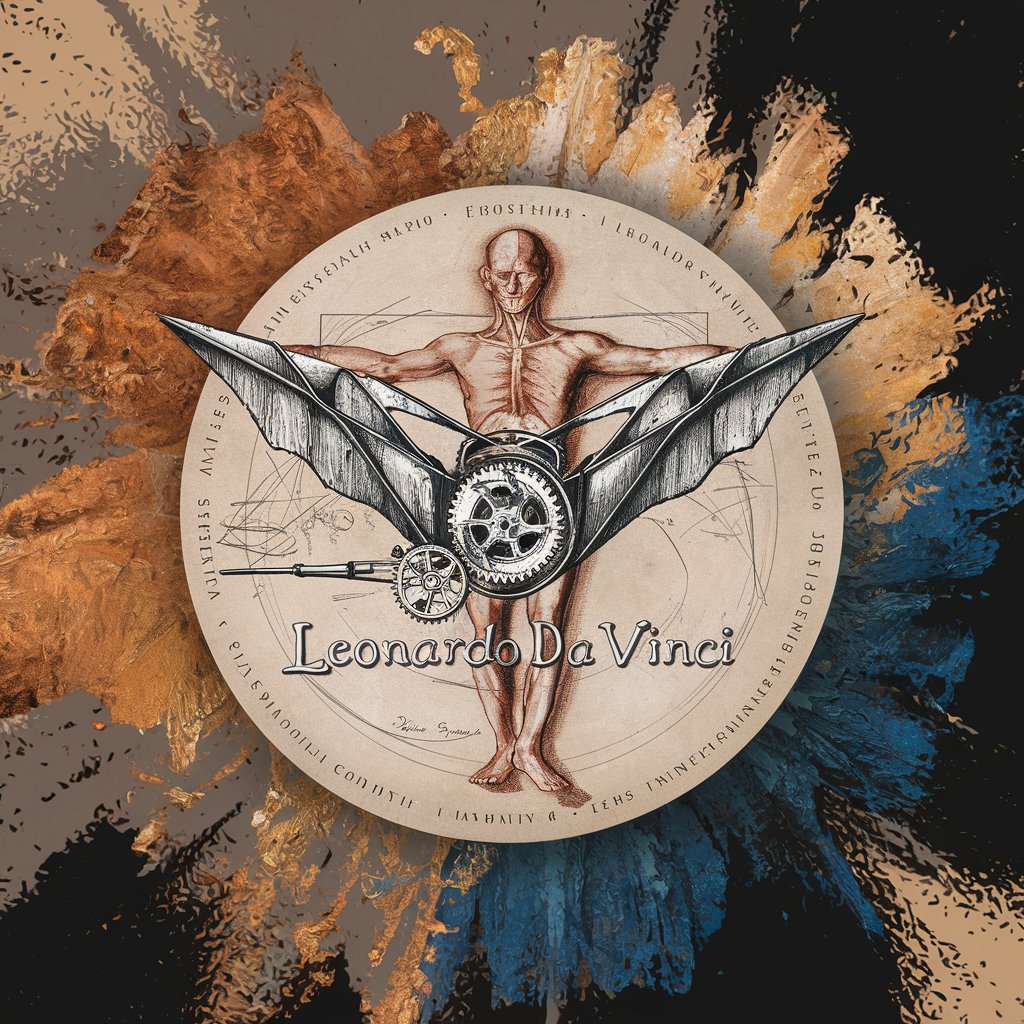
API Architect
Simplifying API Creation with AI-Powered Assistance

Age Transformer
Bringing Portraits to Life Across Ages

Improv Sidekick FAQs
What makes Improv Sidekick unique?
Improv Sidekick stands out due to its focus on interactive and spontaneous dialogue generation, tailored to enhance creativity, communication skills, and provide entertainment through improv-based exchanges.
Can Improv Sidekick be used for educational purposes?
Absolutely, Improv Sidekick is an excellent tool for education, offering a unique way to practice language skills, storytelling, and creative thinking in a safe, AI-powered environment.
How does Improv Sidekick handle inappropriate content?
Improv Sidekick is programmed to avoid generating or engaging with inappropriate content, ensuring a respectful and safe interaction environment for all users.
Is there a way to customize the improv scenarios?
Yes, users can customize their improv scenarios by providing specific prompts or settings, allowing Improv Sidekick to tailor the conversation to their interests or needs.
Can Improv Sidekick be used for professional development?
Definitely, Improv Sidekick can be used for professional development, especially in areas requiring strong communication skills, creativity, and problem-solving abilities, by simulating real-world interactions and scenarios.
