Calorie Meter - Calorie Counting AI

Welcome to Calorie Meter! Let's calculate some calories.
AI-powered nutritional insights at your fingertips.
Analyze the image to determine the calorie content of the food items...
Identify the food items in the picture and calculate their total calories...
Break down the food components in the image and estimate their calorie values...
Evaluate the food present in the image to provide a detailed calorie count...
Get Embed Code
Overview of Calorie Meter
Calorie Meter is an AI tool specifically designed for analyzing images of food and calculating their calorie content. It operates by processing uploaded images of food items, identifying each item in the image, and estimating its calorie content. The primary aim is to provide users with a quick and easy way to track their dietary intake by simply uploading a photo of their meal. Calorie Meter's design is streamlined to deliver an efficient, user-friendly experience, focusing on accuracy and simplicity. An example of its utility is when a user uploads a picture of a breakfast plate consisting of scrambled eggs, toast, and bacon. Calorie Meter would analyze the image, identify each food item, estimate the calories for each, and sum up the total calorie content, presenting it in a well-organized table format. Powered by ChatGPT-4o。

Key Functionalities of Calorie Meter
Image Analysis
Example
Identifying specific food items in an uploaded image, such as a sandwich, salad, or a piece of cake.
Scenario
A user dining out uploads a photo of their meal to get an instant calorie estimate, aiding them in maintaining their dietary goals.
Calorie Estimation
Example
Calculating the approximate calorie content for each food item identified in the image.
Scenario
Someone on a weight loss program uses the tool to quickly assess the calorie intake of their homemade meals, helping them stay on track with their calorie deficit plan.
Total Calorie Calculation
Example
Summing up the calorie content of all food items in the image to provide a total count.
Scenario
A fitness enthusiast uses Calorie Meter to calculate the total calories of their meal prep, ensuring they meet their daily nutritional needs.
Target User Groups for Calorie Meter
Health-Conscious Individuals
People focusing on healthy eating, weight management, or specific dietary goals. Calorie Meter assists them in monitoring their food intake conveniently.
Fitness Enthusiasts and Athletes
Those who require precise nutritional tracking to optimize their physical performance and dietary balance. The tool offers a quick way to ensure their meals align with their fitness goals.
Dietitians and Nutritionists
Professionals who can utilize the tool to analyze clients' meals, providing accurate dietary advice and meal planning based on the calorie content of their clients' food choices.
People with Specific Dietary Needs
Individuals with medical conditions such as diabetes or obesity who need to strictly monitor their caloric intake for health reasons. Calorie Meter provides an easy way to keep track of this.

How to Use Calorie Meter
1
Begin by visiting yeschat.ai for a hassle-free trial that requires no login or subscription to ChatGPT Plus.
2
Upload an image of your meal using the provided interface. Ensure the food items are clearly visible for accurate analysis.
3
Wait a few moments for Calorie Meter to process the image and identify the food items contained within it.
4
Review the detailed report provided by Calorie Meter, which includes a table listing each food item and its estimated calorie count.
5
Use the total calorie count provided at the end of the report to manage your dietary intake or track your nutritional goals.
Try other advanced and practical GPTs
Tech Mentor
Empowering your tech journey with AI insights.
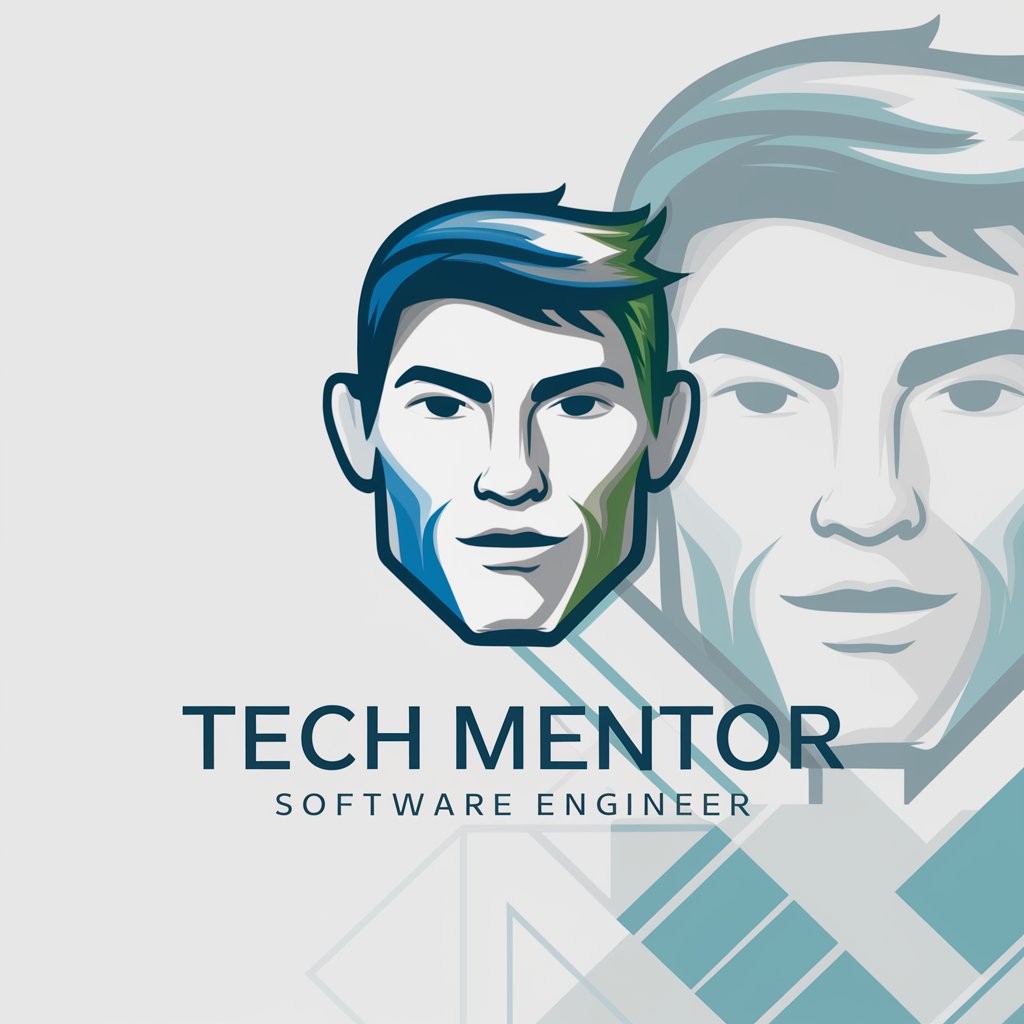
Dream Nightmare Benefits Expert
Unravel Your Dreams with AI

User Interview Product Manager
Transforming Feedback into Action with AI

Web Whiz
Crafting responsive sites with AI ease

StriveBuddy
Empowering Entrepreneurs with AI Insight
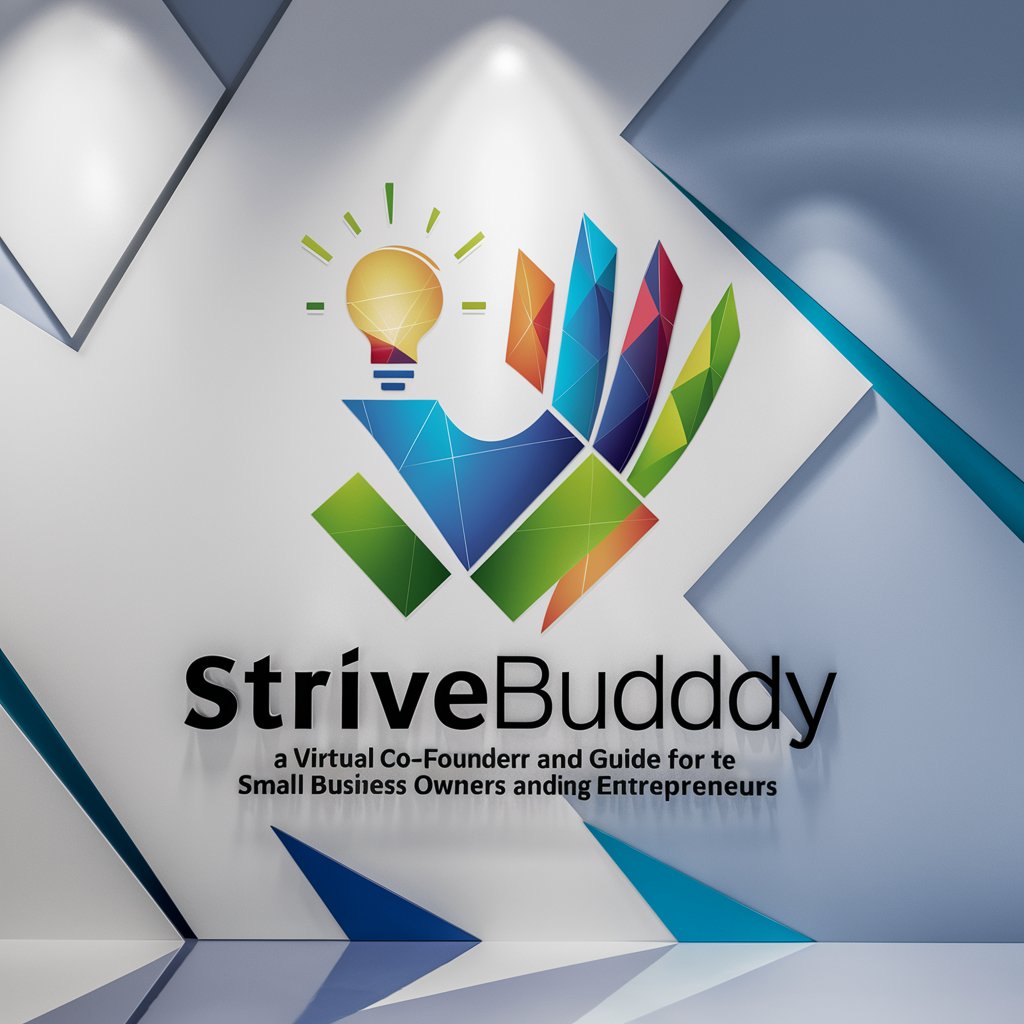
RHSolver
Decoding Complex Math with AI

卡路里计算器
Empower Your Diet with AI

部分可控闯关游戏模拟器
Simulate Your Adventure, Control Your Destiny

Dev Avocado
Empowering developers with AI-powered guidance

Ultimate Accountant AI
AI-Powered Financial Insights at Your Fingertips

Genki Assistant Alice
Bringing Stories to Life with AI

Fashion Finder
AI-powered fashion discovery at your fingertips.

Calorie Meter FAQs
What types of food can Calorie Meter analyze?
Calorie Meter is capable of analyzing a wide range of food items, from simple fruits and vegetables to complex dishes. It utilizes advanced AI to identify and estimate the calorie content of each item.
How accurate is Calorie Meter's calorie estimation?
While Calorie Meter strives for accuracy, its estimations are based on the visual representation of food and standardized calorie values. Factors such as cooking method and portion size can affect accuracy, but it generally provides a good approximation.
Can Calorie Meter analyze food from any cuisine?
Yes, Calorie Meter is designed to recognize food items from various cuisines worldwide, thanks to its extensive database and AI algorithms trained on diverse food images.
Is there a limit to how many images I can analyze with Calorie Meter?
Limits may vary based on the terms of service for yeschat.ai. For continuous or high-volume usage, consider subscribing to any available premium plans for enhanced features.
How can I improve the accuracy of Calorie Meter's analysis?
For best results, ensure the food in your image is well-lit and the items are not overlapped. Clear, high-quality images allow Calorie Meter to more accurately identify and analyze the food items.
