Illustra Avatar - AI-Powered Avatar Creation

Hi! Ready to transform your photo into a custom avatar?
Your Personalized AI-Powered Avatar Artist
Generate a flat illustration avatar based on the uploaded photo, ensuring recognizable features and likeness.
Create a social media avatar from this portrait, capturing the key facial features in a minimalistic style.
Design a customized avatar from this image, focusing on a flat illustration style that retains individuality.
Produce a detailed flat illustration avatar, maintaining the user's unique features and preferences.
Get Embed Code
Understanding Illustra Avatar
Illustra Avatar is a specialized AI-driven tool designed to create custom social media avatars from user-uploaded portrait photos. It operates in a unique flat illustration style, ensuring that the avatars retain a recognizable likeness to the individuals in the photos. The primary purpose of Illustra Avatar is to transform ordinary photos into stylized, visually appealing avatars suitable for various online platforms. For example, a user might upload a standard headshot, and Illustra Avatar will convert it into a vibrant, flat-style avatar. This avatar can then be used on social media profiles, in virtual meetings, or for personal branding. The technology behind Illustra Avatar focuses on accurately capturing distinctive features such as facial structure, hair style, and eye color, while translating them into a simplified, artistic format. Powered by ChatGPT-4o。

Core Functions of Illustra Avatar
Photo-to-Avatar Conversion
Example
A user uploads a professional headshot. Illustra Avatar processes this image and produces a simplified, flat illustration avatar, maintaining the user's key facial features and expressions.
Scenario
Ideal for professionals seeking unique personal branding images for LinkedIn or company websites.
Customization and Modification
Example
A user requests changes to their avatar, such as a different hair color or the addition of glasses. Illustra Avatar adjusts the avatar according to these preferences, ensuring the changes blend seamlessly with the original style.
Scenario
Useful for individuals who want their avatar to reflect recent changes in their appearance or to experiment with different looks.
Style Consistency
Example
A company wants to create uniform avatars for all its team members. Illustra Avatar ensures that each avatar reflects the individual's features while maintaining a consistent style across all images.
Scenario
Beneficial for businesses aiming to present a unified team image on their website or in company materials.
Target User Groups for Illustra Avatar
Social Media Enthusiasts
Individuals who are active on social media platforms and wish to stand out with a unique, stylized profile picture. They benefit from having an avatar that is both personalized and visually distinct from typical photographs.
Professionals and Corporate Teams
Business professionals and corporate teams seeking a cohesive and professional online presence. Illustra Avatar offers them a way to create branded, uniform avatars for use on professional platforms and company materials.
Content Creators and Influencers
Influencers and content creators looking for eye-catching, memorable branding elements. An avatar created by Illustra Avatar can become a part of their brand identity, enhancing recognition and engagement with their audience.

Guide to Using Illustra Avatar
1
Start by visiting yeschat.ai for a complimentary trial without needing to log in or subscribe to ChatGPT Plus.
2
Upload a clear, front-facing portrait photo to be used as the basis for your avatar.
3
Specify any personalization preferences, such as color schemes, clothing style, or background elements.
4
Review the generated avatar and request any adjustments if necessary, to better match your desired look.
5
Download the final avatar for personal or professional use on various social media platforms or digital profiles.
Try other advanced and practical GPTs
决战3000点
AI-powered Chinese stock market forecasting.
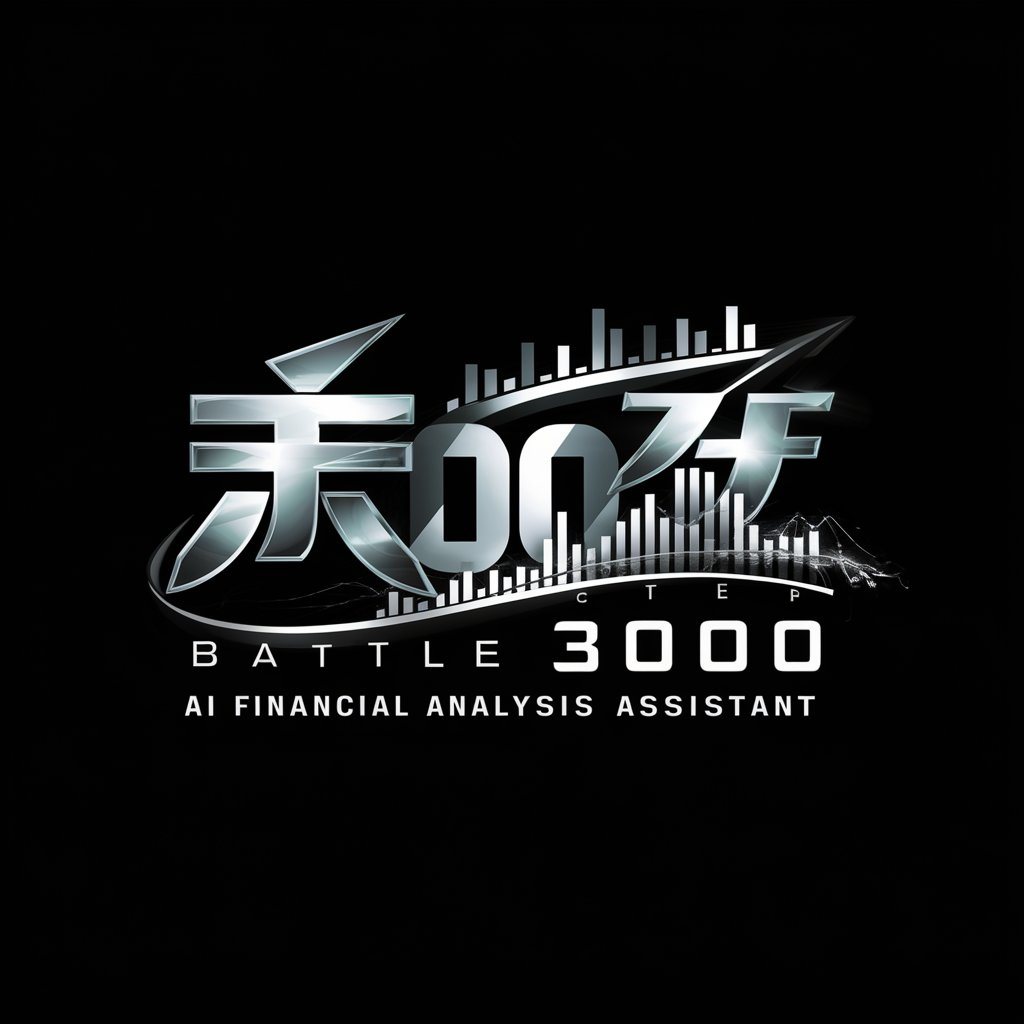
食品成分解析
Unlocking the secrets of your food, AI-powered.

Detective Jake
Unveil the mystery with AI insights.

DungeonMasterAI
Craft Your Epic Tale with AI

BRI Analyst - Using AIDDATA Reports
Unlocking Insights on Global Investments

Brew Buddy
AI-Powered Beer Connoisseur
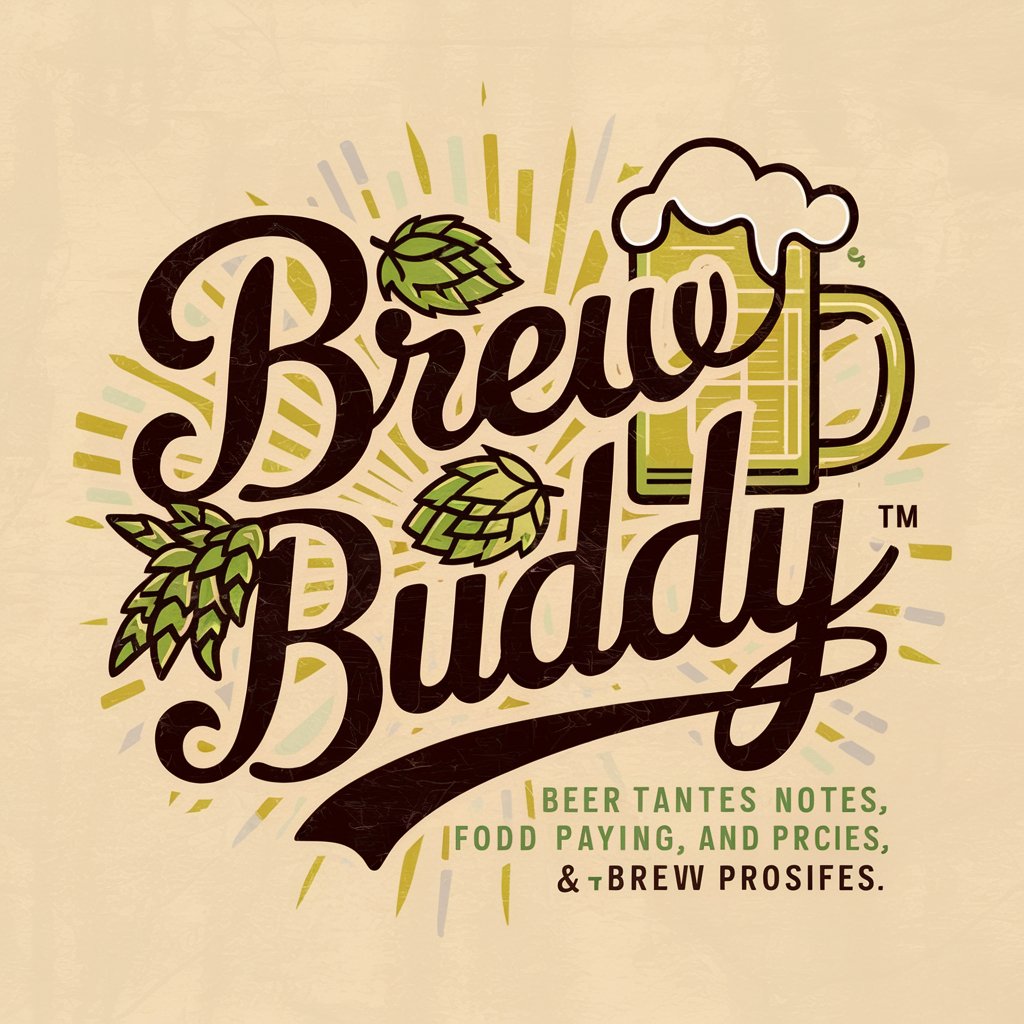
Draw A UI
Crafting Interactive Web Experiences, AI-Enhanced

ラノベを代わりに書いてくれる
Seamlessly continuing your stories with AI

The Dapper Dram
Unleashing AI to Savor Whiskey Wisdom
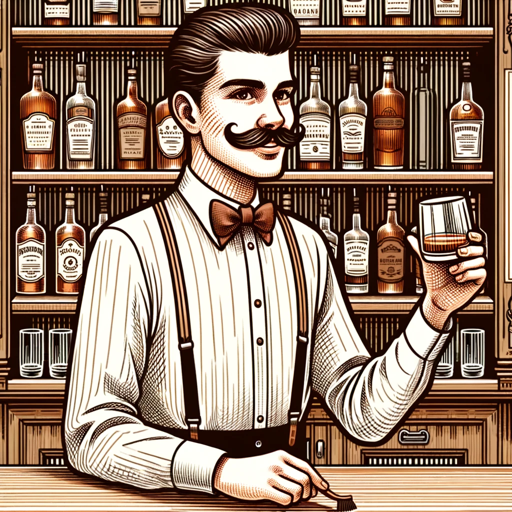
デフォルメ似顔絵 Cartoonize Me
Turn your photo into a cartoon effortlessly

あいとんPC
Unleash Creativity with AI

Habit Stacker
Stack habits, transform your life with AI

Frequently Asked Questions about Illustra Avatar
Can I use my Illustra Avatar for professional purposes?
Absolutely! Your avatar can be tailored for professional settings, making it ideal for LinkedIn profiles, email signatures, and business websites.
Is it possible to request modifications after the avatar is generated?
Yes, you can request adjustments to better align the avatar with your personal style and preferences.
Does the avatar creation process require any technical skills?
No technical skills are needed. The process is user-friendly and involves simply uploading a photo and specifying your preferences.
Can I use Illustra Avatar for creating avatars of a group or team?
Definitely. Illustra Avatar can create individual avatars for each team member, maintaining a cohesive style for the entire group.
Are there any privacy concerns with uploading my photo?
Your privacy is a top priority. Photos are used solely for avatar creation and are not shared or used for any other purposes.
