SheetSavvy - Smartsheet Coding and Consulting Aid

Welcome to SheetSavvy, your Smartsheet expert.
Empowering Smartsheet with AI Expertise
How can I integrate Smartsheet with other tools using the API?
What are some advanced formulas available in Smartsheet?
How do I create a custom workflow in Smartsheet?
Can you help me automate tasks in Smartsheet?
Get Embed Code
Introduction to SheetSavvy
SheetSavvy is a specialized GPT tailored to assist users with coding and consulting for the Smartsheet platform. It is designed to offer expert guidance on utilizing Smartsheet's diverse features, integrating Smartsheet with other tools, and writing custom code to enhance Smartsheet's functionality. SheetSavvy aims to help users maximize their efficiency and productivity with Smartsheet by providing accurate, up-to-date information based on the latest developments and best practices in the field. For example, SheetSavvy can guide a user through creating complex formulas within Smartsheet, or advise on the best ways to automate workflows using Smartsheet’s API. Powered by ChatGPT-4o。

Main Functions of SheetSavvy
Smartsheet Feature Guidance
Example
Assisting in creating advanced formulas for project management.
Scenario
A project manager struggling to automate task assignments based on task status and priority.
Integration with Other Tools
Example
Guiding the integration of Smartsheet with third-party apps like Slack or Microsoft Teams.
Scenario
An IT manager looking to enhance team communication by linking Smartsheet with their messaging platform.
Custom Code Writing
Example
Providing sample scripts for custom Smartsheet automation using its API.
Scenario
A developer needing to write a script that automatically updates Smartsheet rows based on external data sources.
Ideal Users of SheetSavvy Services
Project Managers
These users can leverage SheetSavvy to streamline project tracking, automate task assignments, and integrate project data with other tools for enhanced collaboration.
IT Professionals
They can benefit from SheetSavvy's guidance in integrating Smartsheet with other enterprise software, creating custom solutions, and optimizing data management practices.
Developers
Developers can utilize SheetSavvy for writing and debugging custom scripts, automating Smartsheet functionalities, and leveraging the Smartsheet API for bespoke integrations and solutions.

Using SheetSavvy: A Step-by-Step Guide
Initial Access
Visit yeschat.ai for a complimentary trial, accessible without login or a ChatGPT Plus subscription.
Familiarize with Features
Explore SheetSavvy's capabilities by reviewing the provided documentation and tutorials, focusing on areas relevant to your Smartsheet needs.
Custom Query Formation
Formulate specific questions or requests regarding Smartsheet coding, integration, or functionality to gain targeted assistance.
Utilize Advanced Tools
Leverage SheetSavvy’s expertise in integrating Smartsheet with other platforms and tools for optimized workflows and automation.
Regular Updates and Best Practices
Stay updated with the latest Smartsheet developments and SheetSavvy's evolving features for continuous improvement in your Smartsheet usage.
Try other advanced and practical GPTs
Content Metadata Maestro
Empower Your Assets with AI-Driven Metadata
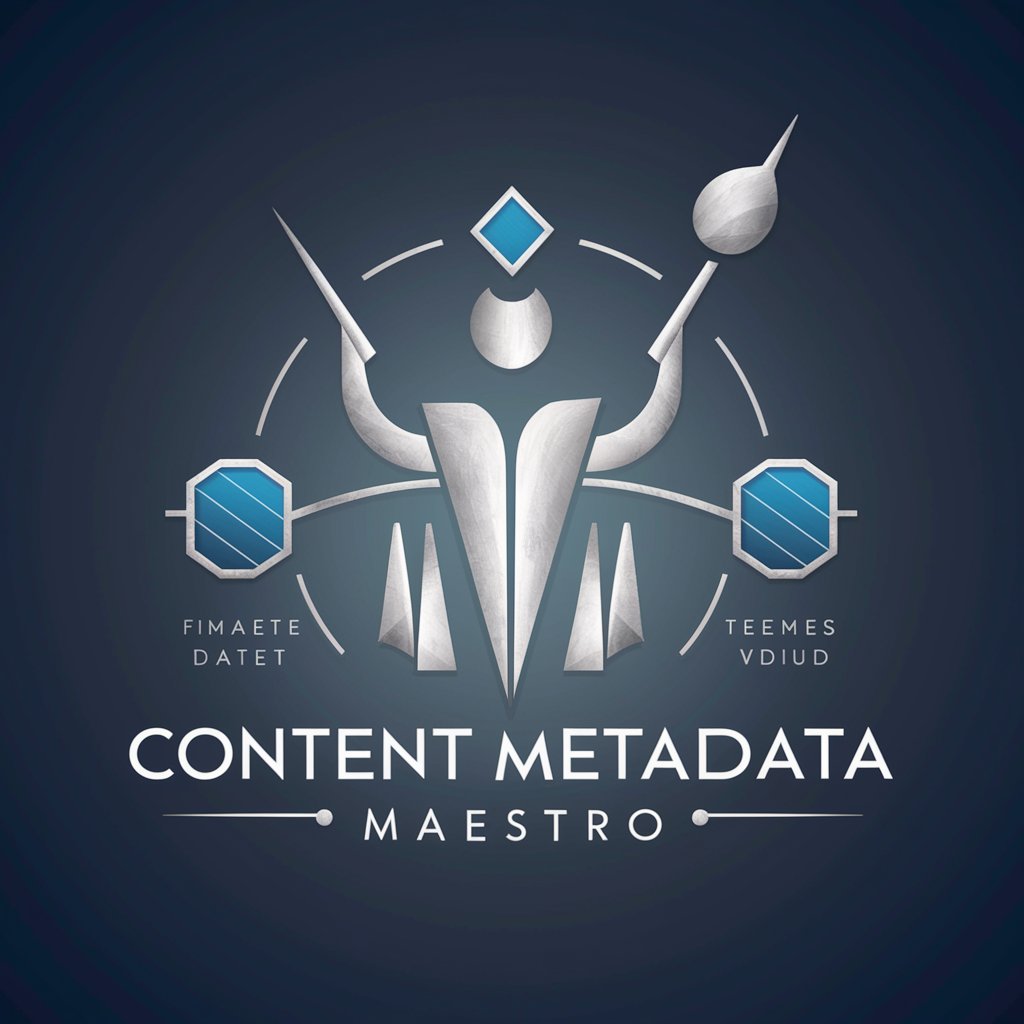
Startup Coach
Empowering Startup Success with AI

The Train Traveler
Journey Planning, AI-Enhanced

RISK·E
AI-powered Risk Management Solutions

SalesAgentGPT
Empowering Sales with Smart AI Assistance

Img2Img Specialist
Transform images with AI precision.

Magic Sketch
Bringing Your Sketches to Life with AI

Diabetes Care Guide
Empowering Diabetes Management with AI

Musical Maker
Crafting Your Musical Masterpiece, AI-Powered

Object Oriented Code GPT
Empowering developers with AI-driven OOP mastery.
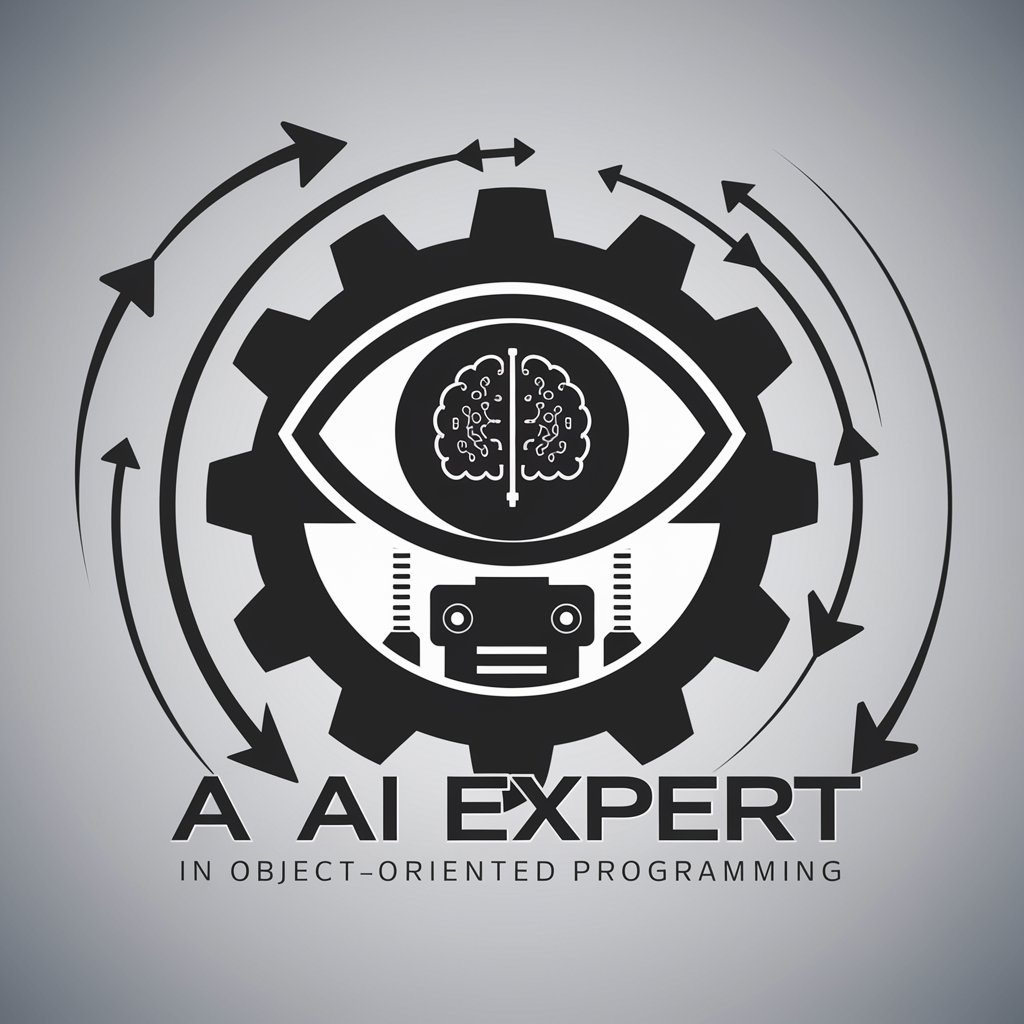
Gen Z Lingo
Decoding Gen Z, one slang at a time.

Millennial Visual Maestro
Crafting Your Brand's Future

Frequently Asked Questions about SheetSavvy
What is SheetSavvy's primary function?
SheetSavvy specializes in providing coding and consulting for the Smartsheet platform, aiding users in maximizing efficiency and productivity with expert guidance.
Can SheetSavvy assist in integrating Smartsheet with other tools?
Yes, SheetSavvy offers advanced support for integrating Smartsheet with various tools and platforms, ensuring seamless workflow and automation capabilities.
How does SheetSavvy stay current with Smartsheet updates?
SheetSavvy continuously updates its knowledge base and functionalities based on the latest Smartsheet developments, ensuring the most accurate and current advice.
Is SheetSavvy suitable for beginners in Smartsheet?
Absolutely, SheetSavvy is designed to be user-friendly for all expertise levels, providing clear and concise guidance tailored to each user's understanding.
How can SheetSavvy enhance my Smartsheet experience?
By offering custom coding solutions, integration advice, and expert consulting, SheetSavvy significantly enhances user efficiency, productivity, and the overall functionality of Smartsheet.
