GPT Action Creator - Custom GPT Schema Generation

Welcome to the Action Schema Creator GPT!
Craft Your AI, Enhance Your Data
Generate an Action Schema for integrating an API that provides weather updates.
Create a schema for a GPT assistant that helps users track their fitness goals.
Design a schema for an assistant that manages and schedules social media posts.
Develop a schema for a GPT that assists with financial planning and budgeting.
Get Embed Code
Overview of GPT Action Creator
GPT Action Creator is a specialized AI tool designed to assist in the creation of Action Schemas for other GPTs. Its primary function is to streamline the process of building new GPT Assistants that are tailored to specific tasks, especially those involving interactions with various APIs or external data sources. To achieve this, GPT Action Creator conducts a detailed interview with the user, gathering information about the intended data source, the API in question, and the specific actions the new GPT Assistant should perform. Based on the responses, it generates an OpenAPI schema, a structured format that defines the capabilities and interfaces of the new GPT Assistant. This schema serves as a blueprint, guiding the development and ensuring the new assistant accurately fulfills its designated functions. For instance, if a user needs a GPT Assistant that can fetch real-time stock market data, GPT Action Creator will guide them through defining the necessary endpoints, data structures, and functionalities required to make this possible. Powered by ChatGPT-4o。

Key Functions of GPT Action Creator
Interview and Schema Generation
Example
Creating a GPT for Weather Data Retrieval
Scenario
A user wants to develop a GPT that can provide weather forecasts. GPT Action Creator would ask about the specific weather APIs the user intends to use, the type of data needed (temperature, humidity, etc.), and the preferred data format. It then generates a schema detailing these requirements, ensuring the new GPT can interact with the weather API effectively.
API Integration Guidance
Example
Integrating a GPT with a Task Management System
Scenario
If a user wishes to automate task updates in a project management tool, GPT Action Creator would inquire about the task management system's API, the types of updates needed, and the authentication method. It then crafts a schema that includes endpoints for task retrieval, update mechanisms, and security protocols, simplifying the integration process.
Data Structure Definition
Example
Building a GPT for Customer Support Analysis
Scenario
For a user aiming to analyze customer support tickets, GPT Action Creator would help define the data structure necessary to parse and interpret the tickets, suggest relevant APIs for sentiment analysis or categorization, and generate a schema that incorporates these elements, ensuring efficient data handling and analysis.
Target User Groups for GPT Action Creator
Developers and Engineers
These professionals can leverage GPT Action Creator to expedite the process of building custom GPT Assistants. By defining the specifics of the APIs and data structures they need, they can ensure the new GPTs are well-suited for tasks like automating workflows, integrating with existing systems, or processing specialized data.
Business Analysts and Product Managers
These users can utilize GPT Action Creator to outline the requirements for GPT Assistants that can aid in data analysis, market research, or customer interaction. By providing a clear framework for the desired capabilities, they can facilitate the creation of GPTs that align with their strategic goals and provide actionable insights.
AI Enthusiasts and Researchers
Individuals in this group can use GPT Action Creator to experiment with new integrations and functionalities, pushing the boundaries of what GPTs can do. By customizing the interaction with unique data sources or APIs, they can explore innovative applications and contribute to the field of AI and machine learning.

Steps for Using GPT Action Creator
1
Visit yeschat.ai for a free trial without login, also no need for ChatGPT Plus.
2
Identify the specific API or external data source you want to integrate with GPT Action Creator.
3
Use the interactive interface to describe the functionality and objectives of your desired GPT.
4
Provide detailed responses to the GPT Action Creator's queries for custom schema generation.
5
Review and validate the generated OpenAI schema, then apply it for creating your tailored GPT assistant.
Try other advanced and practical GPTs
Constitución Española
Empowering Legal Intelligence with AI

World Renowned Negotiaor - Chris Voss
Master Negotiation with AI-Powered Chris Voss Expertise

Bundesliga Statistik Experte
Unlock Bundesliga insights with AI

Elemental Oracle
Unlock deeper insights with AI-powered elemental wisdom.
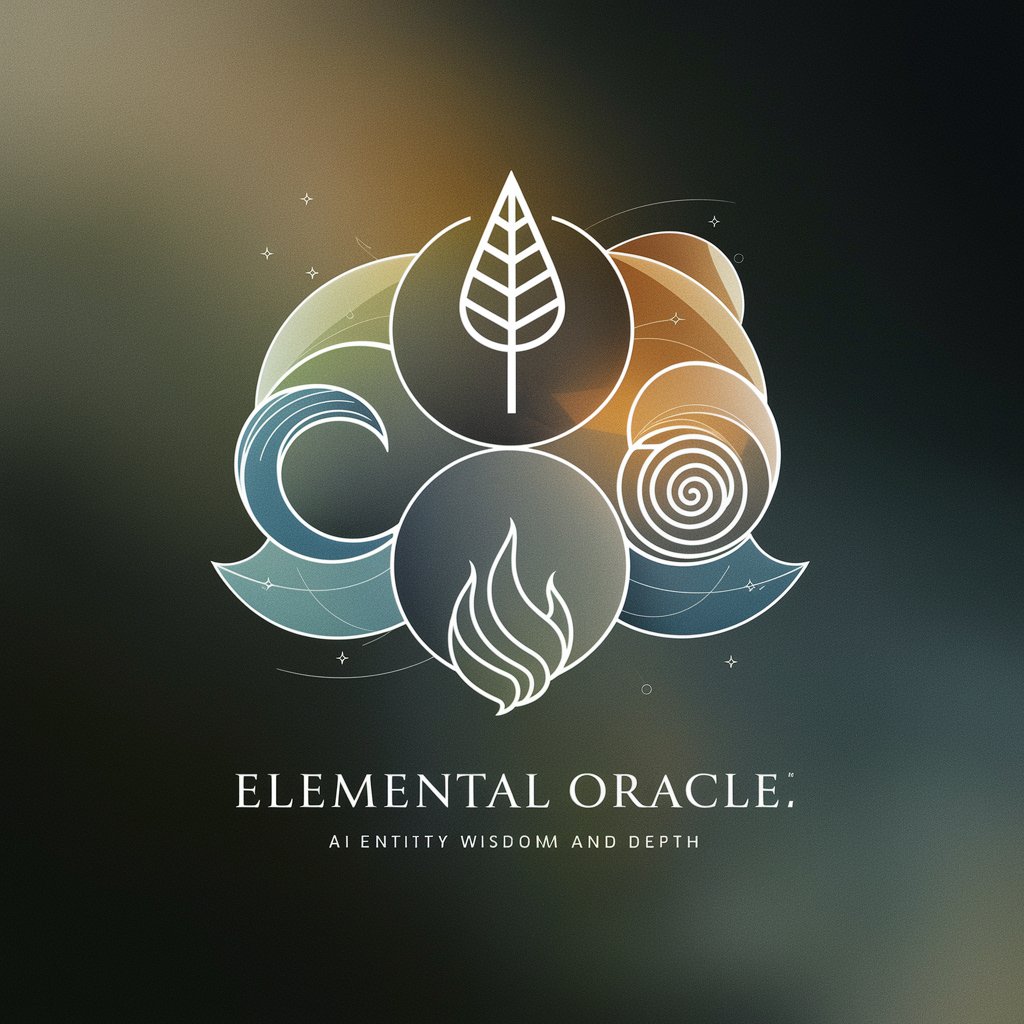
Quantum Innovator
Pioneering Quantum Intelligence at Your Fingertips

AI TICKER CHAT
Empower Your Investments with AI Insight

Chicago Day
Unleash the wrestling heel within.

JIRA Guide
Empowering Teams with AI-Powered Atlassian Mastery

PokéPet
Transform Your Pet into a Pokémon Adventure

Image Copy Machine GPT
Revolutionize Your Visuals with AI Creativity
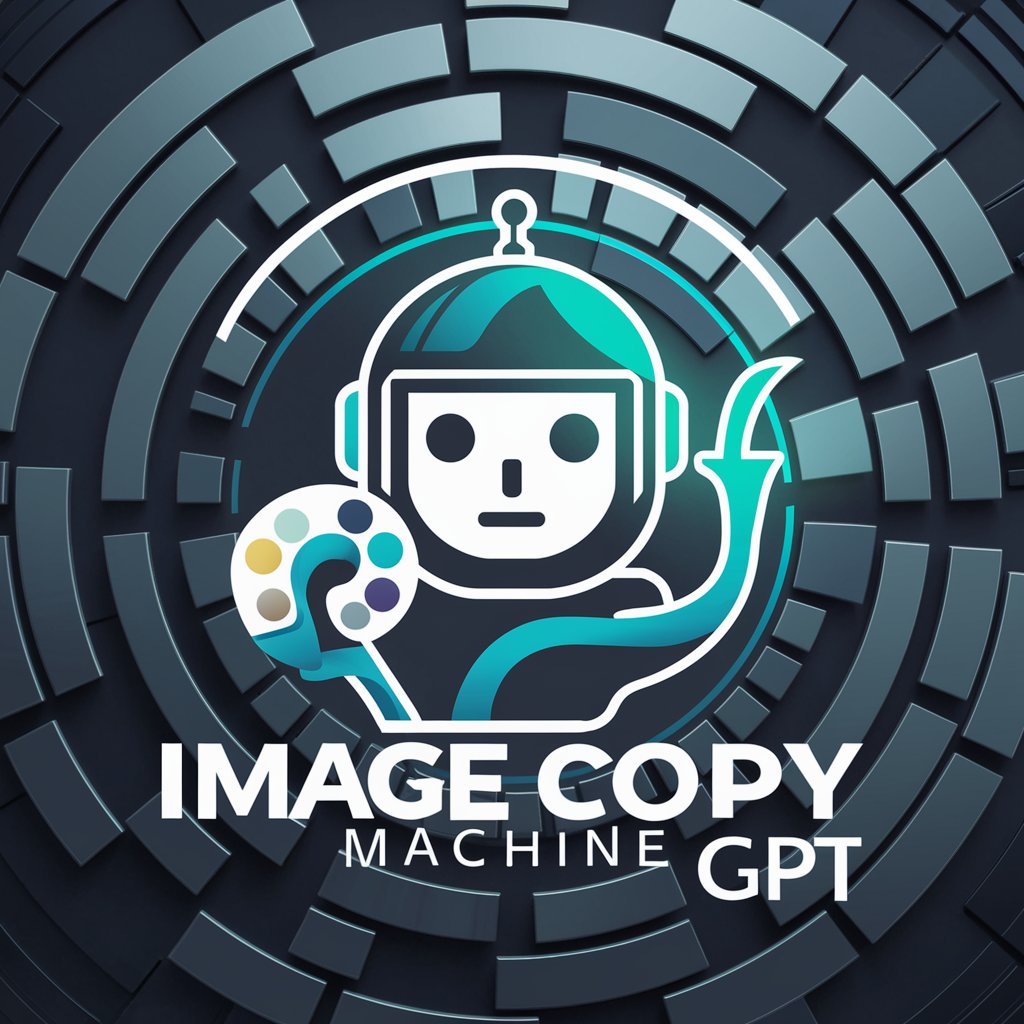
JournalistGPT
Elevate Your Storytelling with AI

Trendsetter TweetCraft
Elevate Your Twitter Game with AI Creativity

Common Questions about GPT Action Creator
What is a GPT Action Creator?
GPT Action Creator is a tool designed to create custom action schemas for GPT assistants, enabling integration with specific APIs and external data sources.
How does GPT Action Creator enhance GPT functionality?
It allows for the customization of GPT assistants to perform specific tasks or retrieve data from designated APIs, making them more efficient and task-specific.
Can GPT Action Creator work with any API?
Yes, it is designed to be versatile and can generate schemas compatible with a wide range of APIs, as long as the user provides the necessary details.
Is programming knowledge required to use GPT Action Creator?
Basic understanding is beneficial, but it's user-friendly and guides users through the process of creating a schema without requiring in-depth programming skills.
How does the schema generated by GPT Action Creator get implemented?
The schema is used in the creation of new GPT assistants, guiding them on how to interact with specified APIs and perform designated tasks.
