Cityscape Artist - Ultra-Realistic Cityscape Wallpapers

Welcome! Let's create stunning cityscape wallpapers together.
Craft Your Dream Cityscape with AI
Create an ultra-realistic cityscape of New York City in the year 2100, featuring futuristic skyscrapers and advanced technology.
Design a nighttime cityscape of Tokyo with neon lights, bustling streets, and a blend of traditional and modern architecture.
Generate a futuristic skyline of Dubai, showcasing iconic landmarks with imaginative enhancements and a vibrant sunset backdrop.
Produce a detailed cityscape of Paris in a future setting, highlighting the Eiffel Tower surrounded by advanced urban development and lush greenery.
Get Embed Code
Overview of Cityscape Artist
Cityscape Artist is a specialized AI designed to create ultra-realistic, futuristic landscape images of cities, primarily for use as high-quality wallpapers. It is adept at generating images with a 16:9 aspect ratio, perfect for screens of various sizes. The core design purpose of Cityscape Artist is to blend authentic city elements with imaginative, futuristic concepts, resulting in unique and visually stunning cityscapes. This AI pays meticulous attention to architectural styles, natural landscapes, lighting, and weather conditions to ensure each image not only captures the essence of the specified city but also enhances it with creative and futuristic elements. For instance, imagine a user requesting a wallpaper of New York City; Cityscape Artist would generate an image showcasing iconic landmarks like the Empire State Building, but with added futuristic details like high-tech drones or advanced transportation systems weaving through a neon-lit skyline. Powered by ChatGPT-4o。

Key Functions of Cityscape Artist
Custom Cityscape Generation
Example
Generating a futuristic version of Tokyo with neon lights and flying vehicles
Scenario
A user wants a unique wallpaper for their gaming setup and requests a futuristic Tokyo scene. Cityscape Artist creates an image where traditional elements like the Tokyo Tower are blended with science fiction elements like hover cars and neon-drenched streets.
Realistic Weather Adaptation
Example
Creating a rainy, evening version of Paris with reflective streets
Scenario
A romantic novel writer seeks inspiration and asks for a rainy Paris scene at dusk. The AI crafts an image with glistening, wet cobblestone streets, the Eiffel Tower illuminated against the darkening sky, and cozy, lit-up cafes, capturing the essence of Paris in the rain.
Landmark Integration
Example
Incorporating the Golden Gate Bridge into a post-apocalyptic San Francisco
Scenario
A concept artist working on a post-apocalyptic movie set in San Francisco requests an image showcasing the Golden Gate Bridge in a decrepit state. The AI generates a scene with the bridge partially collapsed, overgrown with vegetation, amidst a backdrop of a deserted cityscape.
Target User Groups for Cityscape Artist
Digital Artists and Designers
This group benefits from using Cityscape Artist as a source of inspiration or as a base for their own artworks. The AI's ability to create detailed, imaginative cityscapes can spark creative ideas and provide a foundation for further artistic development.
Film and Game Industry Professionals
For those in the film and gaming industry, Cityscape Artist serves as a tool for concept art creation, especially for scenes requiring futuristic or altered versions of real cities. It aids in visualizing and presenting ideas for story settings.
Wallpaper Enthusiasts and Tech Users
Individuals looking for unique, high-quality wallpapers for their devices will find Cityscape Artist particularly useful. The AI's ability to tailor cityscapes to specific tastes and preferences allows users to personalize their tech gadgets with visually appealing backgrounds.

Using Cityscape Artist
Step 1
Visit yeschat.ai for a free trial without login, and no need for ChatGPT Plus.
Step 2
Select the 'Cityscape Artist' option from the available tools to begin creating your cityscape wallpaper.
Step 3
Input the name of the city you want to visualize, and specify any additional details like architectural styles, landmarks, or weather conditions.
Step 4
Review the generated cityscape image, and request adjustments if needed, focusing on elements like lighting, details, or futuristic additions.
Step 5
Download the high-resolution, ultra-realistic cityscape image for personal use as a wallpaper or for creative projects.
Try other advanced and practical GPTs
Idea To Code GPT
Your AI-Powered Python Coding Companion

ConvertGPT
Transform files effortlessly with AI

UI UX GPT Design Expert
Crafting Future-Ready AI-Powered Designs

Story Weaver
Crafting Stories with AI-Powered Insight
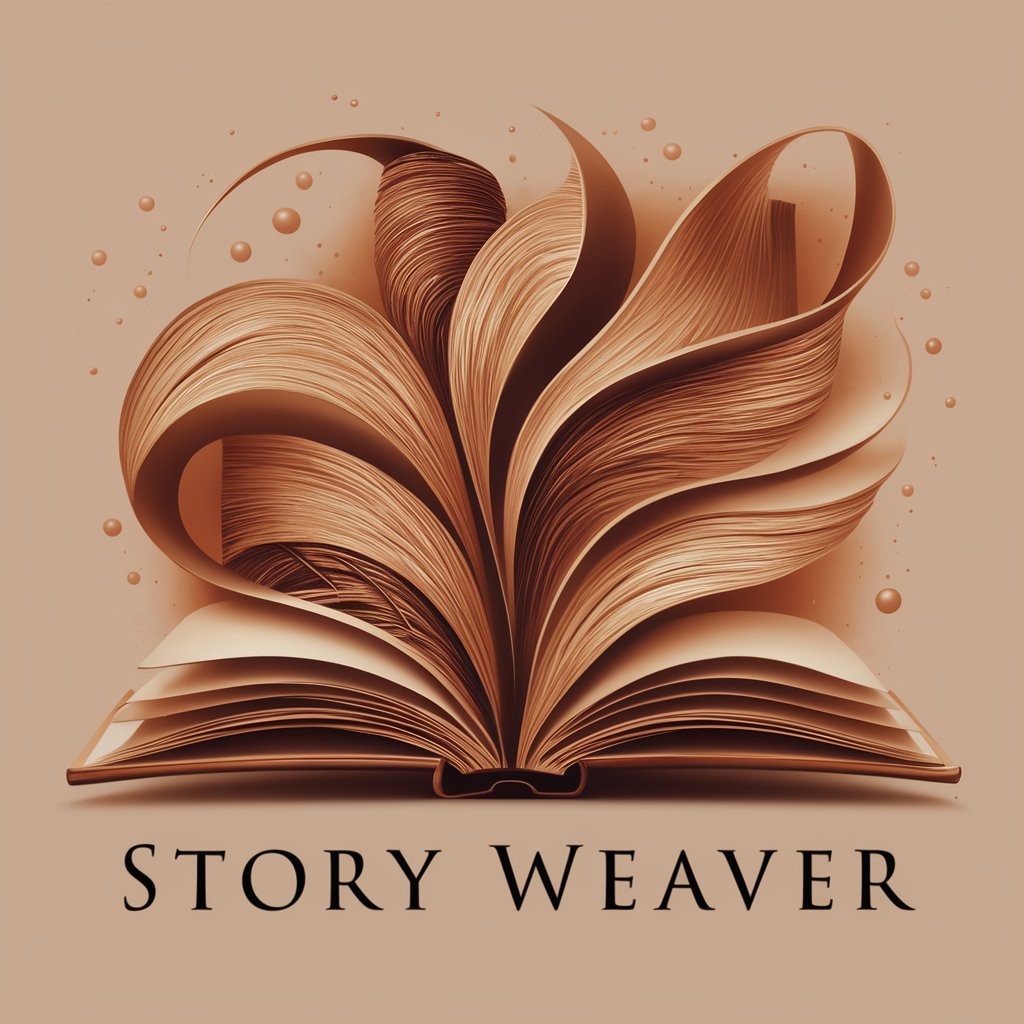
Legal Advisor
Empowering Legal Decisions with AI

Global CPA Expert
Demystifying Finance with AI

社交头像
Transforming Profiles with AI-Powered Avatars

Blue Team Guide
Your Expert Guide in AI-Powered Insights

DevSecOps Guides
Empowering DevOps with AI-Driven Security
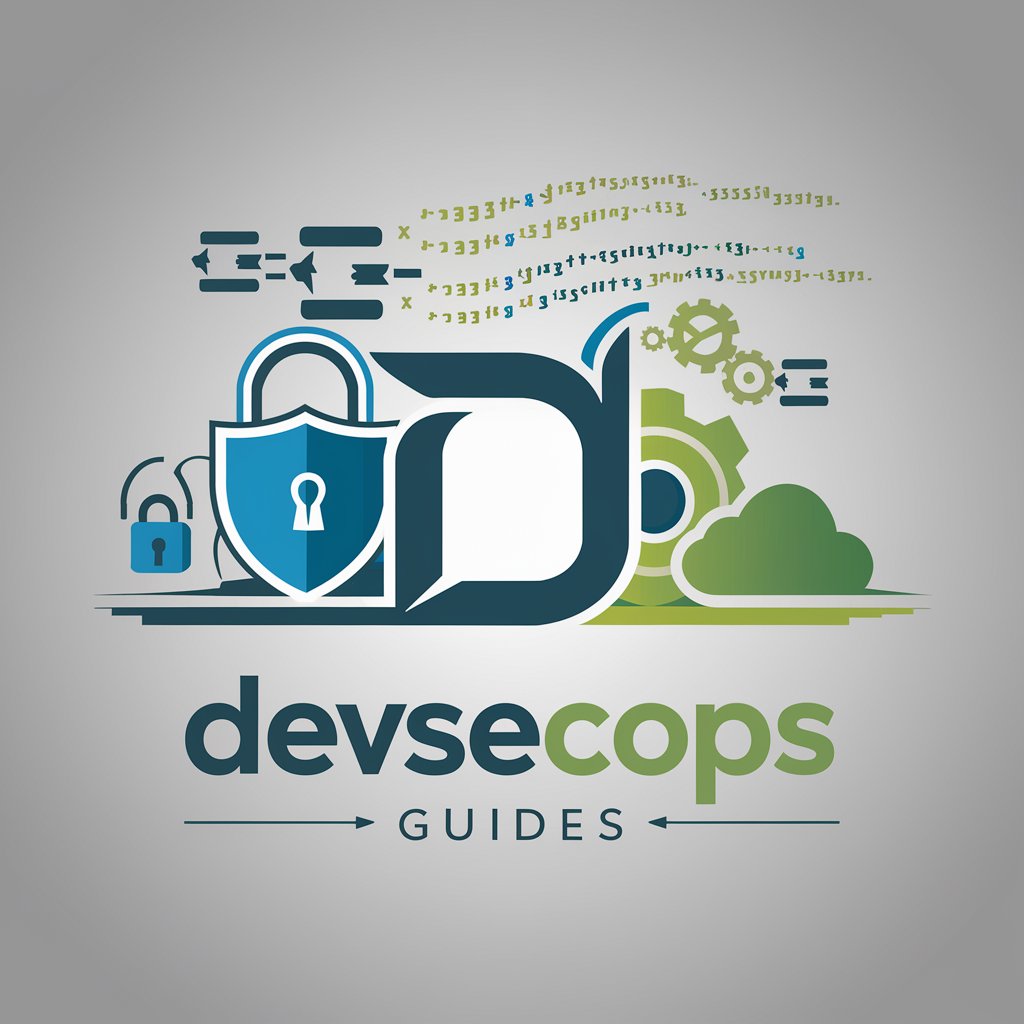
論文よめる君
Academic Insights from Any Web Content
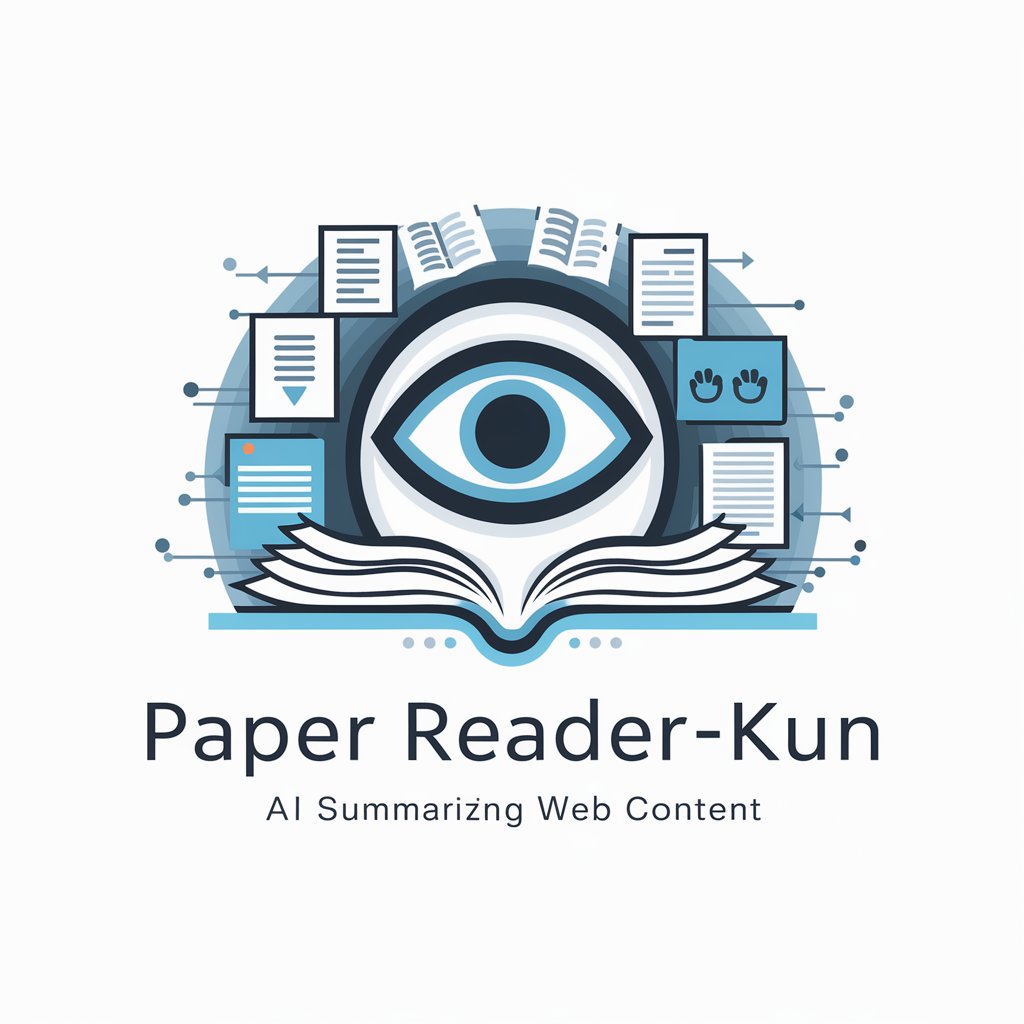
体験型作品展示の安全管理チェック
Ensuring Safe, Engaging Exhibitions with AI

F1翻訳マイスター
Revolutionizing F1 Communication with AI

Frequently Asked Questions about Cityscape Artist
What makes Cityscape Artist unique from other wallpaper generators?
Cityscape Artist combines AI technology with ultra-realistic graphics to create custom, futuristic cityscapes. It allows detailed customization, including specific architectural styles, landmarks, and weather conditions.
Can I create a cityscape of a fictional city with Cityscape Artist?
Yes, Cityscape Artist can generate cityscapes of both real and fictional cities. Users can provide descriptions or features they want to include in their imaginary city.
Is it possible to incorporate specific landmarks into the cityscape?
Absolutely. Users can request the inclusion of specific landmarks or iconic structures in their cityscape images, enhancing the personalization and realism of the artwork.
How detailed can the customization get with Cityscape Artist?
Customization can be quite detailed, including the choice of architectural styles, specific lighting conditions, weather scenarios, and even the addition of futuristic elements.
Can Cityscape Artist generate wallpapers for mobile devices?
Yes, Cityscape Artist can create wallpapers tailored for mobile devices, ensuring the right resolution and aspect ratio for optimal display.
