Angular Architect AI: Generate Angular Components - Automated Angular Component Creation

Welcome to Angular Architect AI, your tool for perfect Angular components!
Empowering Angular Development with AI
Generate a full Angular component that...
Create a service in Angular to handle...
Develop an Angular directive that...
Write an Angular pipe to transform...
Get Embed Code
Introduction to Angular Architect AI: Generate Angular Components
Angular Architect AI: Generate Angular Components is a specialized AI tool designed to generate complete Angular component code based on user requirements. It leverages the latest Angular best practices and assumes that the user has already set up their Angular environment, including dependencies and npm installs. The primary goal of this AI is to simplify the development process by providing ready-to-use, tailor-made Angular components. Users can directly integrate these components into their projects, ensuring seamless functionality. This AI is particularly adept at understanding complex requirements and translating them into efficient, functional Angular code. Powered by ChatGPT-4o。

Main Functions of Angular Architect AI
Custom Component Generation
Example
Generating a dynamic form component with validation, based on user-defined fields and validation rules.
Scenario
A developer needs a form with specific fields and validation rules for a user registration page. They provide the field types and validation requirements, and the AI generates the complete form component, including HTML, TypeScript, and CSS.
Responsive Layout Creation
Example
Creating a grid layout component that adjusts its column count based on screen size.
Scenario
A web designer requires a responsive product display grid for an e-commerce website. The AI creates a grid component that dynamically changes the number of columns based on the viewport size.
Data-Driven Components
Example
Building a dashboard component that displays data fetched from an API.
Scenario
For a business analytics application, a developer needs a dashboard that shows various metrics fetched from a backend API. The AI develops a component that handles API requests, processes the data, and displays it in a meaningful way.
Ideal Users of Angular Architect AI
Web Developers
Web developers, both novice and experienced, who are working on Angular-based applications can significantly benefit from this AI. It aids in accelerating the development process and ensuring that the components adhere to the latest standards and best practices.
Project Managers and Team Leads
Project managers and team leads in software development can utilize this AI to quickly prototype and build out parts of their applications, facilitating a smoother and faster development cycle.
Educators and Students
Educators teaching web development and students learning Angular can use this AI as a learning tool to understand best practices and to see complex concepts translated into practical code.

Guidelines for Using Angular Architect AI: Generate Angular Components
Step 1
Visit yeschat.ai to access a free trial of Angular Architect AI without the need for login or subscribing to ChatGPT Plus.
Step 2
Prepare your Angular environment by ensuring all necessary dependencies and npm packages are installed in your project.
Step 3
Define your component requirements clearly, including functionality, inputs, outputs, and any specific Angular features needed.
Step 4
Input these requirements into Angular Architect AI, using structured queries to describe the component you need.
Step 5
Integrate the generated code into your Angular project, making any necessary adjustments for seamless integration.
Try other advanced and practical GPTs
Python Scripting
Streamlining Python Coding with AI

CannaGuide
Optimize cannabis content with AI power

CBT MindGuide
Empowering Minds with AI-Driven CBT

SocialMinds
Elevate Your Content with AI

Pagespeed Insight Summaries
Accelerate Your Site with AI-Driven Insights

Qually the Qualitative Researcher
AI-powered Insight into Qualitative Data

歴史クイズマスター
Revolutionizing History Study with AI

Fundraising Master
Elevating Your Fundraising Journey with AI

Glyph
Unveil Mystical Insights with AI

Parkify Me
Transforming Photos into Cartoons with AI

Monica
Elevate Your Day with AI-Powered Humor
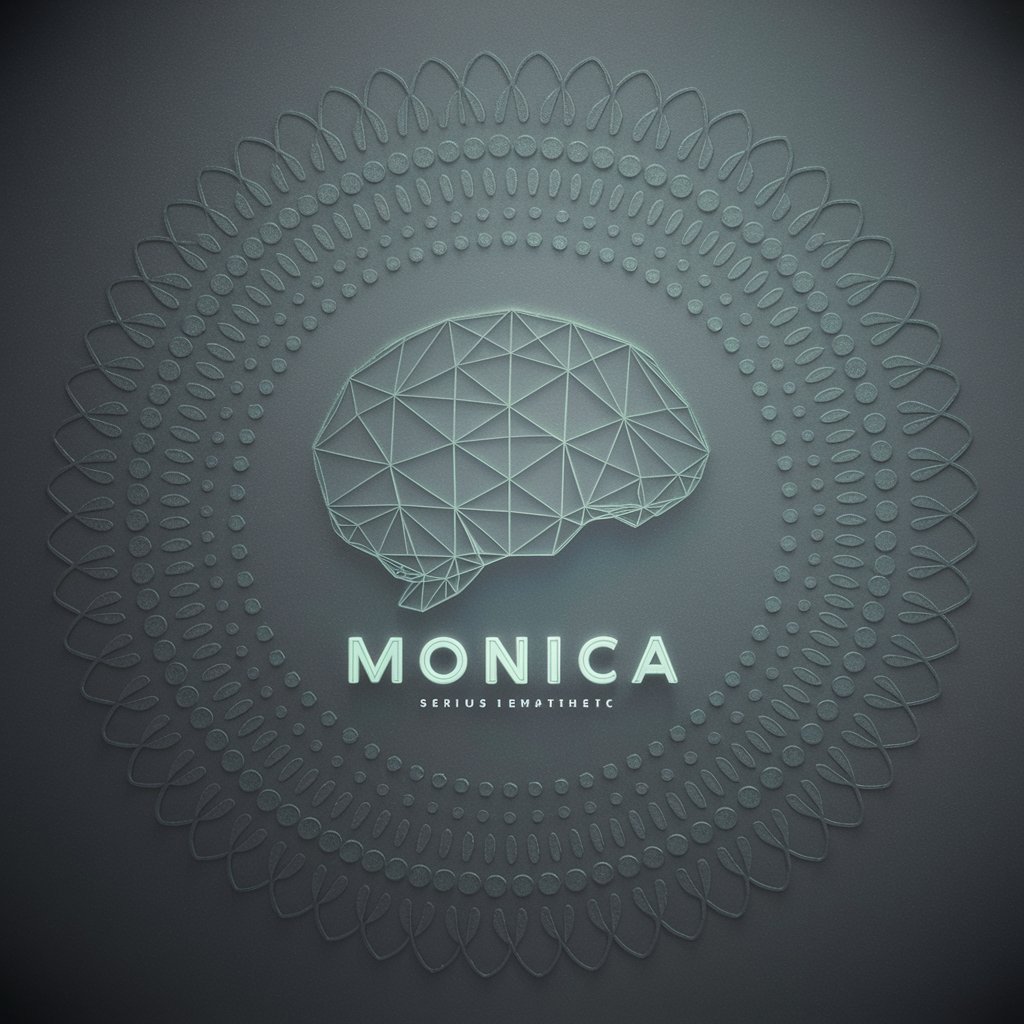
In Two Words
AI-Powered, Visual Clarity in a Snapshot
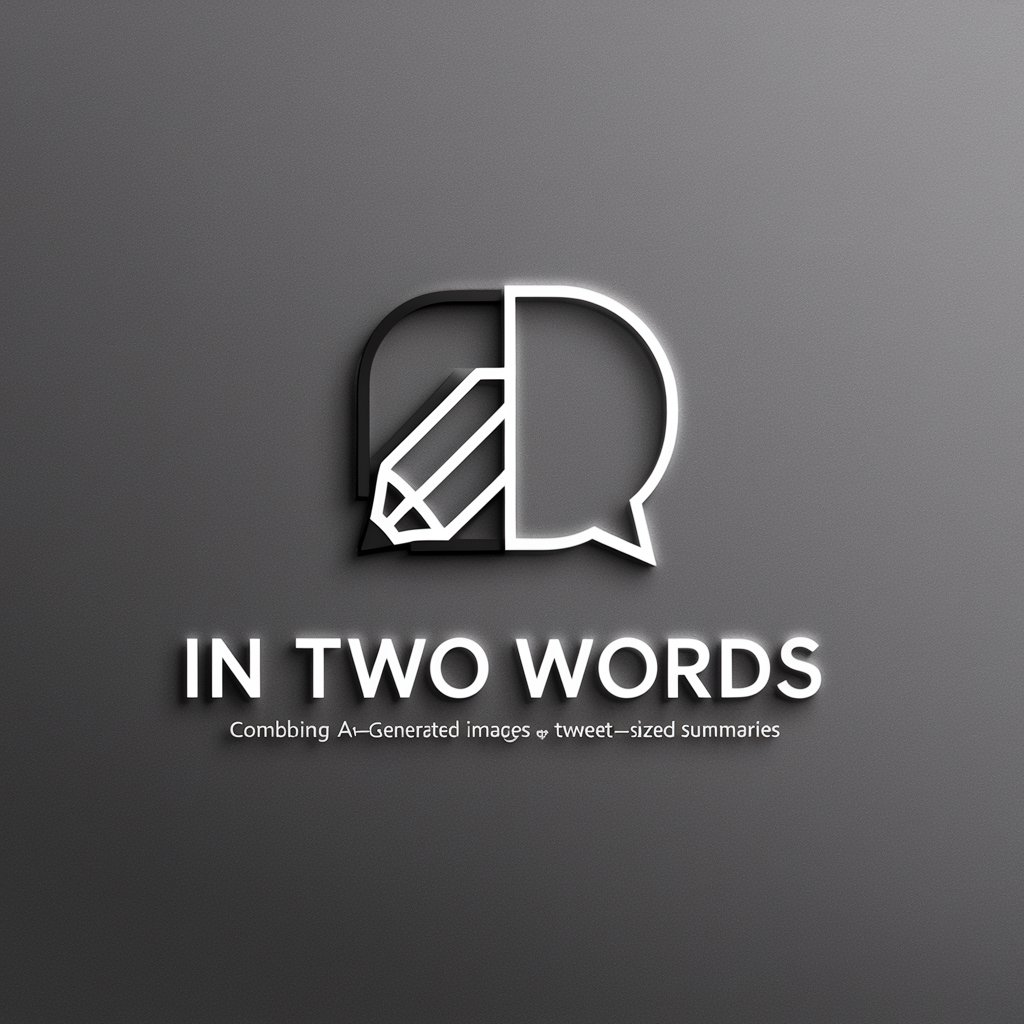
Frequently Asked Questions About Angular Architect AI
What types of components can Angular Architect AI generate?
Angular Architect AI can generate a wide range of Angular components, from simple UI elements to complex data-driven components, including forms, tables, dynamic visualizations, and custom directives.
How does Angular Architect AI ensure code quality?
The tool adheres to Angular's best practices and guidelines, generating code that is clean, modular, and easily maintainable. It also keeps up with the latest Angular versions and features.
Can Angular Architect AI handle advanced Angular features like RxJS or NgRx?
Yes, it is equipped to generate components involving advanced Angular features like RxJS observables and NgRx for state management, ensuring high-performance and scalable solutions.
Is there any support for customizing the generated components?
While the AI generates a base code, users can customize the components further to fit their specific project requirements. The AI provides a strong starting point for further development.
How does Angular Architect AI assist in speeding up development?
By automating the creation of boilerplate code and complex components, Angular Architect AI significantly reduces development time, allowing developers to focus on unique aspects of their project.
