Design Advisor - Design Improvement Guidance

Welcome to your design improvement journey!
Elevate Your Design with AI-Powered Insights
Provide detailed feedback on the layout of...
Suggest improvements for the color scheme in...
Analyze the typography used in this design...
Evaluate the overall composition and balance of...
Get Embed Code
Design Advisor: Enhancing Design Quality and Creativity
Design Advisor is a specialized AI tool created to provide expert guidance and constructive feedback on design projects across various domains. It is crafted to assist users in refining their design layouts, optimizing color schemes, improving typography, and enhancing the overall composition of their designs. By focusing on the aesthetic, functionality, and impact of designs, Design Advisor aims to foster creativity and innovation, while ensuring designs meet their intended objectives and appeal to their target audiences. An example scenario involves a user submitting a website layout that feels cluttered and visually overwhelming. Design Advisor would analyze the layout, suggest a more cohesive color palette, recommend a cleaner typography hierarchy, and advise on spacing and element alignment to improve readability and user engagement. Powered by ChatGPT-4o。

Core Functions of Design Advisor
Providing Constructive Feedback
Example
A user presents a branding project with mismatched color schemes. Design Advisor suggests a color palette that aligns with the brand's identity and improves visual harmony, enhancing brand recognition.
Scenario
In a scenario where a startup seeks to develop its brand identity, Design Advisor's feedback on the color scheme ensures the brand's visual communication is coherent and effective.
Guiding on Best Practices
Example
An amateur designer creates a flyer with overwhelming text. Design Advisor advises on the importance of white space, concise messaging, and visual hierarchy to capture the audience's attention effectively.
Scenario
When a local café wants to advertise a new offer, Design Advisor's guidance helps create a flyer that balances informative content and visual appeal, attracting more customers.
Avoiding Common Pitfalls
Example
A user's mobile app interface has poor navigation due to complex menus. Design Advisor recommends simplifying the navigation and using intuitive icons to enhance user experience.
Scenario
For an emerging e-commerce platform, Design Advisor's recommendations on interface design can significantly improve user satisfaction and retention by making shopping experiences more intuitive.
Who Benefits from Design Advisor?
Amateur and Professional Designers
From beginners seeking to learn design principles to seasoned professionals looking for a fresh perspective, Design Advisor offers insights that can refine their work and push creative boundaries.
Businesses and Startups
Companies aiming to develop or revamp their brand identity, marketing materials, or digital presence can utilize Design Advisor to ensure their designs align with strategic objectives and market trends.
Educational Institutions
Design faculties and students can leverage Design Advisor as a learning tool to analyze designs, understand design decisions, and improve their projects based on industry best practices.

How to Use Design Advisor
Start Your Journey
Initiate your design improvement process by visiting yeschat.ai, where a free trial awaits without the need for signing in or subscribing to ChatGPT Plus.
Understand Your Needs
Identify the design project you need assistance with, whether it's a logo, website layout, or any other visual content, to tailor your inquiries effectively.
Engage with Design Advisor
Pose specific questions or share your design for review, detailing aspects like layout, color scheme, or overall aesthetics for precise guidance.
Apply Feedback
Implement the suggestions provided to enhance your design's appeal, functionality, and impact, using the feedback as a roadmap for improvement.
Iterate and Evolve
Continue refining your design by revisiting Design Advisor with new iterations, leveraging continuous feedback to achieve your desired outcome.
Try other advanced and practical GPTs
World History for Newbies: 360° Edition
Explore History with AI-Powered Insights
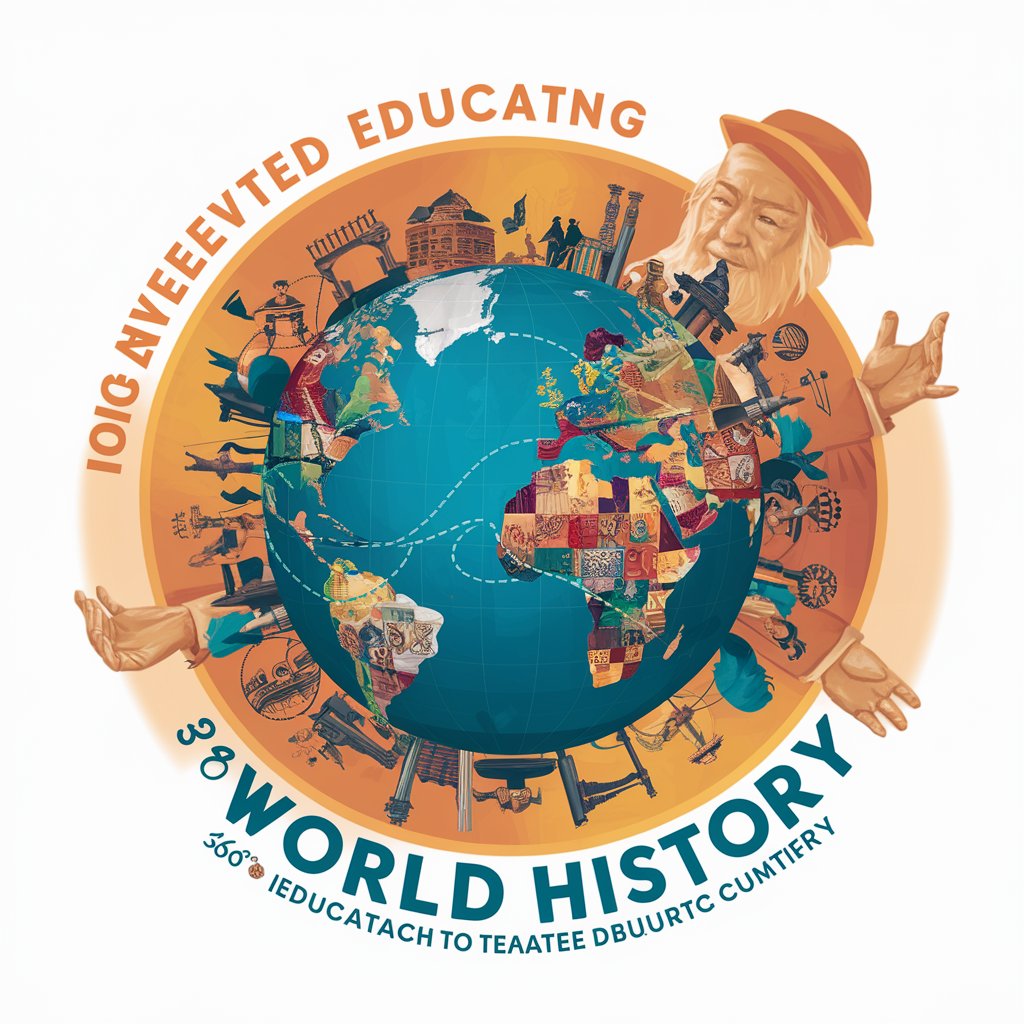
Parenting Pal
Nurturing Advice at Your Fingertips

SFM2 Algorithm Forge
Master Algorithms with AI-Powered Insights
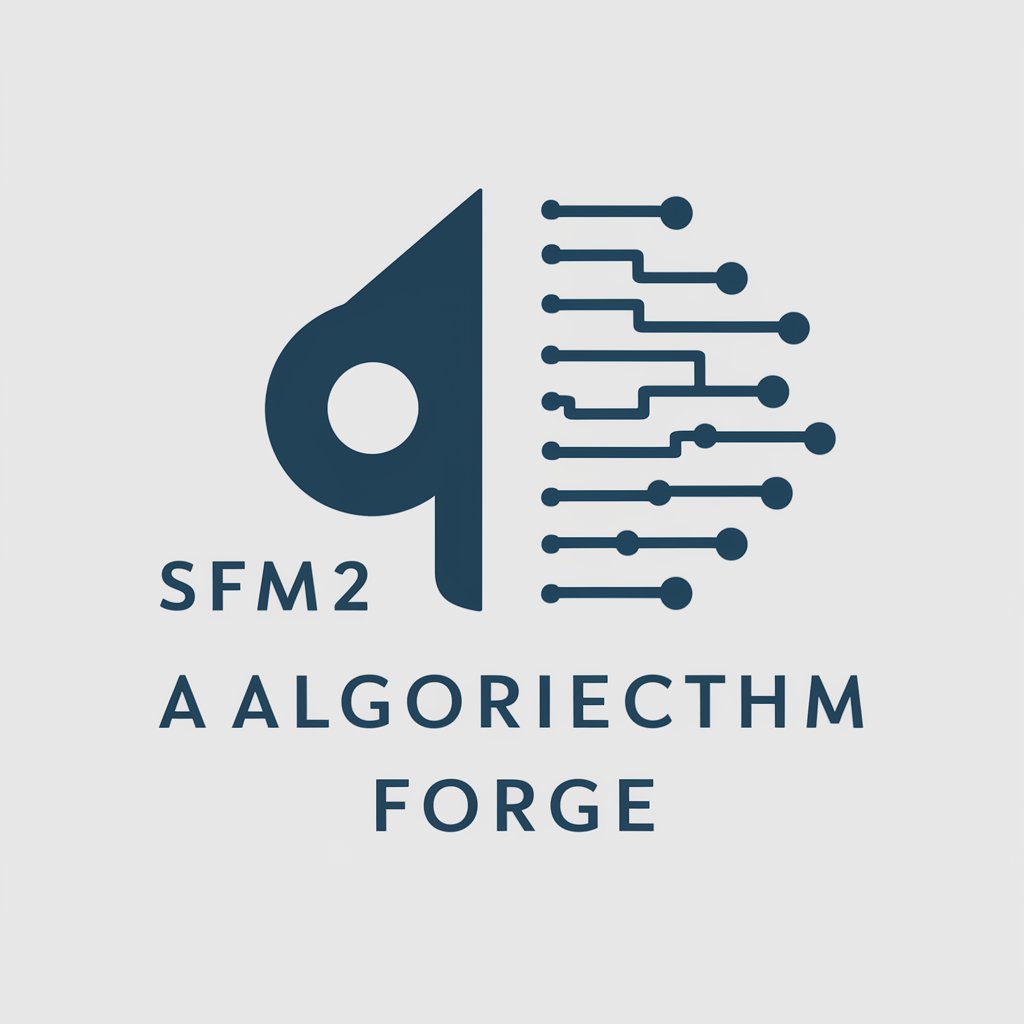
E-Commerce Innovator
AI-Powered E-Commerce Mentorship

Just a Translator
Seamlessly bridging language barriers with AI
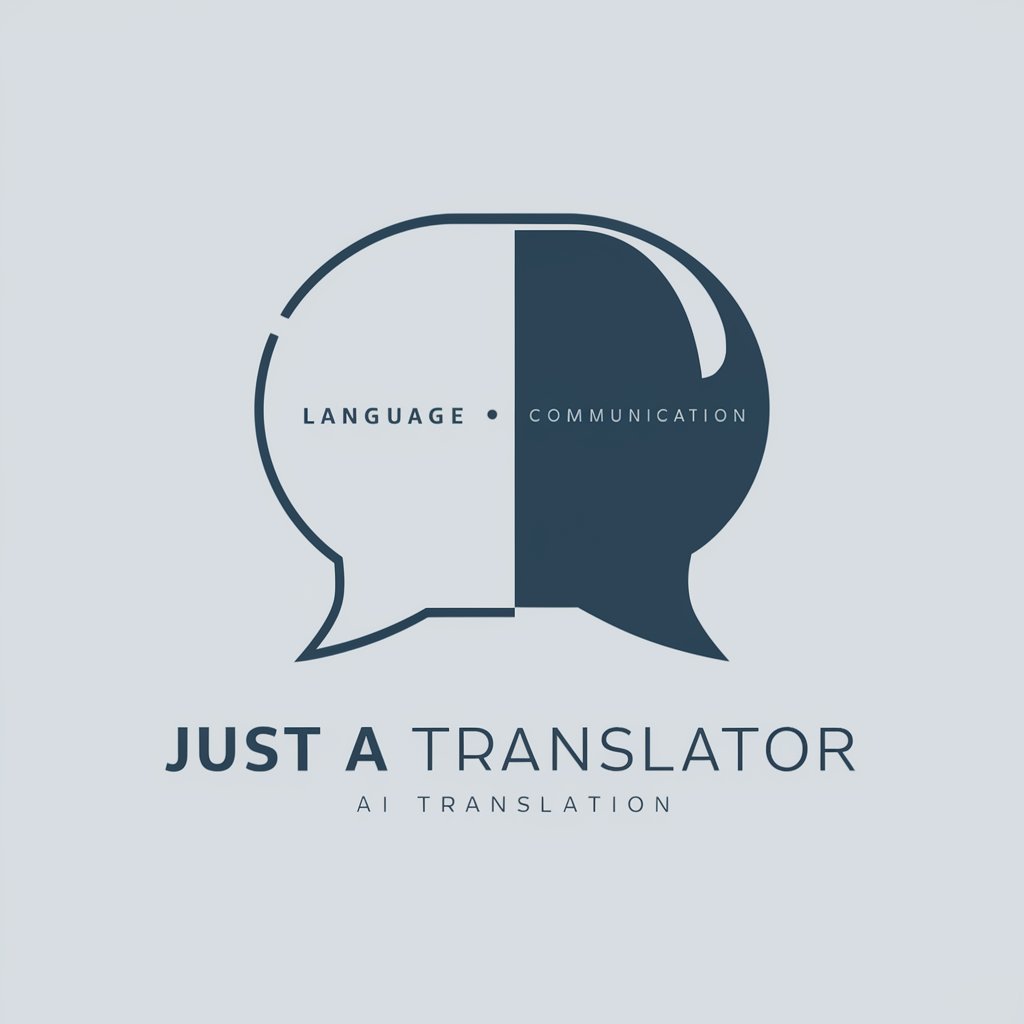
🕊Paimon (Best assistant with a Paimon soul!)
Your Personal AI, Powered by Paimon!

Wealth Whisperer
Empowering Financial Decisions with AI

WALL-E
Your Personal AI, Evolving with You

Forex Rates
AI-Powered Market Insights at Your Fingertips

GPT Builder & API Guide
Crafting Custom AI with Ease

Background suggester for products
AI-powered Background Customization

Symbol Spark
Crafting Engaging Communication Symbols with AI

Frequently Asked Questions About Design Advisor
What types of design projects can Design Advisor assist with?
Design Advisor offers expert guidance on a wide range of design projects, including web and mobile interfaces, logos, print materials, packaging, and visual content for social media.
How does Design Advisor provide feedback?
Feedback is based on analysis of layout, color theory, typography, and overall composition. Suggestions are actionable, aimed at enhancing aesthetic and functional aspects of your design.
Can Design Advisor help with design trends?
Yes, Design Advisor stays updated on current design trends and can provide insights on how to incorporate these trends into your projects effectively.
Is Design Advisor suitable for beginners?
Absolutely. Design Advisor is designed to be accessible for individuals at all skill levels, offering clear, constructive feedback to help improve design projects.
How often can I use Design Advisor for a project?
You can consult Design Advisor as often as needed. Iterative feedback is encouraged to refine and enhance your design through continuous improvement.
