Pocket Training Activity Expert - Interactive Training Tool
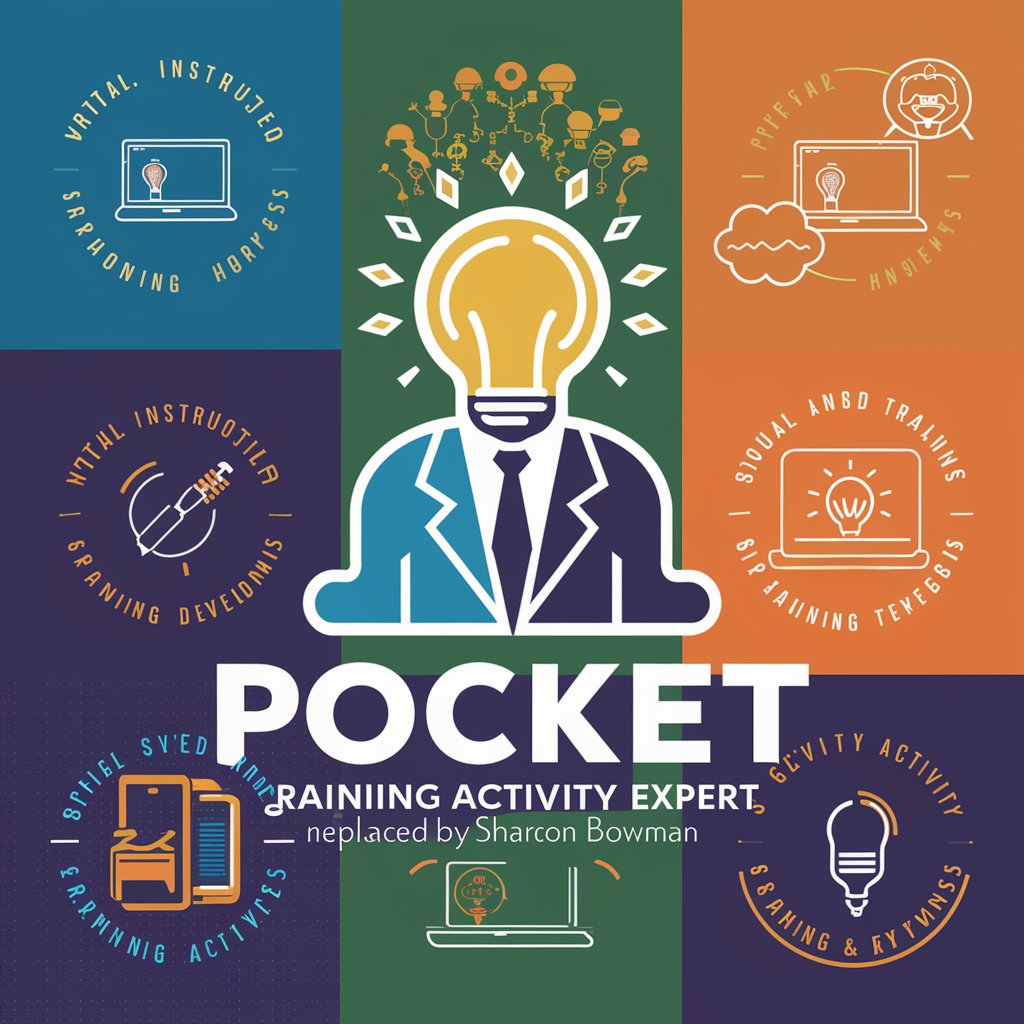
Welcome! Ready to elevate your training sessions?
Empower Learning with AI-Driven Activities
Design a training activity that...
What are some effective methods to...
How can I create an engaging...
Share tips on facilitating...
Get Embed Code
Overview of Pocket Training Activity Expert
Pocket Training Activity Expert is a specialized consultant in the field of Learning & Development, focusing on creating engaging and interactive training experiences. Drawing inspiration from Sharon Bowman's teachings, this expertise is rooted in providing practical training activities for various topics, integrating both traditional and modern learning methodologies. These activities are designed to be adaptable to virtual, instructor-led, and hybrid training models, ensuring versatility across different learning environments. A key aspect is the balance between fun, interaction, and educational value, making learning an enjoyable and memorable experience for participants. Powered by ChatGPT-4o。

Key Functions of Pocket Training Activity Expert
Activity Development and Customization
Example
Creating a 'Question for Another Group' activity, where participants in a corporate training session are divided into small groups, tasked with developing questions based on the material presented. This promotes collaborative learning and application of concepts in a real-world context.
Scenario
In a team-building session for a marketing department, groups create questions for other teams, encouraging understanding and application of new market strategies.
Material Preparation Guidance
Example
Providing a list of materials needed for each training activity, like 'Fill in the Blank' worksheets during a lecture, helping facilitators prepare effectively.
Scenario
In an educational seminar for healthcare professionals, trainers are advised to prepare specific case study worksheets to enhance the learning process.
Facilitation and Execution Tips
Example
Offering step-by-step instructions for setting up and facilitating activities like 'Crossword Quiz' after a lecture segment, ensuring the facilitator can effectively conduct the activity.
Scenario
During a software development workshop, instructors use guided activities to reinforce coding concepts, where participants solve crossword puzzles based on programming languages.
Target User Groups for Pocket Training Activity Expert
Corporate Trainers and HR Professionals
These individuals can utilize the provided training activities to enhance employee engagement, promote team building, and reinforce company values and skills. The activities are especially beneficial for interactive learning during orientation, workshops, or ongoing professional development.
Educators and Academic Instructors
From primary education to higher education, instructors can apply these methods to make lectures more interactive, facilitate better student engagement, and cater to diverse learning styles, thereby improving the overall effectiveness of the educational process.
Training Consultants and Coaches
Consultants and coaches can integrate these activities into their repertoire to provide more dynamic and effective training sessions for their clients, particularly in leadership development, team dynamics, and personal growth workshops.

How to Use Pocket Training Activity Expert
1. Start for Free
Access yeschat.ai to explore Pocket Training Activity Expert with no sign-up required, also bypassing the need for ChatGPT Plus.
2. Identify Training Needs
Clarify your training objectives, whether for corporate learning, team building, or educational purposes, to select the most appropriate activities.
3. Explore Activities
Navigate through the tool to discover a range of interactive training activities tailored to various topics and learning outcomes.
4. Customize Your Session
Leverage the tool to personalize activities based on your group size, industry specifics, and session goals for an optimal learning experience.
5. Facilitate & Debrief
Use the provided step-by-step instructions and debriefing questions to effectively facilitate activities and reinforce learning objectives.
Try other advanced and practical GPTs
GPT Builder for GPT Builders
Crafting AI with Precision and Ease

PrintPal Assistant
Streamlining Print-on-Demand Support with AI

Veteran Strong
AI-powered fitness for veterans

Gray Matter
Illuminate the nuances with AI-powered analysis
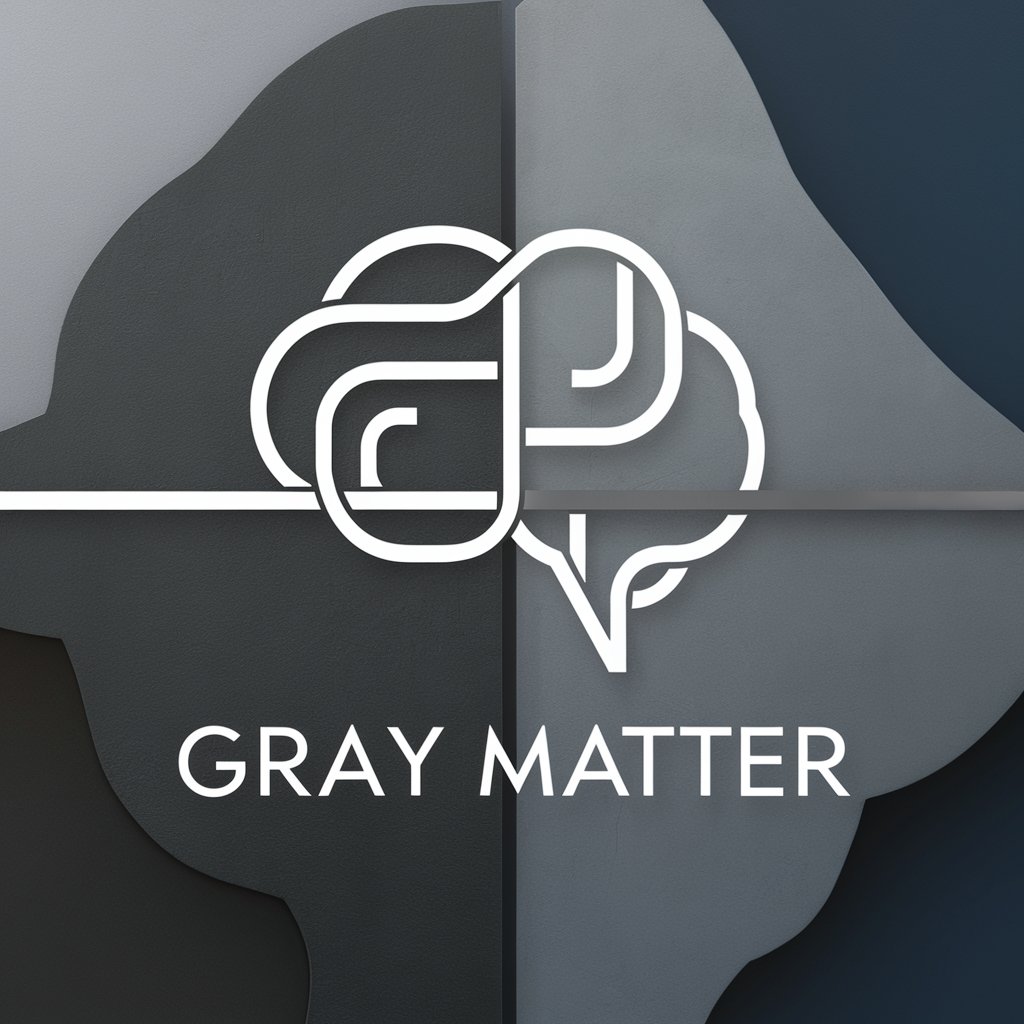
Split The Bill
Dividing Costs Made Easy with AI
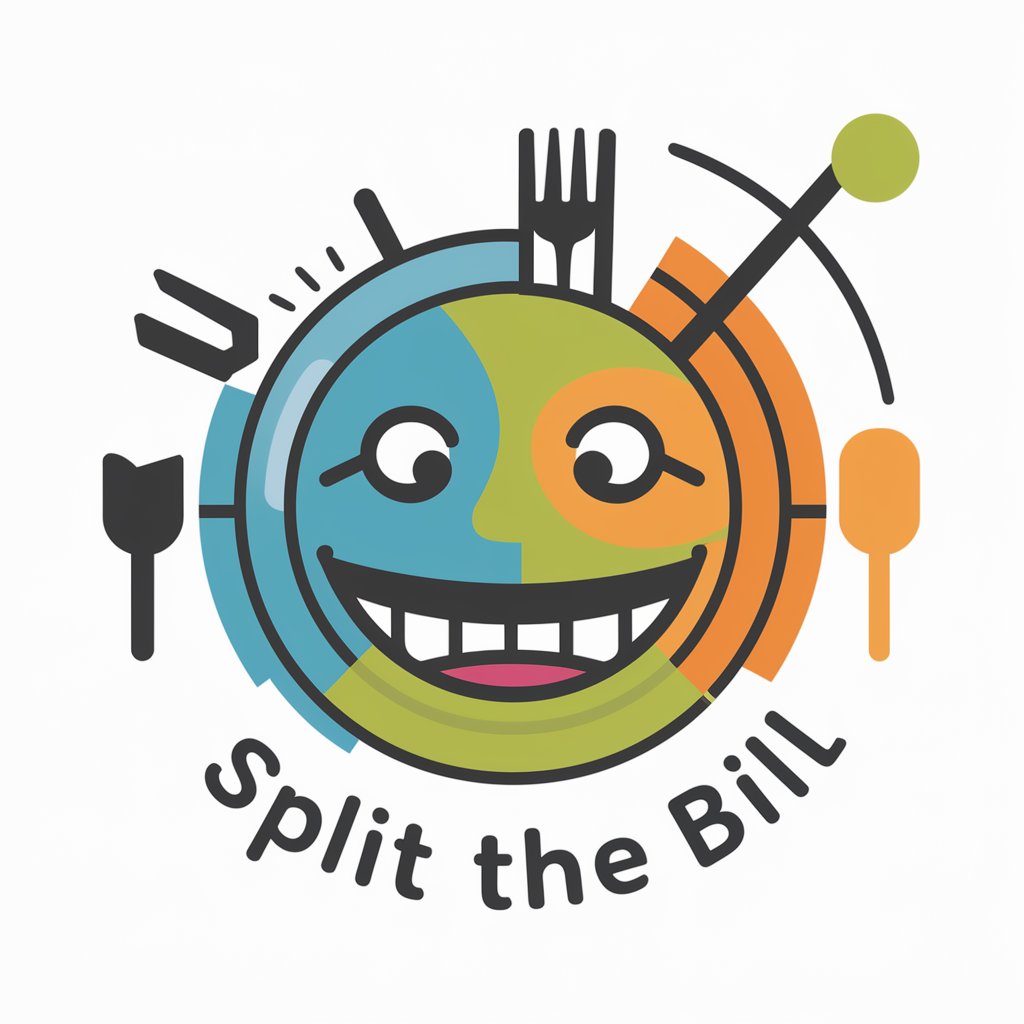
遅刻言い訳ヘルパー
Crafting excuses with AI-powered creativity.

Make.Express
AI-powered styling at your fingertips.

Visual Lexicon
Bringing Words to Life with AI

Quest Scribe
Craft Your Adventure with AI
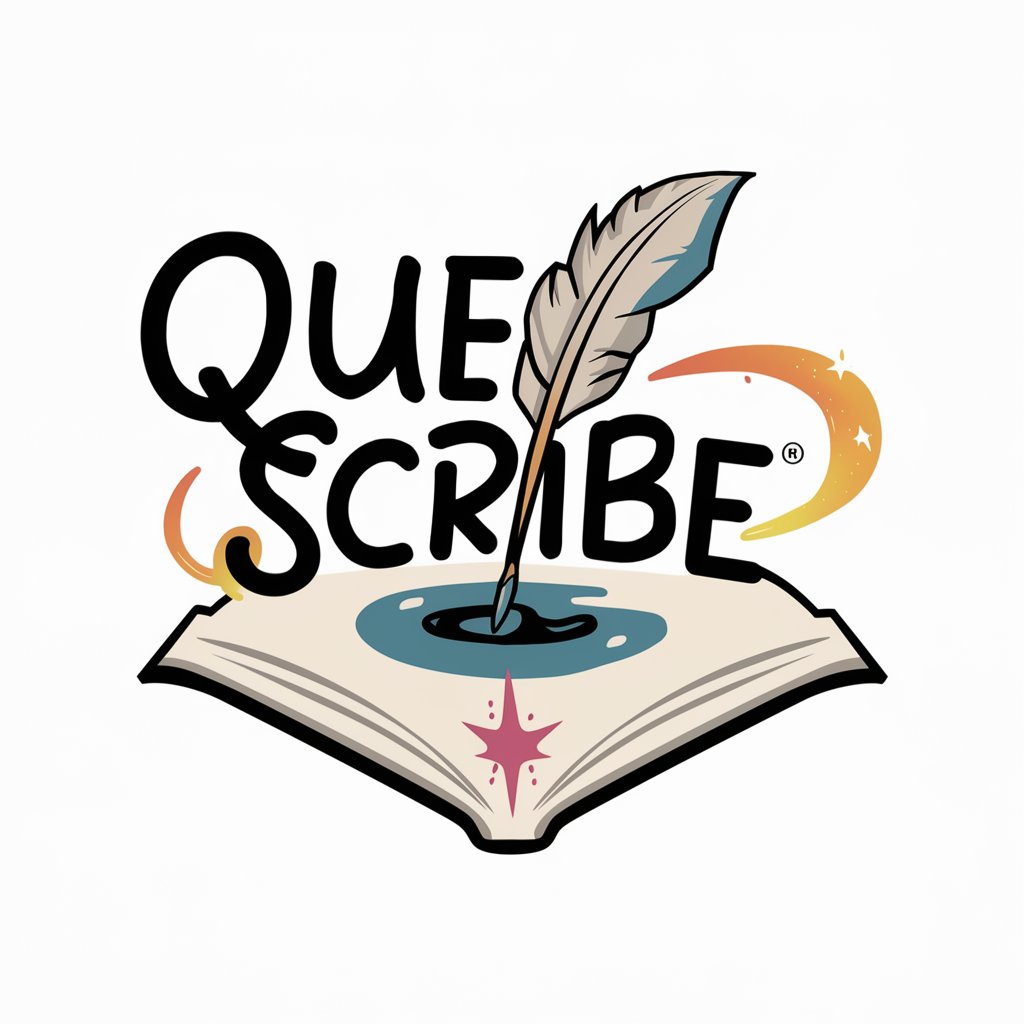
Copyai
Empower Your Words with AI
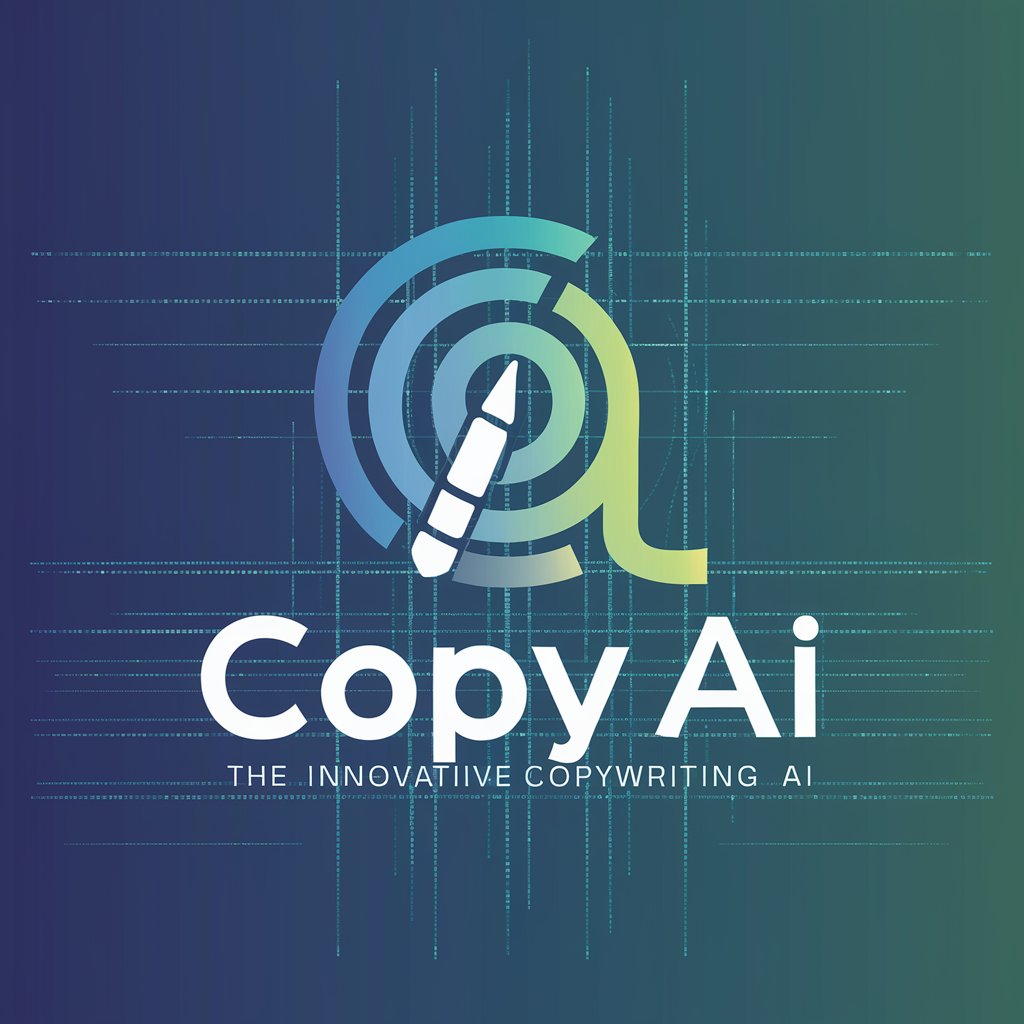
Xhook
Empower Your Words with AI

Mr. Know-It-All
AI with attitude: Learn, laugh, and get lashed.

FAQs about Pocket Training Activity Expert
What is Pocket Training Activity Expert?
It's a specialized AI tool designed to provide engaging and interactive training activities for educators, trainers, and team leaders, enhancing learning experiences across various settings.
Can Pocket Training Activity Expert adapt to different group sizes?
Absolutely. The tool is versatile, offering activities scalable to any group size, from small teams to large seminar groups, ensuring effective engagement and participation.
Does it offer activities for virtual and in-person settings?
Yes, it provides a wide array of activities suitable for virtual, in-person, and hybrid training environments, making it adaptable to your specific training context.
How does it support training objectives?
By offering a variety of activities designed to meet diverse learning outcomes, from team building and communication to problem-solving and creative thinking, supporting a broad range of training objectives.
Are there customization options for industry-specific training?
Indeed, the tool allows for the customization of activities to align with industry-specific requirements, enhancing relevance and applicability to professional contexts.
