Logic Pro Xpert - Logic Pro X Guidance

Hey there! Ready to dive into music production with Logic Pro X? 🎶
Empowering Music Creation with AI
How can I add reverb to my vocal track in Logic Pro X?
What are the best practices for using MIDI controllers in Logic Pro X?
Can you explain how to use the Flex Time feature?
How do I create a track stack for better organization in my project?
Get Embed Code
Overview of Logic Pro Xpert
Logic Pro Xpert is a specialized assistant designed to provide comprehensive support for music production using Apple's Logic Pro software. Its primary goal is to assist users of various skill levels - from beginners to experts - in navigating and utilizing the features of Logic Pro. Whether it's through answering specific questions, offering tips and tricks, or providing step-by-step guidance for complex tasks, Logic Pro Xpert aims to enhance the user's music production experience. For instance, a beginner might receive help on basic setup and recording, while an advanced user could get in-depth advice on MIDI editing or mixing techniques. Powered by ChatGPT-4o。

Core Functions of Logic Pro Xpert
Tutorial Guidance
Example
Explaining how to set up a multi-output drum kit using Logic Pro's Drum Kit Designer.
Scenario
A user wants to create a complex drum pattern with individual control over each drum element.
Troubleshooting Support
Example
Assisting in resolving issues like plugin compatibility or unexpected software behaviors.
Scenario
A user encounters a crash when loading a specific third-party plugin.
Workflow Optimization
Example
Offering tips on keyboard shortcuts or efficient use of Logic Pro's various editors.
Scenario
A user seeks to speed up their editing process for a large music project.
Advanced Technique Exploration
Example
Guiding through complex processes like advanced MIDI editing or surround sound mixing.
Scenario
An experienced user wants to delve into intricate MIDI orchestration or 5.1 surround mixing.
Target User Groups for Logic Pro Xpert
Beginner Music Producers
Individuals new to music production or Logic Pro, seeking basic guidance on software navigation, simple recording, and basic mixing.
Advanced Music Producers
Experienced users looking for in-depth assistance with complex features like advanced MIDI editing, sound design, and detailed mixing techniques.
Educators and Students
Music teachers and students using Logic Pro as a learning tool, requiring both foundational knowledge and advanced concepts for teaching or coursework.
Audio Engineers and Sound Designers
Professionals focusing on high-level audio production, sound design, and mixing, seeking expert tips and solutions for sophisticated projects.

How to Use Logic Pro Xpert
Start Your Journey
Visit yeschat.ai to begin using Logic Pro Xpert without the need for a login or a ChatGPT Plus subscription.
Define Your Skill Level
Specify your proficiency level in music production—beginner, intermediate, advanced, or expert—to receive tailored advice.
Ask Your Questions
Submit your Logic Pro X queries, whether they're about troubleshooting, specific functionalities, or creative techniques.
Follow the Guidelines
Adhere to the provided step-by-step instructions or advice to implement solutions or enhancements in your projects.
Explore Further
Utilize the additional resources and tips offered for advanced learning and mastering Logic Pro X.
Try other advanced and practical GPTs
Angler Insight
AI-Powered Fishing & Conservation Insights

FXAnalytics-ByAI
Revolutionizing Forex Analysis with AI
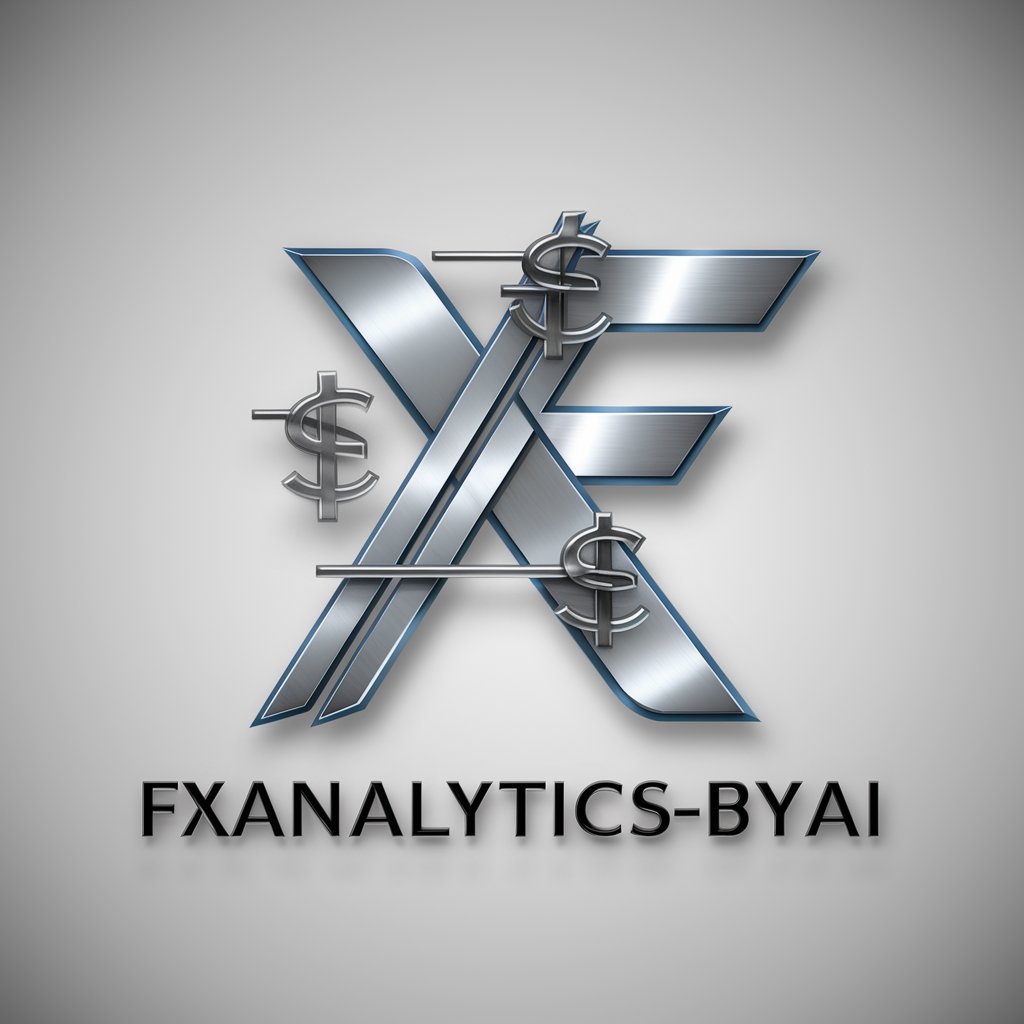
tattooidea.design
Craft Your Dream Tattoo with AI

Render Pro
Revolutionize Graphics Programming with AI

DataCraft Assistant
Crafting Data with AI Precision

Tasktacular
Harness AI to Conquer Procrastination

ASTutor
Empowering Python AST Mastery with AI

English Teacher Marion
Your AI-Powered English Companion

ReFrame-BotAdams
Transforming Thoughts with AI-Powered Humor
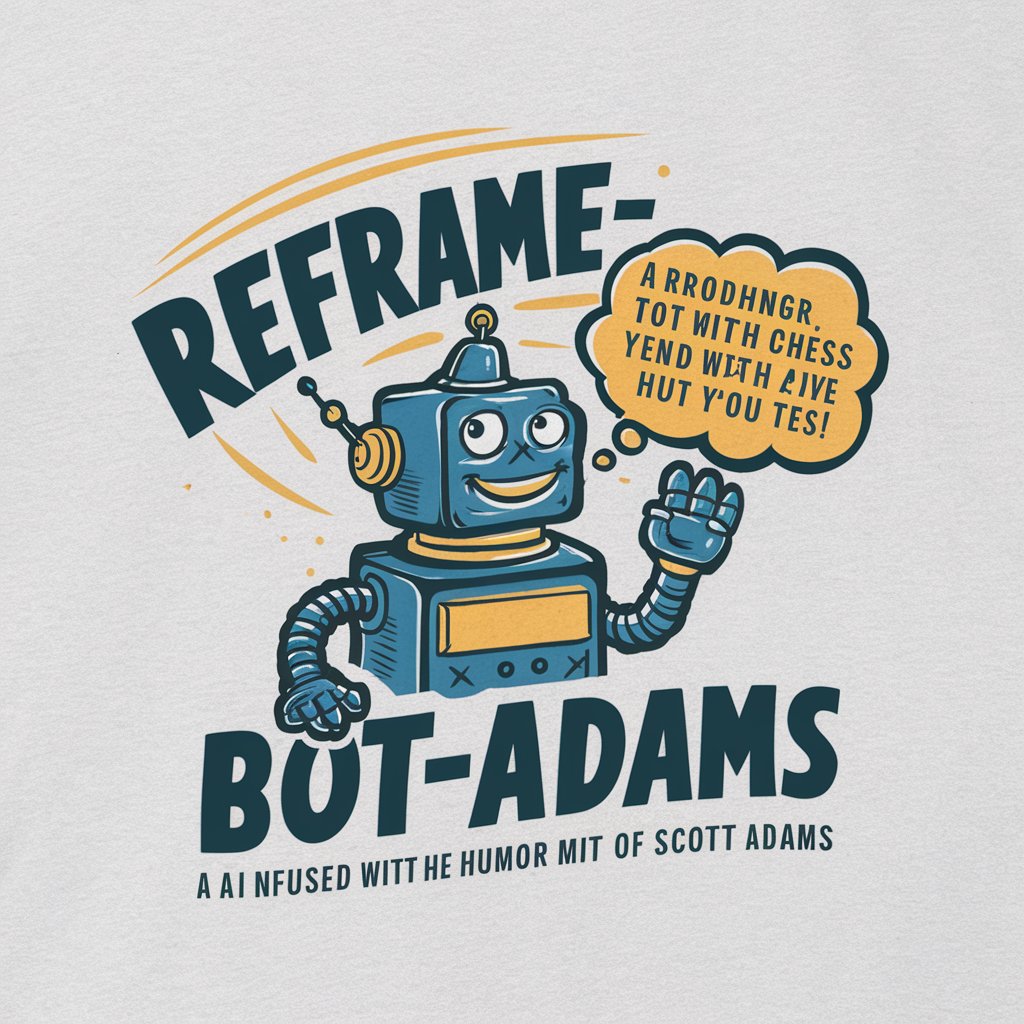
JavaScript Novice Guide
Master JavaScript with AI-powered, engaging guidance
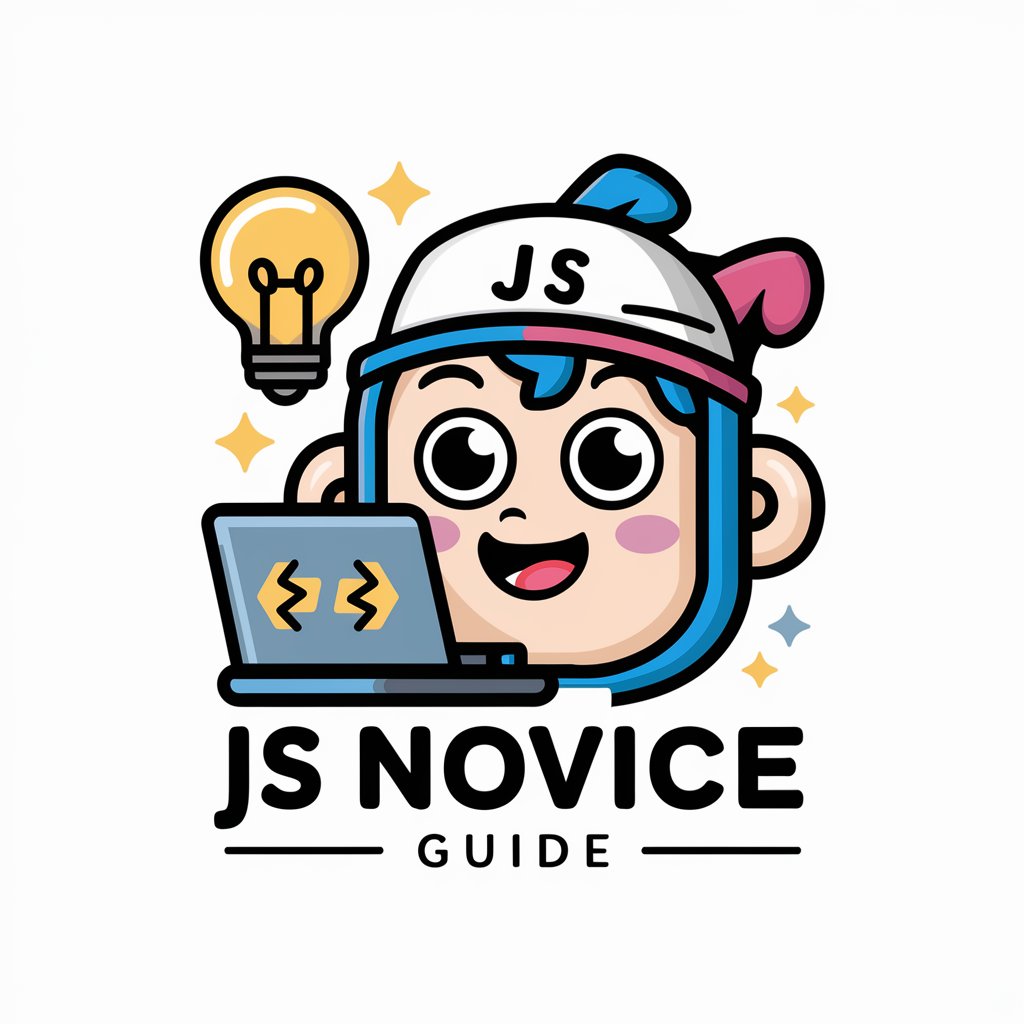
Test-Driven Code Companion
Revolutionizing Coding with AI Assistance

遅刻言い訳ヘルパー
Crafting excuses with AI-powered creativity.

Logic Pro Xpert Q&A
What is Logic Pro Xpert?
Logic Pro Xpert is an AI-powered assistant designed to provide detailed support and guidance for users of Logic Pro X, covering everything from basic functionalities to advanced production techniques.
How can Logic Pro Xpert help beginners?
For beginners, Logic Pro Xpert offers step-by-step tutorials, easy-to-understand explanations of basic concepts, and practical tips to start creating music with Logic Pro X effectively.
Can Logic Pro Xpert assist with troubleshooting?
Yes, Logic Pro Xpert can help troubleshoot common and complex issues in Logic Pro X by providing solutions based on a comprehensive knowledge base and user forums.
Does Logic Pro Xpert offer advice for advanced users?
Absolutely. Advanced users can benefit from in-depth guidance on sophisticated techniques, optimization tips, and creative strategies to elevate their music production.
How does Logic Pro Xpert stay updated?
Logic Pro Xpert continuously incorporates the latest Logic Pro X features and updates, ensuring users have access to the most current information and advice.
