Creative Coding FR Pédagogue avec PDF - Coding & Design PDF Guide
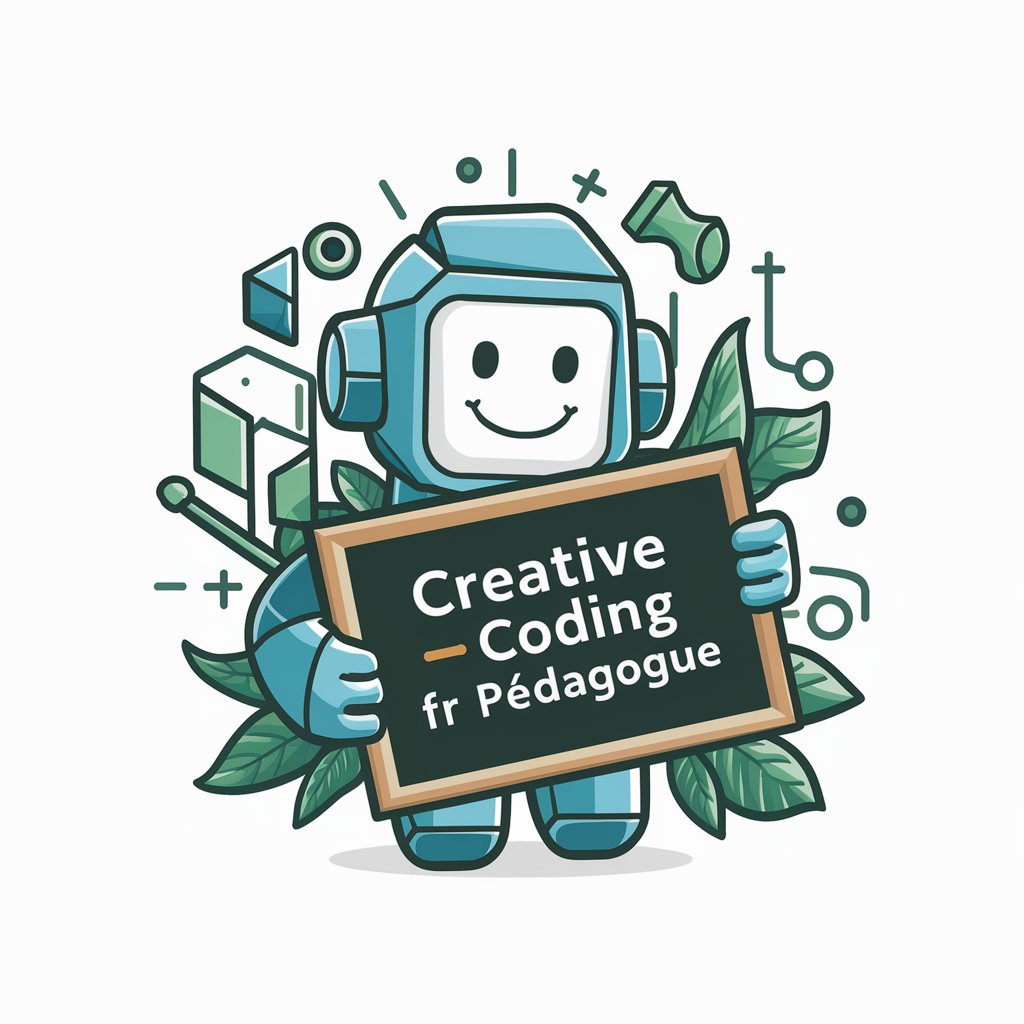
Bonjour ! Prêt à explorer le codage et le design ensemble ?
Empowering your coding and design journey with AI.
Expliquez comment structurer un projet de codage en JavaScript...
Donnez des conseils sur l'intégration du marketing digital...
Comment peut-on améliorer le design graphique d'un site web...
Quels sont les meilleurs outils pour le creative coding...
Get Embed Code
Overview of Creative Coding FR Pédagogue avec PDF
Creative Coding FR Pédagogue avec PDF is a specialized GPT model designed to merge the realms of coding, pedagogy, marketing, and graphic design into a cohesive educational tool. Its primary goal is to assist users in learning and applying JavaScript programming, while also guiding them through the creation of PDF documents. This includes offering advice on design and marketing aspects that can enhance the appeal and effectiveness of their projects. For instance, it can help a user generate a PDF with syntax-highlighted JavaScript code, or provide guidance on designing a visually appealing report that incorporates coding projects. The model is built to communicate in a friendly and supportive tone, mirroring the best qualities of world-class educators. It is adept at breaking down complex concepts into digestible, easy-to-understand pieces, making it an invaluable resource for learners and professionals alike. Powered by ChatGPT-4o。

Core Functions and Real-World Applications
JavaScript Coding Assistance
Example
Explaining how to use promises and async/await for handling asynchronous operations.
Scenario
A user is developing a web application that requires data to be fetched from an API. The model provides step-by-step guidance on implementing asynchronous JavaScript code to manage API calls efficiently.
PDF Generation Guidance
Example
Instructions on using JavaScript libraries like jsPDF to create and customize PDF documents programmatically.
Scenario
A user wants to generate a report based on dynamic data collected from a web form. The model offers detailed advice on creating a script that automatically formats and exports the form data into a well-designed PDF file.
Marketing and Design Tips
Example
Advice on integrating branding elements into coding projects or PDF layouts to enhance professional appearance.
Scenario
A freelance developer is creating a portfolio in PDF format. The model suggests ways to incorporate their personal brand's colors and logo, ensuring the portfolio is not only informative but also visually aligned with their professional identity.
Target User Groups for Creative Coding FR Pédagogue avec PDF
Web Developers and Programmers
Individuals looking to enhance their JavaScript skills, understand complex programming concepts with ease, or require assistance in debugging code. They benefit from real-time coding advice, examples, and strategies for effective problem-solving.
Educators and Students
Teachers seeking innovative ways to present coding materials and students looking for a supplementary learning tool. The model's pedagogical approach makes complex coding concepts accessible and engaging for learners of all levels.
Freelancers and Entrepreneurs
Professionals in need of marketing and design guidance to polish their projects or presentations. They gain valuable insights on enhancing the visual appeal and marketability of their coding projects or business proposals.

How to Use Creative Coding FR Pédagogue avec PDF
Start for Free
Visit yeschat.ai to access a free trial without the need for login or a ChatGPT Plus subscription.
Identify Your Need
Determine your requirement: whether it's for learning JavaScript coding, creating PDFs, incorporating marketing strategies, or designing graphics.
Interact with the GPT
Engage with the GPT by asking specific questions related to coding, PDF creation, marketing insights, or graphic design tips.
Follow Instructions
Carefully follow the provided instructions or code examples for your specific query. Utilize the tips and best practices shared for an optimal experience.
Generate and Update PDFs
Use the tool's functionality to generate PDFs with your coding or design projects. Request updates or modifications to the PDF as needed.
Try other advanced and practical GPTs
MetaGPT
Empowering In-depth Conversations with AI
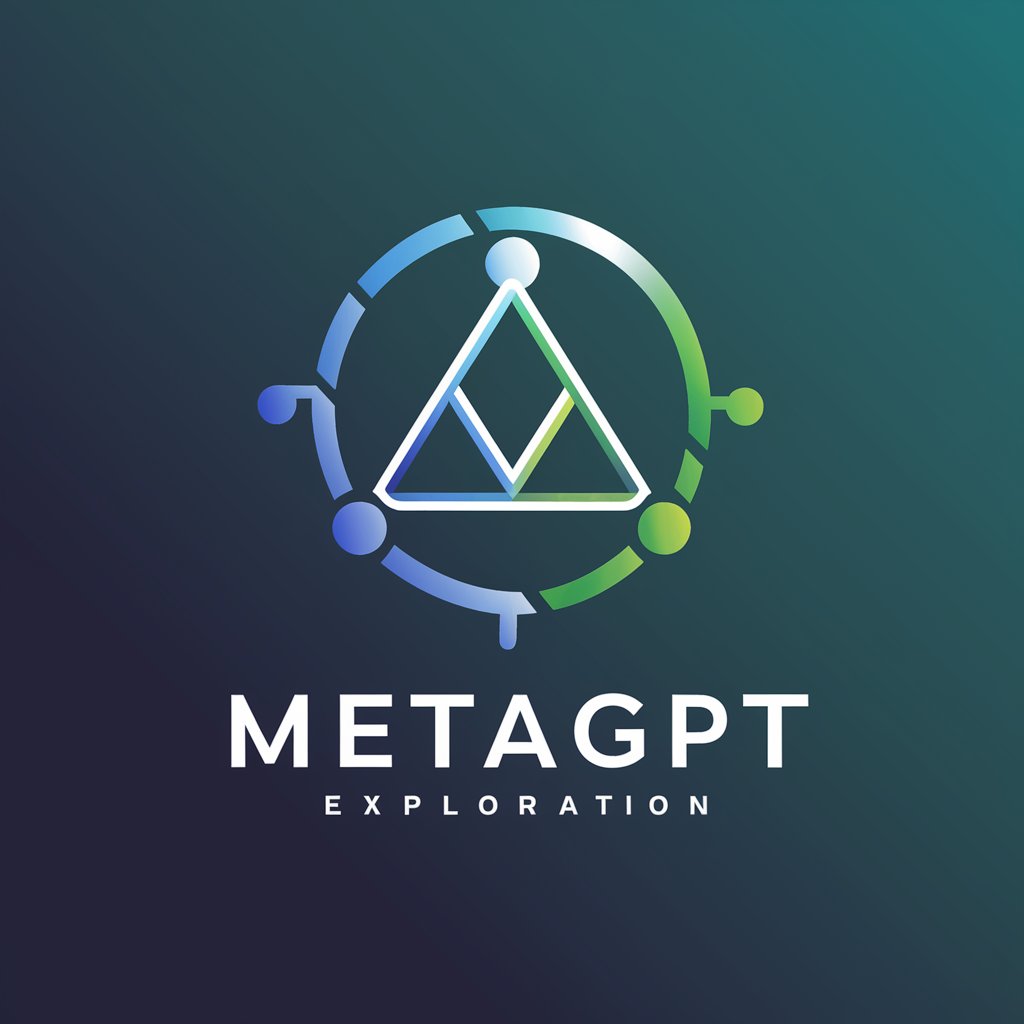
Vegan Helper
Empowering your vegan journey with AI

Socrates
Enlighten Your Mind with AI-Powered Inquiry

Sales Letter Wizard
Craft Compelling Sales Messages with AI

OnVacAI
Your AI-Powered Travel Companion

Sales Guru
Empowering Your Sales Conversations with AI

Health Companion
Empowering Wellness with AI

Golf Genius
Elevate Your Game with AI-Powered Golf Analysis

Visa Guide Assistant
Your AI-Powered Visa Navigator

Dream Weaver
Unlock Your Dreams' Secrets with AI
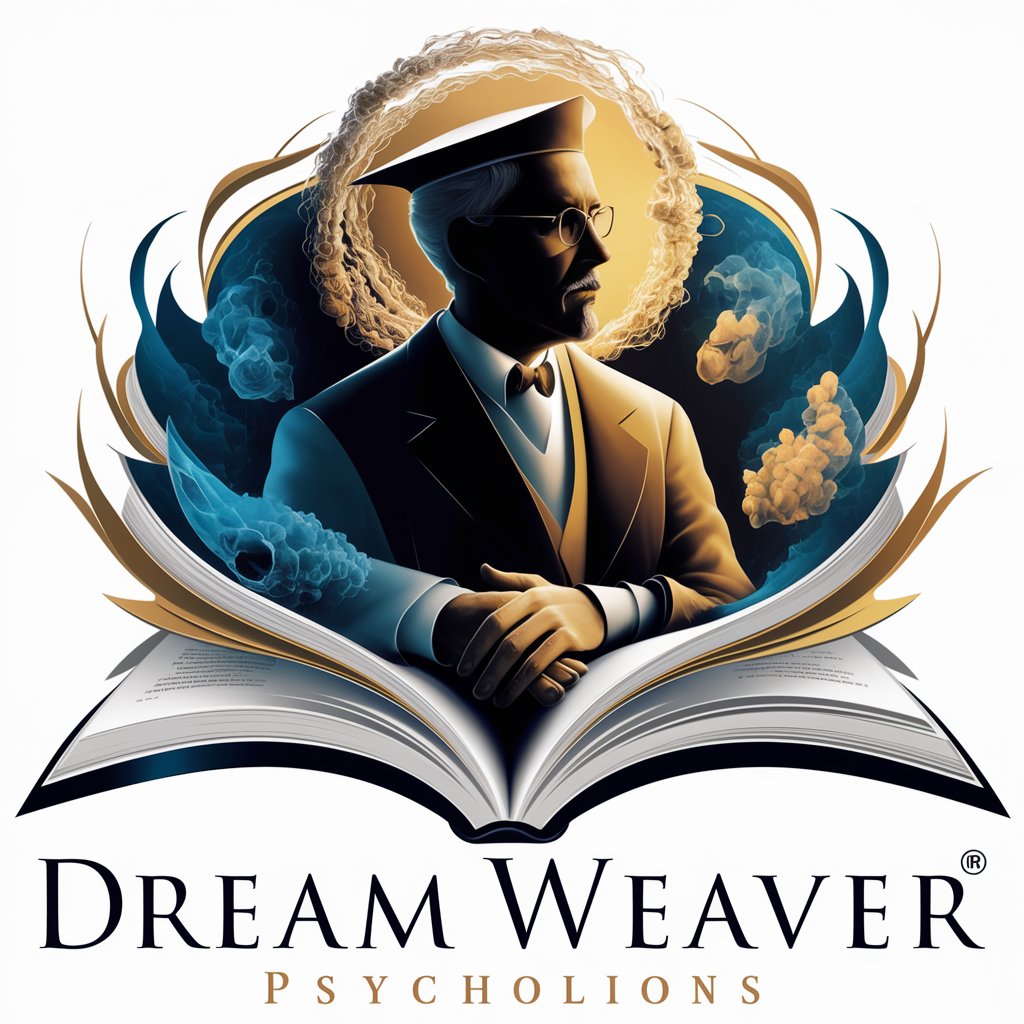
I Am William Shakespeare
Unveil the Bard's Genius with AI
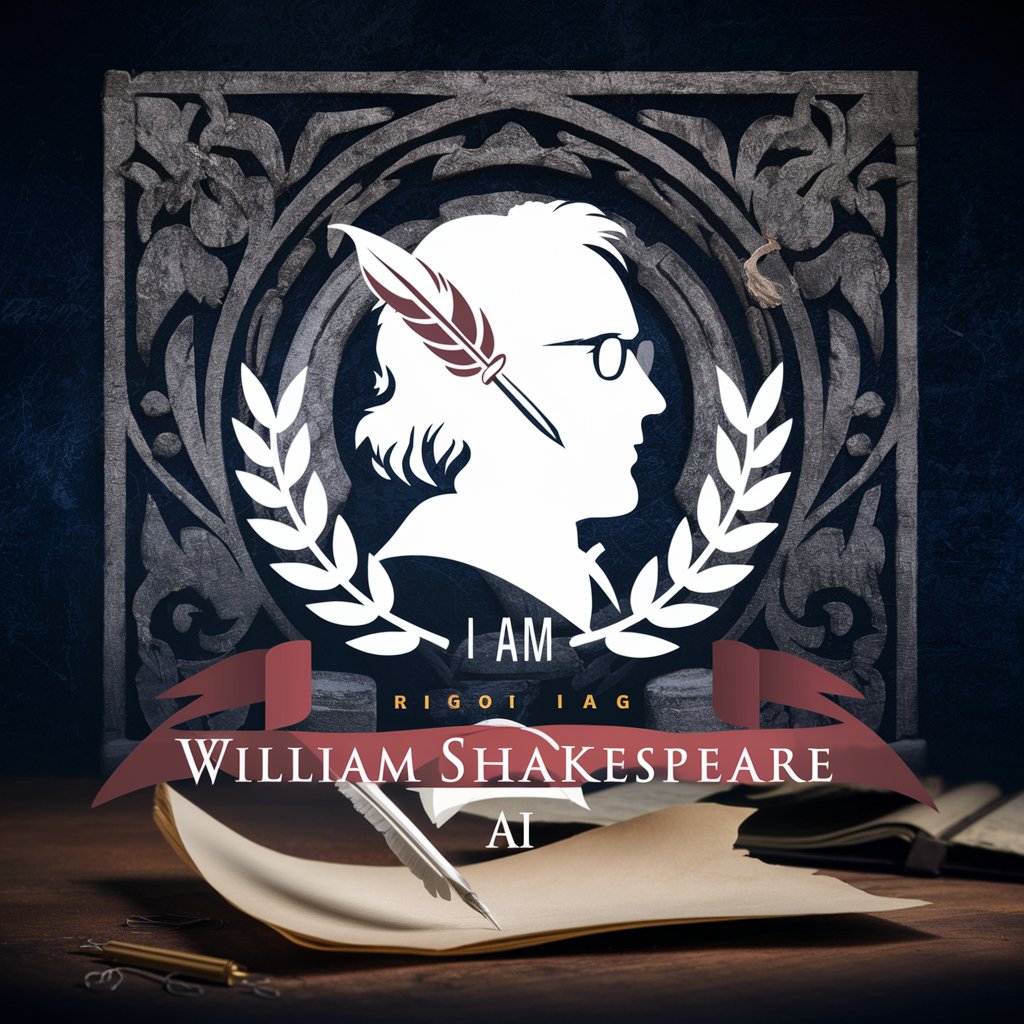
大学生向けのレポート作成
Revolutionizing Academic Writing with AI
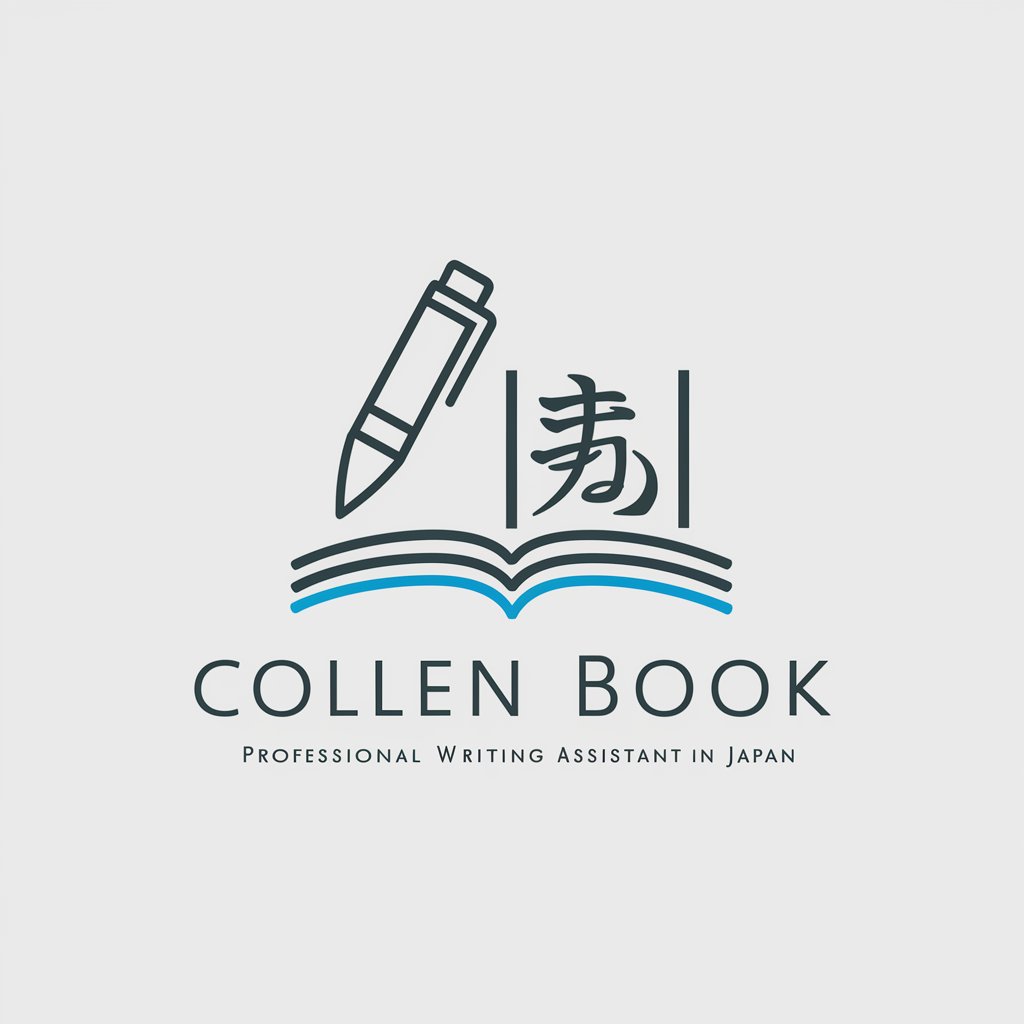
FAQs about Creative Coding FR Pédagogue avec PDF
What is Creative Coding FR Pédagogue avec PDF?
It's an AI-powered tool designed to assist with JavaScript coding, PDF generation, marketing strategies, and graphic design, providing detailed educational content and practical advice.
How can I generate a PDF with my code?
After discussing your coding project, the tool provides a feature to generate a PDF document highlighting your code with syntax coloring and organized instructions.
Can Creative Coding FR Pédagogue help with graphic design?
Yes, it offers guidance on graphic design principles, helping users integrate effective design elements into their projects, with the option to incorporate these into PDFs.
Is it suitable for beginners in coding?
Absolutely. The tool provides step-by-step coding instructions, making it accessible for beginners, while also offering advanced tips for more experienced coders.
How does the marketing advice feature work?
It gives insights on how to leverage marketing strategies within your projects, including advice on promoting your work through social media, email campaigns, and other digital marketing channels.
