Simpli3D Style Transfer - 3D Printing Style Images

Welcome to Simpli3D Style Transfer!
Transforming images into 3D art with AI
Transform this image into a 3D printed model with gentle contours and a matte finish:
Create a stylized 3D tableau based on the provided image, maintaining the original colors and scene:
Reimagine this scene as a 3D printed object with characteristic stratified layers and a soft sheen:
Convert this picture into a textured 3D printed model, capturing the original ambiance and palette:
Get Embed Code
Introduction to Simpli3D Style Transfer
Simpli3D Style Transfer is designed as a unique visual transformation tool that specializes in converting traditional 2D images into 3D-printed style digital models. Its primary function revolves around reimagining photographs, illustrations, or any visual content into a scene that mimics the characteristic appearance and texture of 3D printed objects. This transformation includes creating figures with gentle, rounded contours, and scenes that showcase the layered, stratified look typical of objects produced by 3D printing technology, finished with a soft matte sheen. The conversion process meticulously retains the original image's color palette, styling, and ambiance, translating them into a textured 3D printed aesthetic. A common example scenario would be taking a family portrait and transforming it into a stylized 3D printed tableau, which could then serve as a basis for actual 3D printing or digital appreciation. Powered by ChatGPT-4o。

Main Functions of Simpli3D Style Transfer
3D Style Transformation
Example
Transforming a 2D landscape painting into a 3D printed scene
Scenario
Art enthusiasts or digital artists provide a landscape painting to be transformed into a 3D printed style digital model. This allows the original painting to be appreciated in a novel, tactile form, ideal for digital showcases or pre-visualization before actual printing.
Color and Texture Retention
Example
Converting a colorful digital artwork into a 3D printed model while retaining its original colors and textures
Scenario
Artists seeking to create 3D printed versions of their digital artworks use this function to ensure their work retains its original color vibrancy and texture detail in the 3D printed style transformation, suitable for exhibitions or online portfolios.
Customizable Detail Level
Example
Adjusting the level of detail in a 3D printed style model of a complex architectural structure
Scenario
Architects or model makers input high-resolution images of architectural designs to be transformed into 3D printed style models. The function allows users to customize the level of detail, ensuring important architectural elements are highlighted or simplified as needed for presentations or conceptual discussions.
Ideal Users of Simpli3D Style Transfer
Digital Artists and Designers
This group benefits from transforming their artwork into a 3D printed aesthetic for creative exploration, portfolio enhancement, or conceptual visualization. The service offers a new medium to present and appreciate their creations in a novel form.
Educators and Students in Art and Design
Educational users can leverage Simpli3D Style Transfer for teaching and learning about the intersection of traditional art and digital fabrication technologies. It serves as a practical tool to illustrate 3D printing principles and design thinking in a visually engaging manner.
Hobbyists and 3D Printing Enthusiasts
Individuals passionate about 3D printing and modeling can use the service to transform personal photographs or favorite images into 3D printed style models. This allows for personalization and experimentation with 3D printing in a more accessible and imaginative way.

How to Use Simpli3D Style Transfer
1
Access the tool freely at yeschat.ai, no sign-up or ChatGPT Plus required.
2
Upload an image that you want to transform into a 3D printed style tableau.
3
Specify any particular style adjustments or details you prefer in the 3D model scene.
4
Submit the image for processing. The system will generate a 3D style transferred version of your original image.
5
Download or share the newly created 3D styled image directly from the platform.
Try other advanced and practical GPTs
Prompt Engineer
Streamline Creativity and Problem-Solving with AI
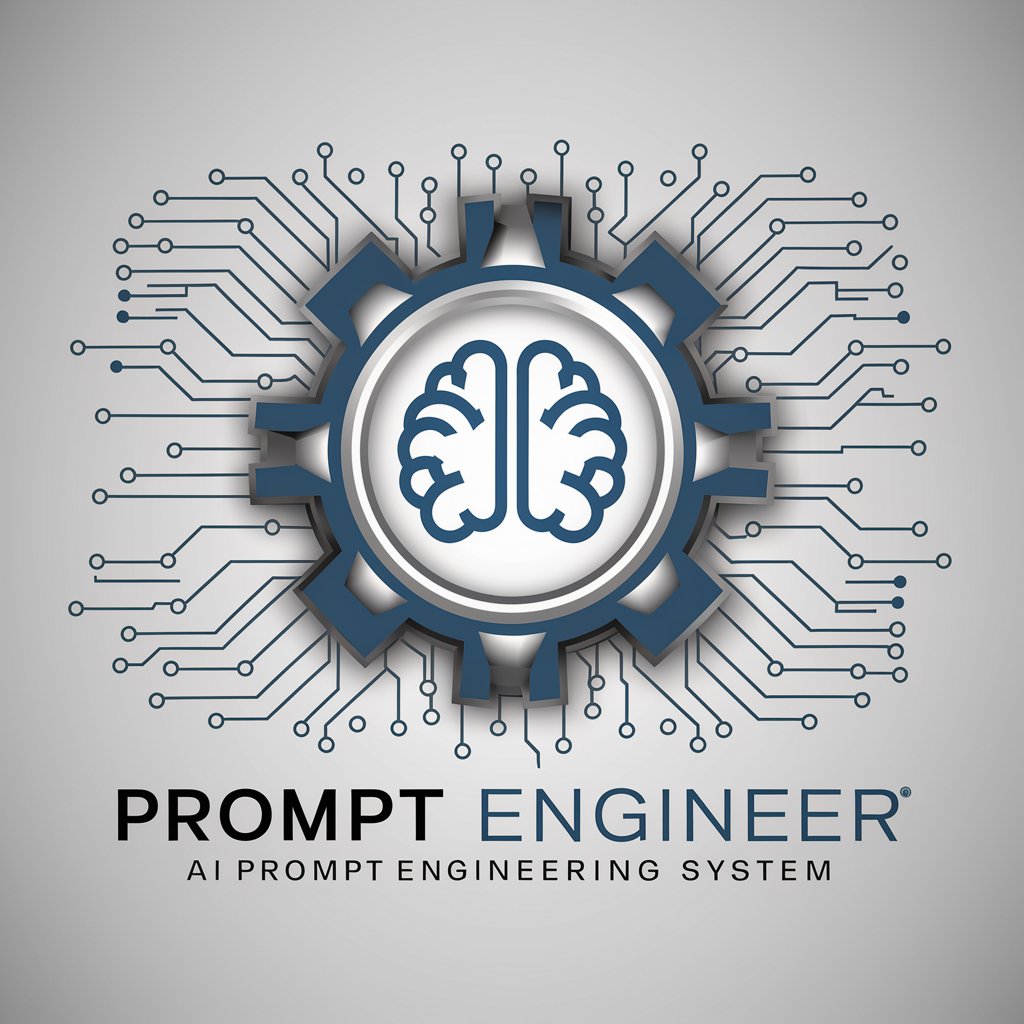
Startup Sidekick
Empowering startups with AI-driven insights
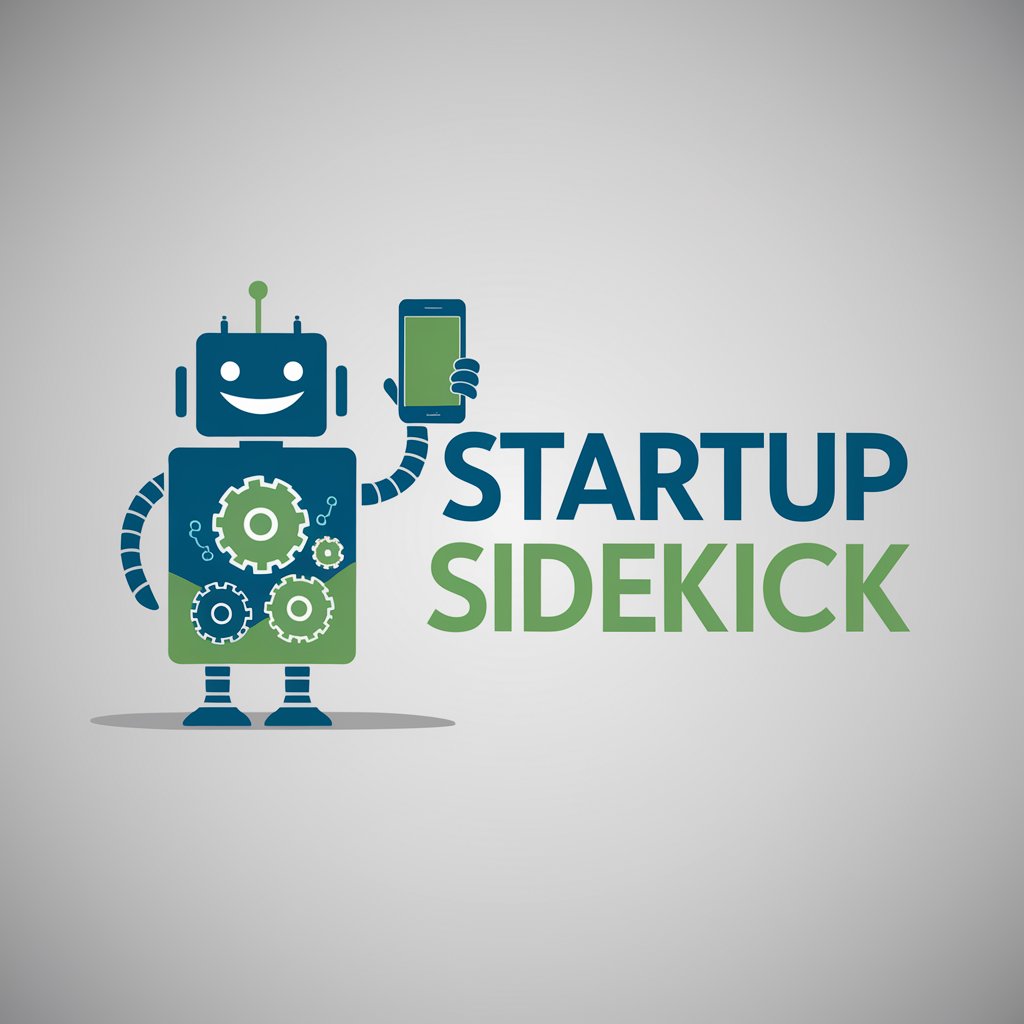
Sheets Assistant - Ask anything on Sheets
Unveiling Insights with AI-Powered Analysis

Craft Your Social Media Post
Revolutionize Your Posts with AI-Powered Creativity

Enhancing Photorealism in Prompts
Bringing Ideas to Life with AI-Powered Realism
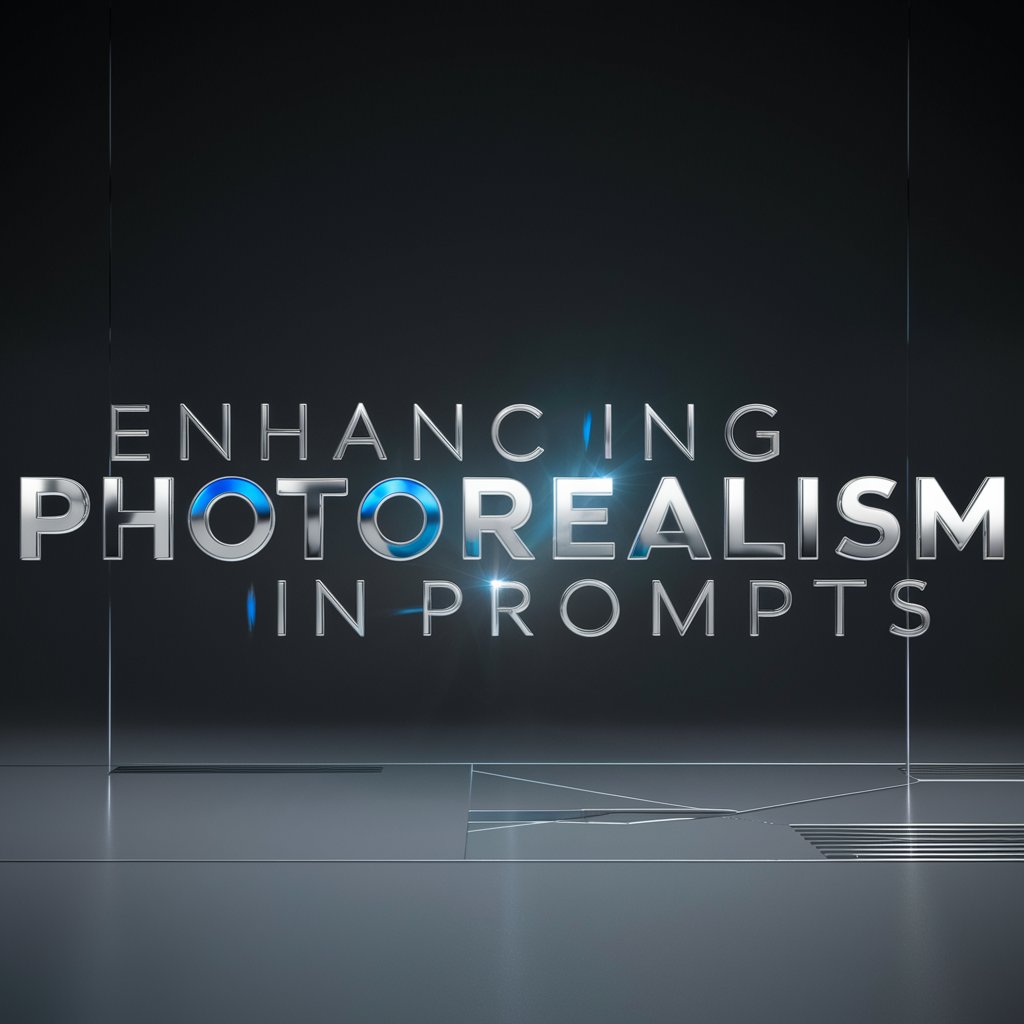
Quiz Master
Empowering learning with AI-driven quizzes.
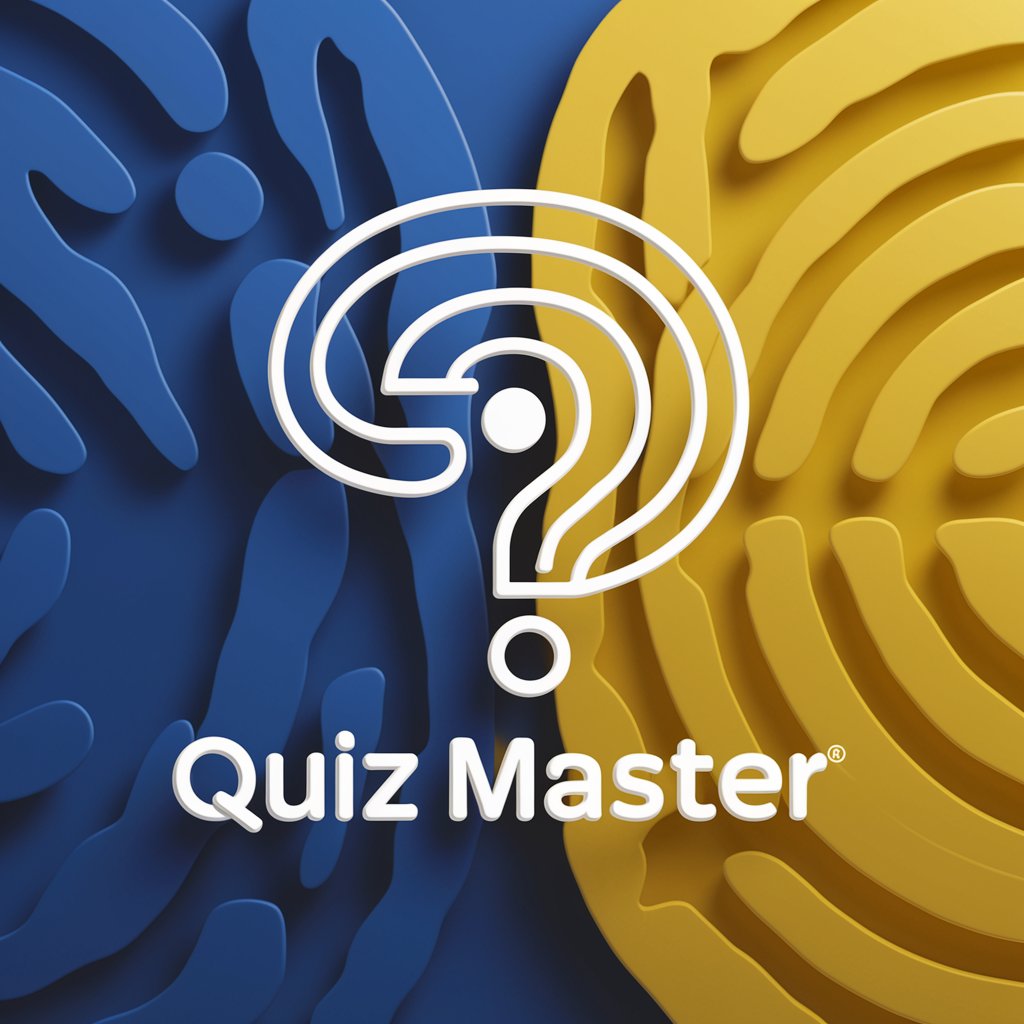
CISSP Expert
Enhancing Cybersecurity Knowledge with AI

Mr Task Breakdown
Simplify Tasks with AI-Powered Breakdowns

Habit Builder
Transform habits with AI-powered guidance

Grandpa Wisdom
Empowering Lives with AI-Powered Wisdom

Baneheia case Norway
Unraveling the Complexities of Norwegian Criminal Cases

AI Alignment Guide
Navigating AI Ethics, Powered by AI
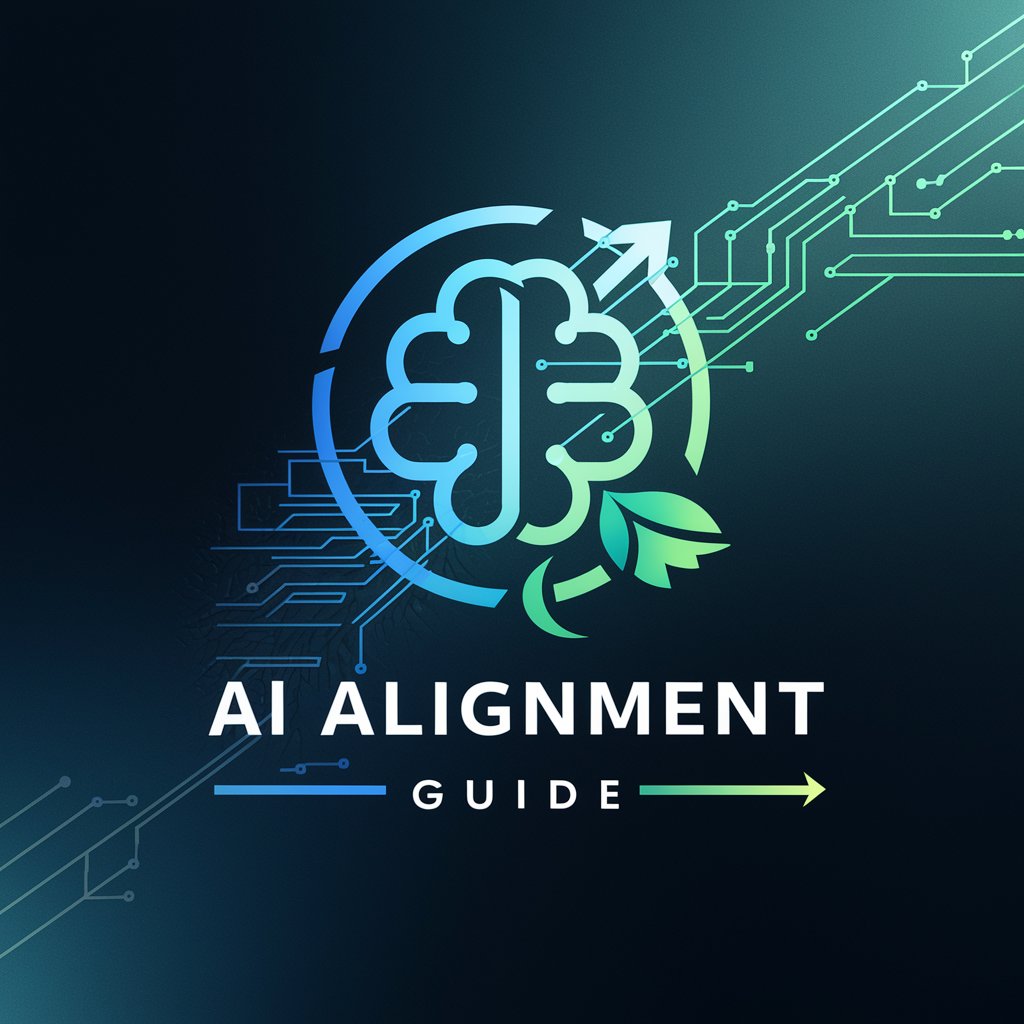
Frequently Asked Questions about Simpli3D Style Transfer
What is Simpli3D Style Transfer?
Simpli3D Style Transfer is a visual transformation tool that turns 2D images into 3D printed style models, preserving the original's colors, arrangement, and ambiance in a stylized 3D printed look.
What types of images work best with Simpli3D Style Transfer?
Images with clear subjects, minimal clutter, and vibrant colors tend to yield the best results. The tool can handle various scenes but excels with portraits, landscapes, and objects.
Can I use Simpli3D Style Transfer for commercial purposes?
Yes, but ensure your use complies with copyright laws and the original image rights. The tool itself does not impose restrictions on the commercial use of generated images.
How long does it take to process an image?
Processing times can vary based on the complexity of the image and server load, typically ranging from a few seconds to a couple of minutes.
Is there a limit to how many images I can convert?
While there's no fixed limit, users are encouraged to use the tool responsibly to ensure server resources are available for everyone.
