Cute Avatar Maker - Cute Avatar Generation

Welcome to Cute Avatar Maker! Ready to create?
Craft Your Digital Identity with AI
Design a flat illustration character with...
Generate a cute 3D avatar that...
Create a detailed analysis of...
Illustrate a playful scene featuring...
Get Embed Code
Overview of Cute Avatar Maker
Cute Avatar Maker is a specialized AI tool designed to transform photos into avatars with a distinct, adorable aesthetic. It combines detailed photo analysis with creative illustration and 3D modeling techniques. The tool meticulously analyzes uploaded photos, focusing on facial features, expressions, clothing, and colors. Using this analysis, it creates flat illustrations characterized by bold lines, solid colors, and simple details in a cute style. These illustrations are then transformed into 3D avatars, maintaining a signature cute and simplistic style with simplified shapes, textureless surfaces, and high-contrast colors. The entire process emphasizes a playful, vibrant aesthetic ideal for users seeking charming, stylized representations of themselves or others. Powered by ChatGPT-4o。

Core Functions of Cute Avatar Maker
Detailed Photo Analysis
Example
Analyzing a photo of a person wearing a hat and glasses, Cute Avatar Maker identifies key features like the hat's shape and the glasses' style.
Scenario
A user uploads a photo for a custom avatar. The tool analyzes the photo to accurately capture the person's unique style and accessories.
Flat Illustration Creation
Example
From the analyzed photo, it creates a flat illustration with a larger head, minimal facial features, and bright colors, capturing the person's essence in a playful manner.
Scenario
An artist seeks a simplified version of their portrait for social media. The tool creates a flat, cute representation, perfect for digital profiles.
3D Avatar Generation
Example
The flat illustration is then transformed into a 3D avatar, maintaining the cute style with exaggerated features and a plain background.
Scenario
A gamer needs a unique avatar for a virtual reality game. The tool generates a 3D version of their stylized portrait, suitable for immersive environments.
Target User Groups for Cute Avatar Maker
Social Media Enthusiasts
Individuals looking for unique, playful profile pictures. They benefit from the tool's ability to create distinctive avatars that stand out on social platforms.
Gamers and Virtual Reality Users
Those seeking personalized avatars for gaming or virtual reality. The tool's 3D avatars provide a fun, engaging way to represent themselves in digital worlds.
Artists and Designers
Professionals needing stylized representations of their work or themselves for portfolios or branding. The tool offers creative, visually appealing avatars that align with their artistic vision.
Marketing and Branding Professionals
Marketers and brand managers looking for unique ways to represent their brand or team. The cute avatars serve as engaging, memorable branding elements.

How to Use Cute Avatar Maker
1
Visit yeschat.ai for a complimentary trial, accessible without the need for ChatGPT Plus or a login.
2
Upload a photo to begin creating your avatar. Ensure the photo is clear and the subject's features are visible.
3
Customize your avatar using the available tools. You can adjust aspects such as hairstyle, clothing, and colors to suit your preferences.
4
Preview your avatar in both 2D and 3D formats. Fine-tune any details to achieve the desired look.
5
Download your completed avatar. You can use it across various digital platforms or for personal projects.
Try other advanced and practical GPTs
Business Plan Detailer
Craft Your Success with AI-Driven Business Plans

Wowza Big 5 Bot
Discover Your Personality Traits AI-Powered

WernerStoffSculptor
Crafting the Future of Abstract Sculpture

The Tea Merchant
Discover Your Emotion-Infused Brew

ImPROMPT-U
Your AI-powered Prompt Crafting Assistant
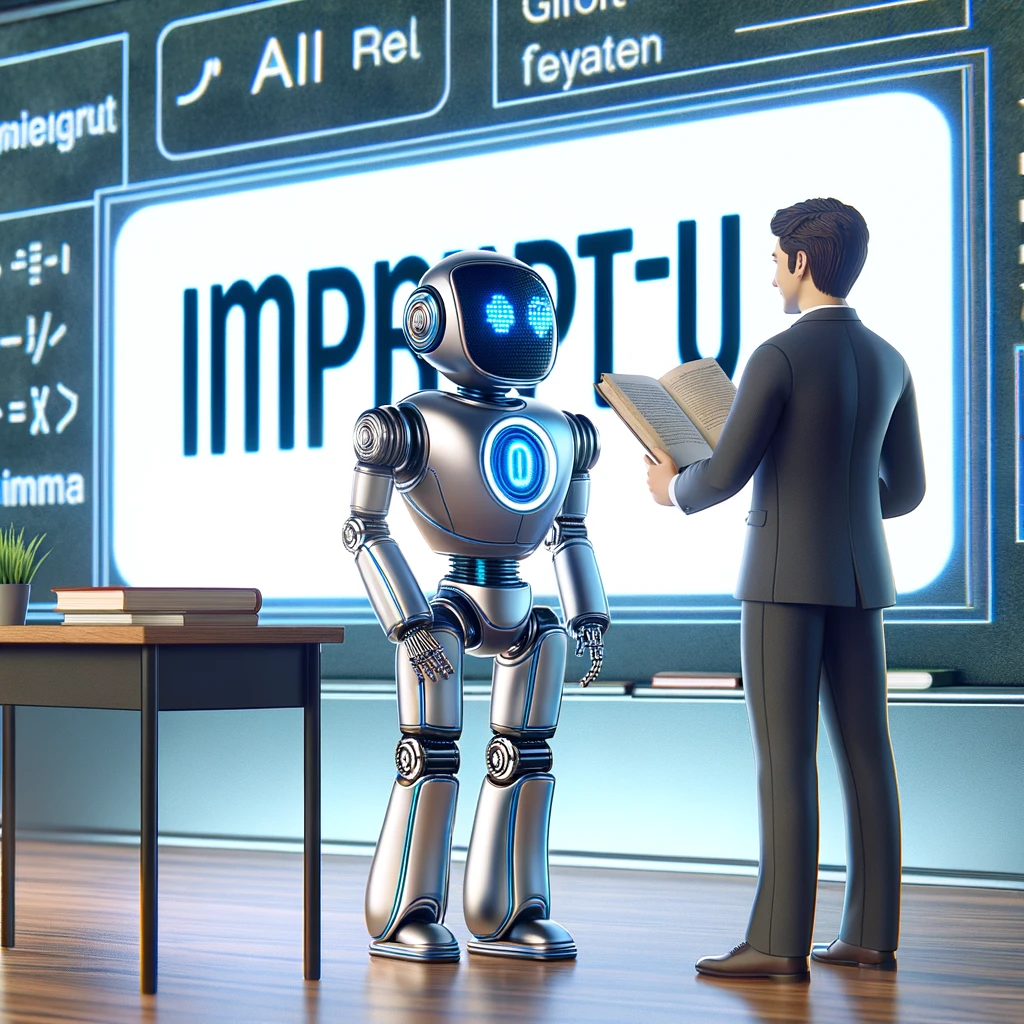
AI Detective
Uncover the full story with AI-powered insights
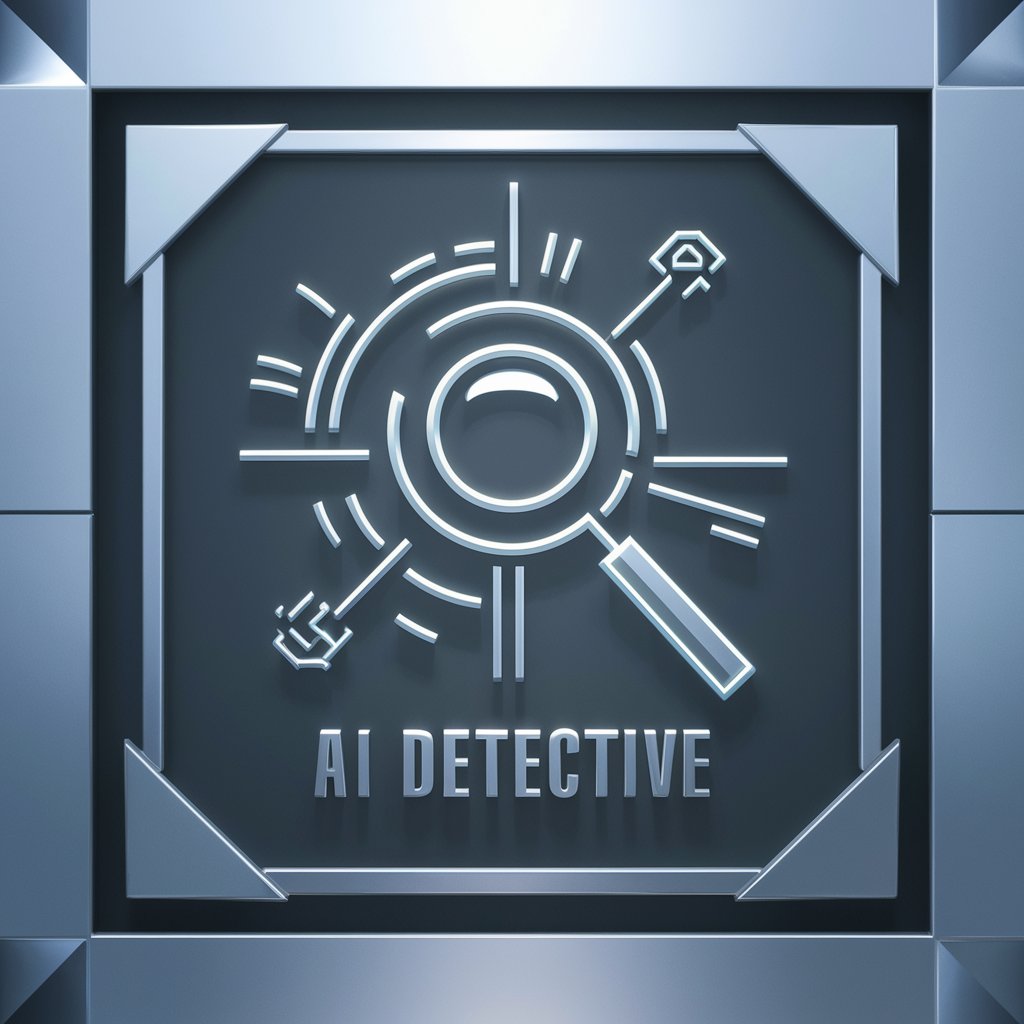
Chromatic Lyrics
Bringing Music to Life Visually

English Explorer
Empowering Language Mastery with AI

Thumbnail Analyzer
Enhance Thumbnails with AI-Powered Insights

Life After People
Exploring 'The Last of Us' Universe with AI

PM Coach
Empowering Product Managers with AI-driven Insights

Marketing Campaign Companion
Craft Winning Campaigns with AI

FAQs about Cute Avatar Maker
What types of images can I use to create avatars?
Cute Avatar Maker supports JPEG, PNG, and WEBP formats. The image should clearly show the face for optimal avatar creation.
Can I create a 3D avatar directly from a 2D image?
Yes, the tool first creates a flat, 2D illustration from your image, which can then be transformed into a 3D avatar while maintaining the cute and simplistic style.
Is it possible to customize avatars in terms of clothing and colors?
Absolutely. The tool offers customization options for clothing, colors, and other details to create a unique and personalized avatar.
How can I use the avatars created with this tool?
You can use the avatars for personal branding, in digital platforms, social media, gaming avatars, or any creative project where a personalized icon might be needed.
Are there any prerequisites for using Cute Avatar Maker?
No specific prerequisites are needed. Just a clear image and access to yeschat.ai are sufficient to start creating your avatar.
