Cucumber AI - Cucumber Feature File Creator

Welcome to Cucumber AI, your BDD assistant!
Transforming Stories into Test Scenarios
Write a Cucumber feature file for a user story about ...
Create a BDD scenario that covers ...
Generate Gherkin steps for ...
Transform this user story into a feature file with ...
Get Embed Code
Overview of Cucumber AI
Cucumber AI is a specialized AI tool designed to assist in the development of Cucumber feature files, a key component in behavior-driven development (BDD). The primary purpose of Cucumber AI is to convert user stories into structured .feature files, ensuring they are thorough and adhere to specific acceptance criteria. This involves meticulous crafting of scenarios following the Gherkin syntax, which is a business-readable, domain-specific language used for behavior descriptions. Cucumber AI emphasizes creating scenarios that are clear, concise, and test only one acceptance criterion at a time, aligning with best practices in BDD. Examples of its use include translating complex user requirements into testable scenarios, ensuring the scenarios are written in plain language for better team understanding, and automating the test process with precision and clarity. Powered by ChatGPT-4o。

Core Functions of Cucumber AI
Scenario Creation
Example
Transforming a user story like 'As a user, I want to filter search results by color so that I can find products in my preferred color more easily' into a Gherkin scenario
Scenario
Scenario: Filter search results by color Given the user is on the search results page When the user selects 'Red' from the color filter Then the search results should only display items in red
Feature File Structuring
Example
Organizing complex user stories into feature files with multiple scenarios, each testing a unique aspect of the user story
Scenario
Feature: Product Search Scenario: Basic search functionality Scenario: Advanced search with filters Scenario: Search result sorting
Acceptance Criteria Validation
Example
Ensuring that each scenario in a feature file aligns with the specified acceptance criteria of a user story
Scenario
User Story: 'As a shopper, I want to view items in my shopping cart before checkout.' Feature File Scenarios: 'View items in the cart', 'Update item quantity', 'Remove items from the cart'
Target User Groups for Cucumber AI
Software Developers and Testers
Professionals who write and test code will find Cucumber AI invaluable for converting requirements into testable scenarios. It helps them ensure that the software behaves as expected and meets user requirements.
Product Owners and Business Analysts
These users benefit from Cucumber AI by verifying that user stories are correctly interpreted and transformed into clear, testable scenarios. This aids in bridging the gap between non-technical requirements and technical implementation.
Quality Assurance Teams
QA teams use Cucumber AI to create detailed test cases from user stories, ensuring comprehensive coverage and alignment with business objectives. It streamlines the testing process and improves the accuracy of test results.

How to Use Cucumber AI
Start with a Free Trial
Visit yeschat.ai to access Cucumber AI for a free trial without the need for login or ChatGPT Plus.
Familiarize with the Interface
Explore the user-friendly interface to understand the layout and features of Cucumber AI, focusing on the section dedicated to converting user stories into Cucumber feature files.
Input User Stories
Enter your software development user stories into Cucumber AI, ensuring they are clear and contain all necessary acceptance criteria.
Generate Feature Files
Use Cucumber AI to transform these stories into well-structured .feature files, adhering to best practices in behavior-driven development.
Review and Implement
Carefully review the generated feature files for accuracy and completeness before implementing them in your development process.
Try other advanced and practical GPTs
VanCite GPT
Automate your citations with AI-powered precision.

Simpsonize It
Bringing Your Photos to Springfield!

Tech Helper
AI-powered tech assistance at your fingertips.

PRisma
Empowering Your Social Media with AI

Notes Scribe
Transforming Notes into Knowledge with AI

Tweet Similarizer
Mimic your style, amplify your voice
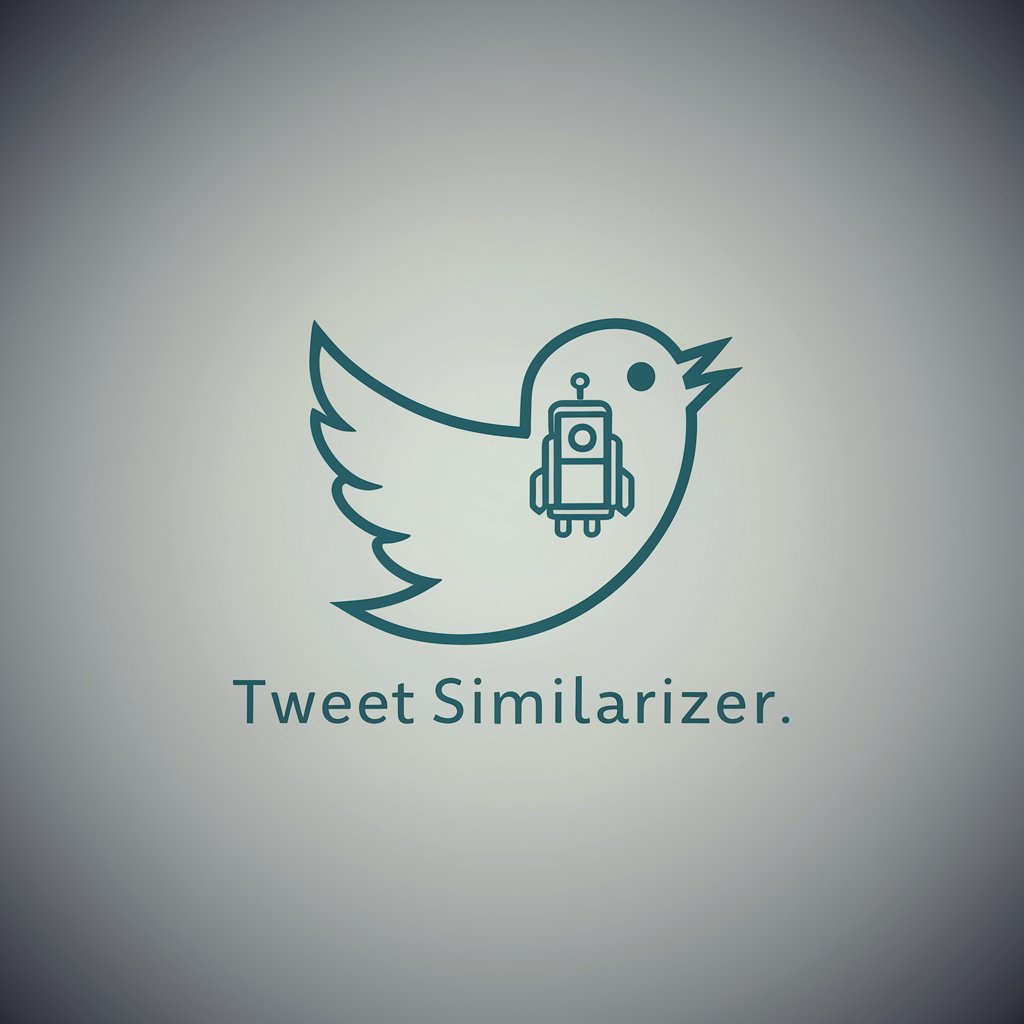
Python API Crafter
Crafting Python APIs with AI Precision

Tech Support with Trust
Your AI-Powered Tech Lifeline

Versatile Helper
Empower your creativity and knowledge with AI

Next.js Mentor
Empowering Next.js Development with AI

Summary Sage with tags
Elevate Your Content with AI-Driven Summaries and Hashtags

人生を変える国bot
Explore, Engage, Transform - AI-Powered Travel

Frequently Asked Questions about Cucumber AI
What is Cucumber AI and what does it do?
Cucumber AI is a specialized tool for transforming user stories into Cucumber feature files, aiding in behavior-driven development by creating thorough and well-structured .feature files.
Who can benefit from using Cucumber AI?
Software developers, QA testers, and product managers involved in behavior-driven development can greatly benefit from Cucumber AI for creating clear and concise test scenarios.
How does Cucumber AI ensure the quality of feature files?
Cucumber AI meticulously crafts feature files by closely following the acceptance criteria provided in user stories and ensuring each test focuses on a single criterion.
Can Cucumber AI handle complex user stories?
Yes, Cucumber AI is designed to handle a range of user stories, from simple to complex, ensuring they are accurately transformed into feature files.
Is prior experience with Gherkin required to use Cucumber AI effectively?
While familiarity with Gherkin can be beneficial, Cucumber AI is user-friendly and provides guidance, making it accessible even to those new to Gherkin syntax.
