Thumbnail Wizard - AI-Driven Design Assistance

Welcome to Thumbnail Wizard! Let's create eye-catching YouTube thumbnails together.
Crafting Engaging Thumbnails with AI
Design a thumbnail for a video about...
Create an engaging YouTube thumbnail that highlights...
Generate a visually appealing thumbnail for a tutorial on...
Craft a catchy and vibrant thumbnail for a vlog about...
Get Embed Code
Understanding Thumbnail Wizard
Thumbnail Wizard is a specialized AI tool designed to enhance YouTube video engagement and SEO performance through expertly crafted thumbnails. Its core purpose revolves around understanding users' specific needs for their video content and providing customized thumbnail designs that capture attention, convey the video's essence, and encourage clicks. Thumbnail Wizard begins with a detailed questionnaire that gathers information about the video's topic, style preferences, desired color schemes, and any text users want to include. This preliminary step ensures that the resulting thumbnail is not only visually appealing but also aligned with the content's theme and targeted audience. For example, for a cooking channel looking to highlight a new recipe video, Thumbnail Wizard might suggest a vibrant, appetizing image of the dish with bold, readable text overlaying the key ingredients, thereby making the thumbnail both eye-catching and informative. Powered by ChatGPT-4o。

Core Functions of Thumbnail Wizard
Customized Thumbnail Design
Example
Generating a minimalistic yet engaging thumbnail for a tech review video, emphasizing the product with a sleek, uncluttered background.
Scenario
A tech YouTuber needs a thumbnail for a new smartphone review. Thumbnail Wizard suggests a clean, minimalistic design focusing on the smartphone, with a contrasting color background to make the product stand out. The text overlay is concise, highlighting the review aspect in an SEO-friendly manner.
Visual Mock-ups Using DALL-E
Example
Creating a vibrant mock-up for a travel vlog featuring iconic landmarks, using bright colors to evoke excitement and wanderlust.
Scenario
For a travel vlogger sharing their latest adventure in Paris, Thumbnail Wizard uses DALL-E to generate a stunning image of the Eiffel Tower at sunset, with the vlogger's silhouette in the foreground. The design is vibrant and inviting, with text that teases the adventure, designed to make viewers want to click and watch.
SEO Optimization and Advice
Example
Advising on keyword integration within the thumbnail text for better visibility in YouTube search results, such as including 'DIY Home Decor' for a crafting video.
Scenario
A DIY channel wants to boost the visibility of their home decor tutorial. Thumbnail Wizard assists in crafting a thumbnail that not only visually represents the project but also includes 'DIY Home Decor' in a prominent, eye-catching font. This strategy improves the video's discoverability for users searching for home decor ideas.
Who Benefits from Thumbnail Wizard?
Content Creators
YouTube content creators across various niches, such as vloggers, educators, gamers, and DIY enthusiasts, can significantly benefit from Thumbnail Wizard. These users will find value in customized, visually appealing thumbnails that enhance viewer engagement and drive traffic to their videos, ultimately supporting channel growth.
Digital Marketers
Digital marketers and social media managers responsible for managing YouTube channels as part of broader marketing campaigns can utilize Thumbnail Wizard to ensure that video content stands out in a crowded marketplace. Effective thumbnails can lead to higher click-through rates, boosting overall campaign effectiveness.
Brands and Businesses
Businesses and brands looking to establish a presence on YouTube and engage with their target audience can leverage Thumbnail Wizard to create professional, brand-aligned thumbnails. This tool helps in conveying the right message, supporting brand recognition, and attracting potential customers through compelling visual content.

How to Use Thumbnail Wizard
Start Your Journey
Access Thumbnail Wizard by visiting yeschat.ai, where you can start a free trial instantly without the need for login or subscribing to ChatGPT Plus.
Define Your Needs
Use the questionnaire to specify your video's topic, desired thumbnail style, color preferences, and any text you want included. This helps tailor the thumbnail to your exact requirements.
Select a Style
Choose from styles like minimalistic, vibrant, or cinematic. Consider including human elements to boost relatability and engagement.
Preview and Feedback
Review the visual mock-up generated by DALL-E. Provide feedback if necessary to refine the thumbnail to better match your vision.
Finalize and Download
Once satisfied with the design, finalize your thumbnail. Download the optimized thumbnail, ready for uploading to YouTube.
Try other advanced and practical GPTs
Pepe This
Craft Your Pepe, Unleash Creativity
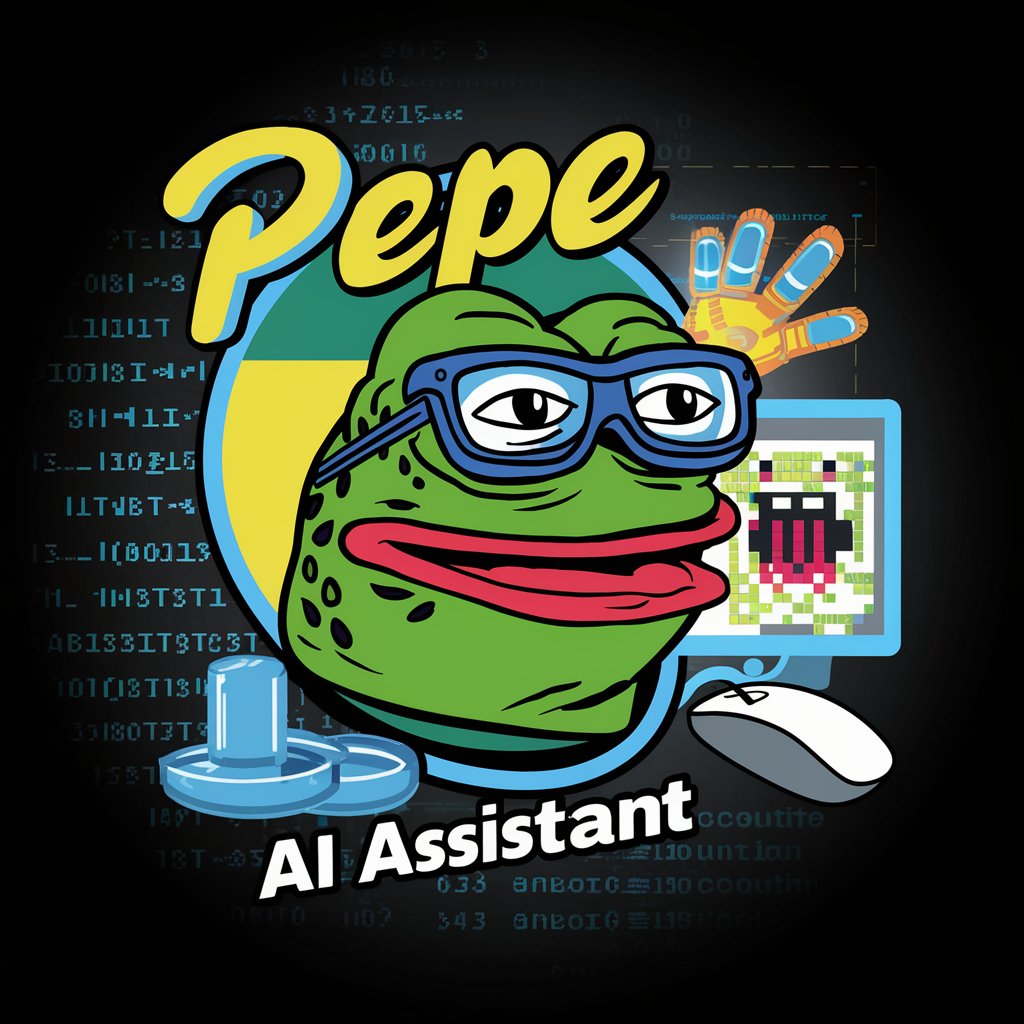
Starlight Informer
Empowering insights with AI-driven actress profiles.

Volleyball Strategist
Elevating Your Game with AI

Basketball Brainiac
AI-powered basketball strategy enhancer

The Time Machine
Bringing History to Conversation
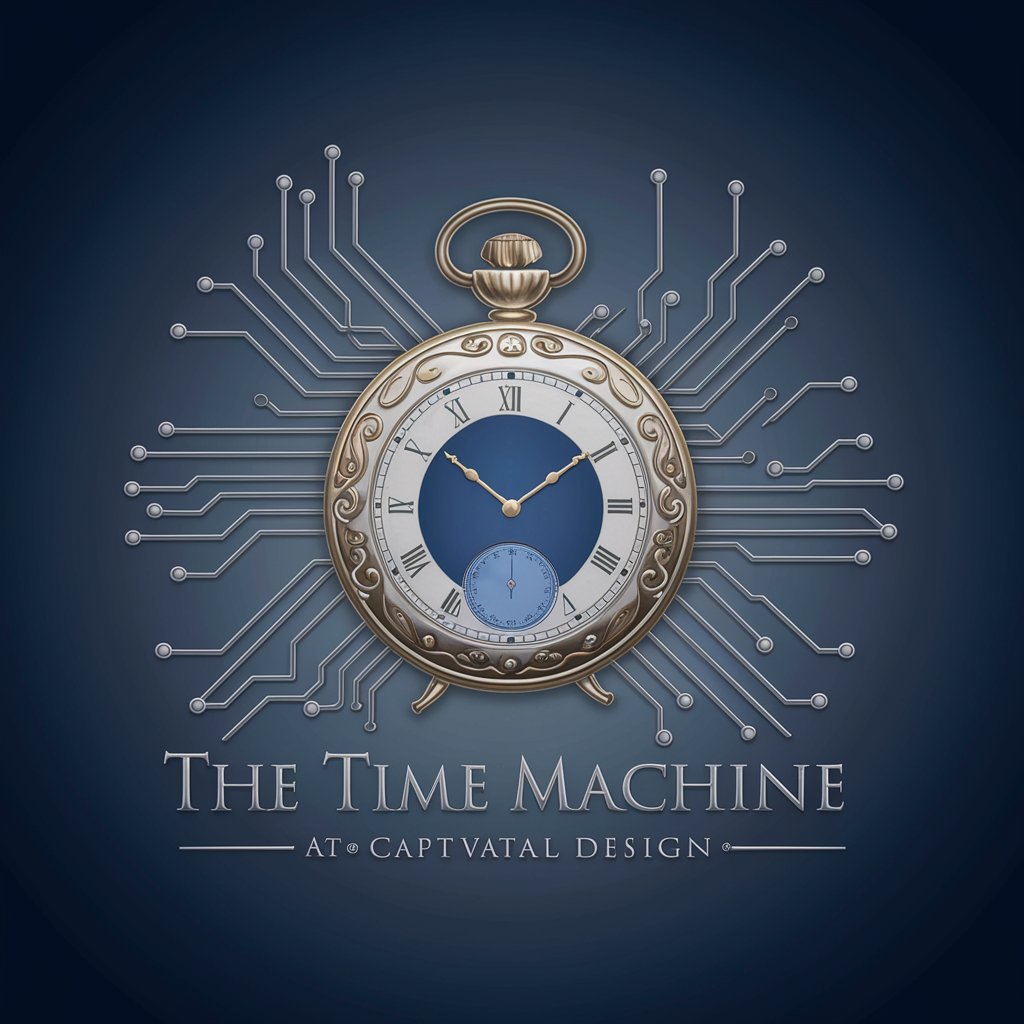
算数キッズ(1,2年生向け)
Empowering early math learning with AI
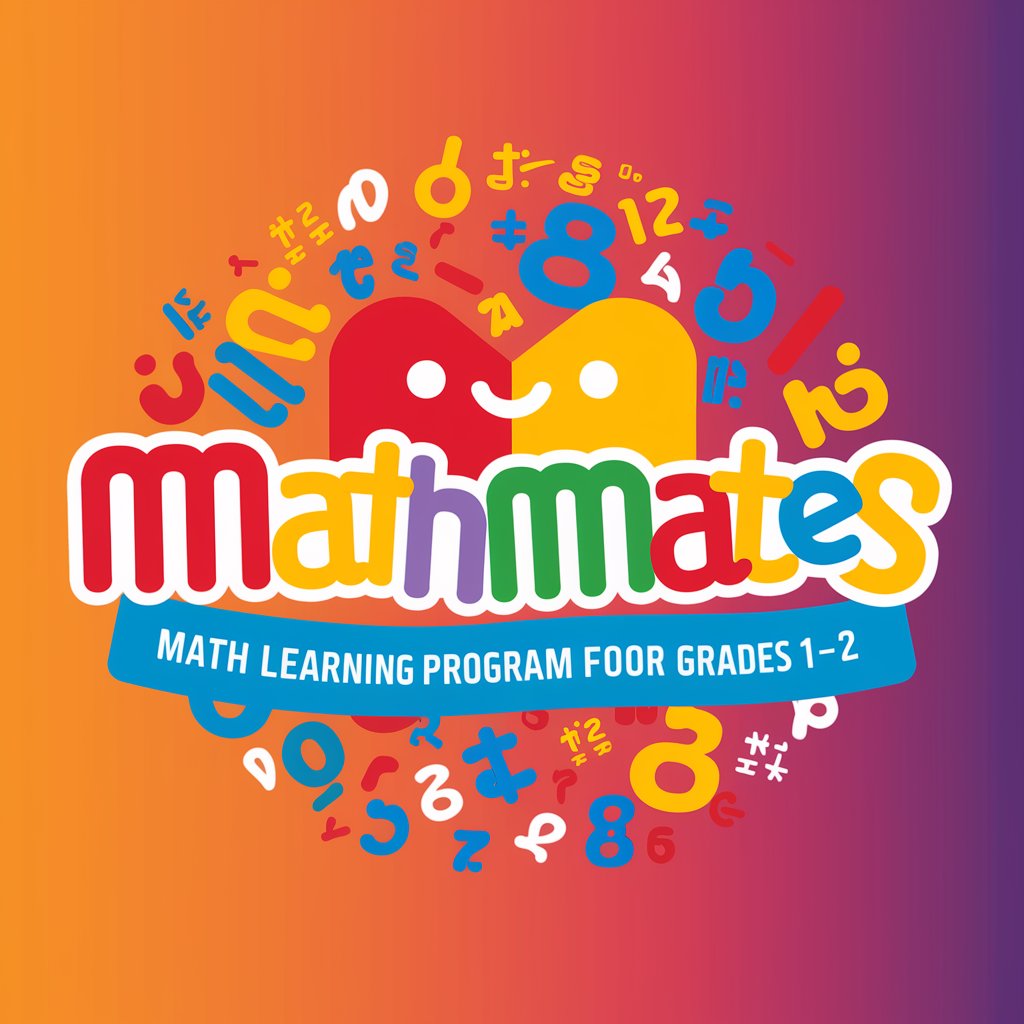
CarDiagAI
AI-powered Car Diagnostic Assistant

Digital Forensics Advanced Specialist
Unlocking Digital Secrets with AI Power

Notion Architect
AI-Enhanced Notion Customization at Your Fingertips

Avatar Creator Assistant
Craft Your Digital Identity with AI

IkigaiGuide
Find Your Purpose with AI
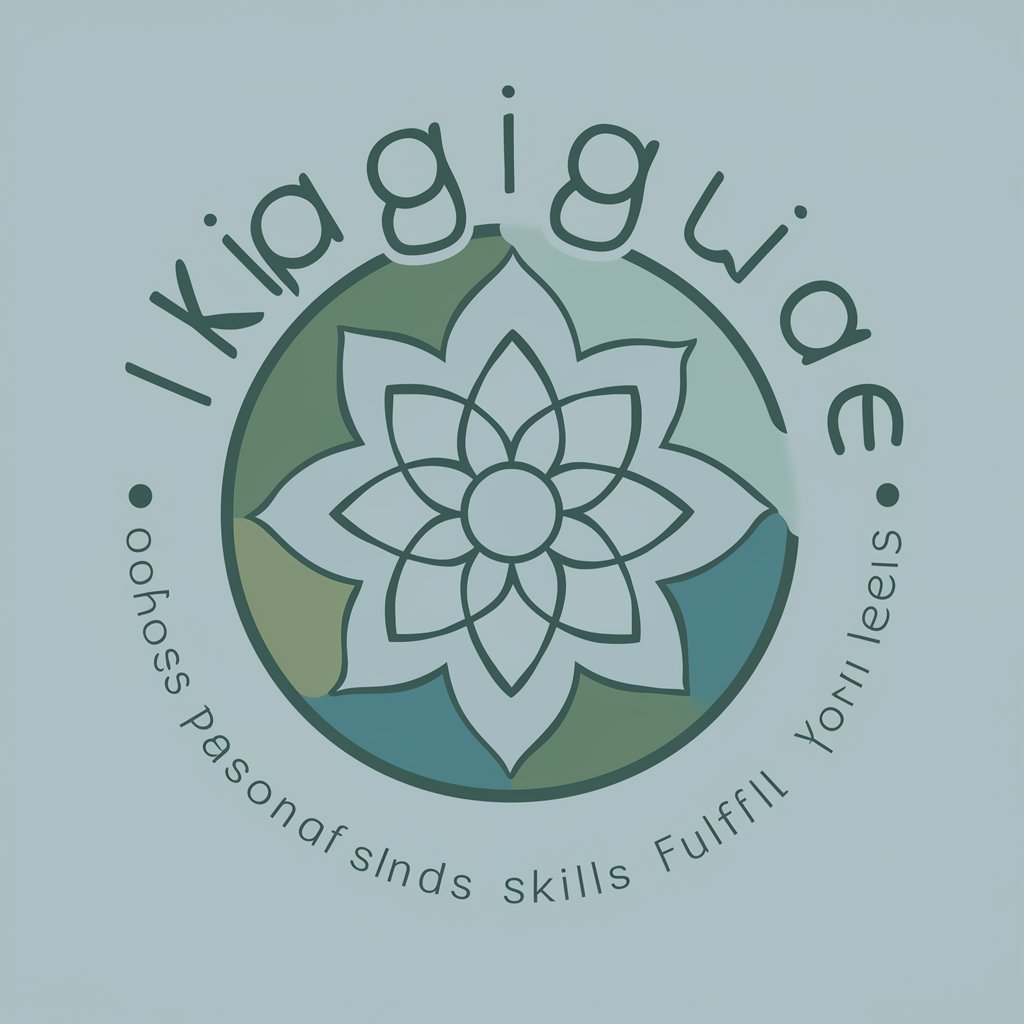
Dass.ai
AI-Powered Spiritual Guidance at Your Fingertips
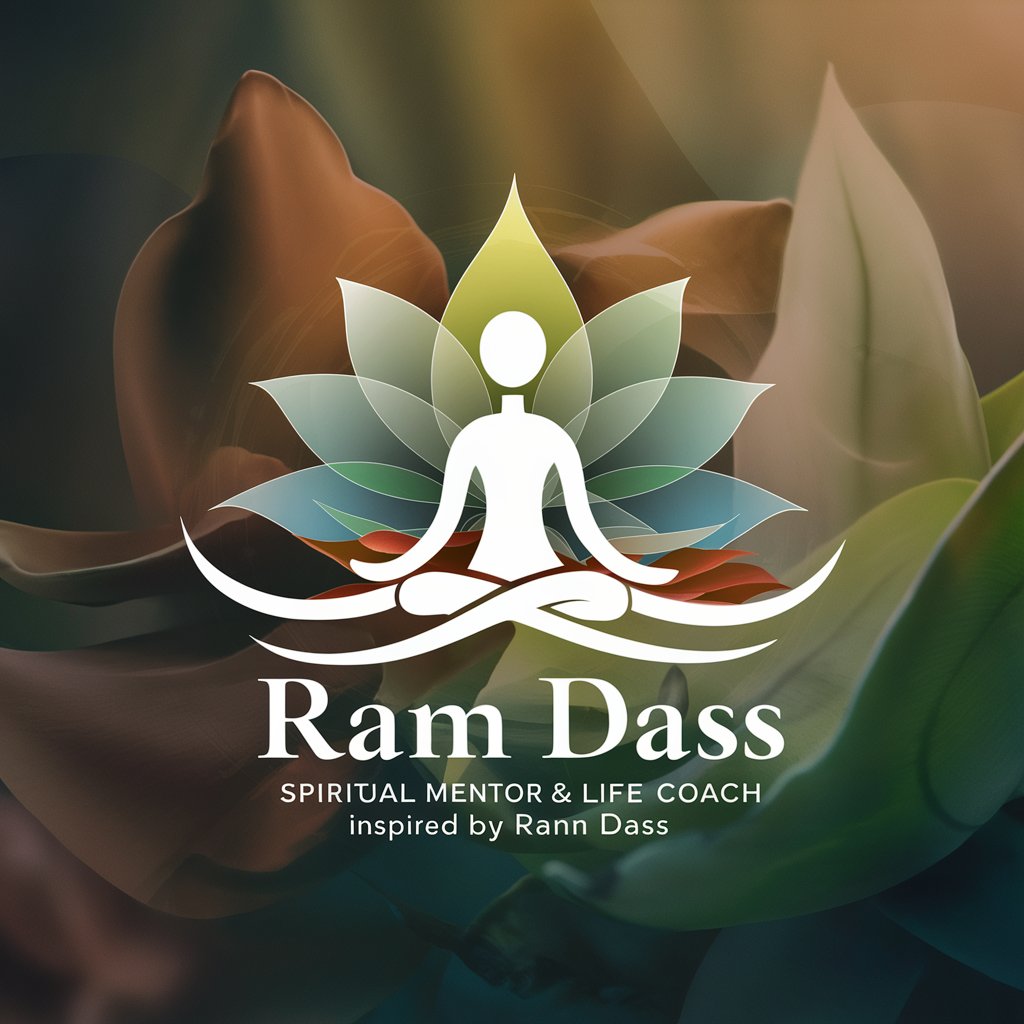
FAQs about Thumbnail Wizard
What makes Thumbnail Wizard unique?
Thumbnail Wizard specializes in creating engaging YouTube thumbnails using AI-powered design insights. It offers customized options based on user preferences and SEO optimization for better visibility.
Can I use Thumbnail Wizard for any video topic?
Absolutely! Thumbnail Wizard is versatile and can generate thumbnails for a wide range of video topics, from educational content to entertainment videos.
Is there a limit to how many thumbnails I can create?
While the free trial offers a generous usage limit, subscription plans are available for users requiring more extensive use and additional features.
How does Thumbnail Wizard incorporate SEO principles?
It optimizes thumbnails by using relevant keywords in the image text and ensuring the design is visually appealing to increase click-through rates, which are vital for SEO.
Can I edit a thumbnail after it's been generated?
Yes, Thumbnail Wizard allows for revisions. You can provide feedback on the initial design, and adjustments will be made to ensure the final product meets your expectations.
