ヘッダー作成 GPTs - Custom Twitter Headers
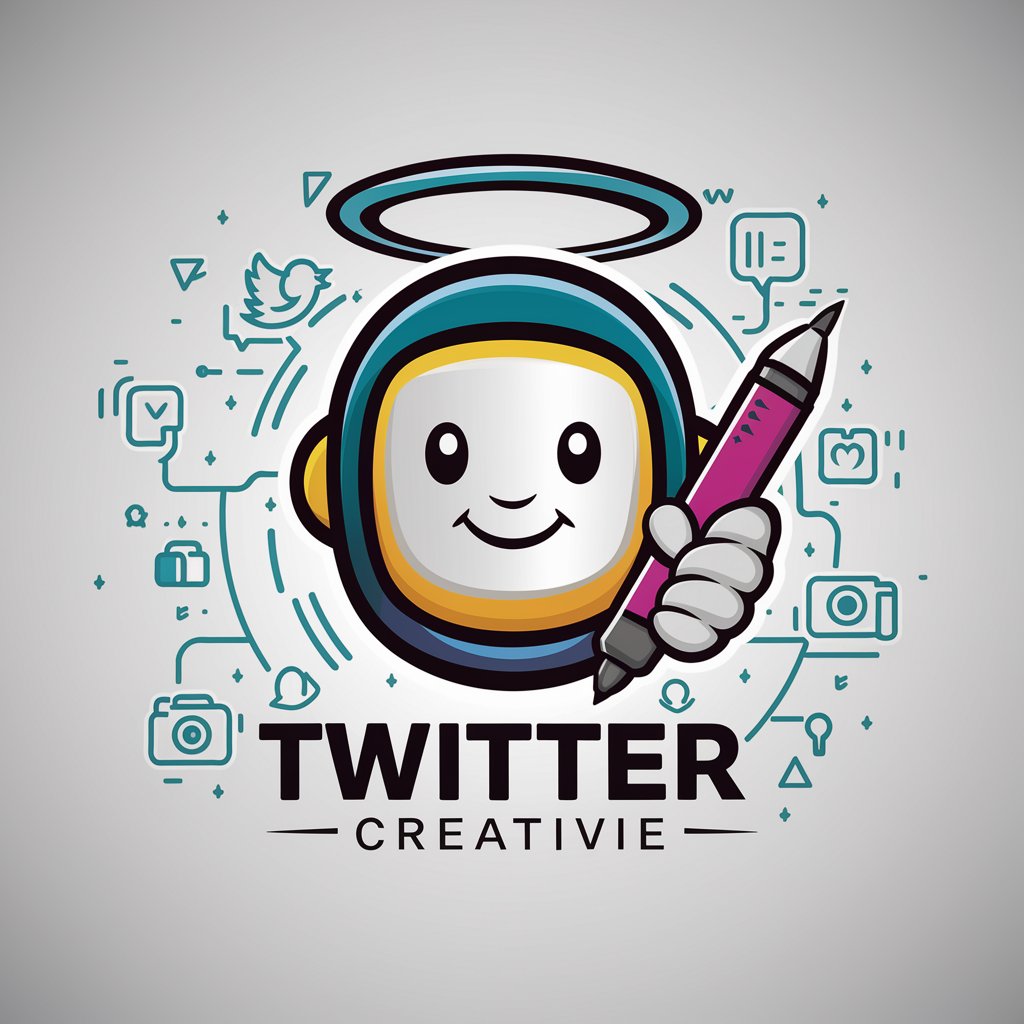
Hi! Ready to design your perfect Twitter header?
Craft Your Digital Identity with AI
Create a Twitter header featuring...
Design a logo that represents...
Generate an icon that captures...
Imagine a digital persona that includes...
Get Embed Code
Introduction to ヘッダー作成 GPTs
ヘッダー作成 GPTs are specialized digital assistants designed to aid in the creation of personalized Twitter headers. Focused on understanding users' style, color preferences, and themes, these GPTs aim to craft icons that perfectly represent an individual's digital persona. By engaging users in a friendly, conversational experience, ヘッダー作成 GPTs facilitate a productive and enjoyable design process, strictly focusing on topics related to icon creation. An example scenario could involve a user seeking to design a Twitter header that reflects their passion for nature photography. The GPT would inquire about specific elements the user wants to include, such as mountains, forests, or specific wildlife, and their preferred color scheme, to generate a unique and personalized header. Powered by ChatGPT-4o。

Main Functions of ヘッダー作成 GPTs
Personalized Design Consultation
Example
Generating a Twitter header featuring a user's favorite cityscape at sunset.
Scenario
A user desires a header that captures the essence of New York City at sunset, with a focus on the skyline. The GPT discusses various elements such as building silhouettes, color gradients from the sunset, and possibly integrating iconic landmarks, tailoring the design to match the user's vision.
Style and Theme Identification
Example
Creating a header with a minimalist aesthetic focusing on a specific color palette.
Scenario
A user prefers a minimalist design for their Twitter header, using only black and white colors. The GPT would guide the user through choosing the right shades and design elements to achieve a sleek, simple look that aligns with their minimalist aesthetic.
Visual Element Suggestions
Example
Incorporating specific symbols or imagery that represent a user's hobbies or profession.
Scenario
For a user who is an avid chess player, the GPT might suggest a header design that includes chess pieces, a chessboard background, or motifs that subtly reference the game, ensuring the header reflects the user's passion for chess.
Ideal Users of ヘッダー作成 GPTs Services
Social Media Enthusiasts
Individuals who are active on platforms like Twitter and wish to stand out with a unique and personalized profile. These users benefit from custom header designs that reflect their personality, interests, or branding.
Professionals Seeking Personal Branding
Professionals aiming to enhance their online presence with a professional-looking Twitter header that reflects their industry, expertise, and personal brand. Tailored designs can help them make a strong first impression on potential clients or employers.
Creative Individuals
Artists, designers, writers, and other creative professionals who want their Twitter header to showcase their creative work or aesthetic in a visually appealing way. Custom headers can serve as an extension of their portfolio or artistic style.

How to Use ヘッダー作成 GPTs
Start Your Journey
For a hassle-free trial without the need for a login or ChatGPT Plus subscription, begin at yeschat.ai.
Define Your Vision
Clearly articulate your desired header style, color scheme, and theme to ensure the AI can tailor designs to your preferences.
Choose Your Elements
Select specific elements or icons you wish to include in your Twitter header, enhancing the personal touch.
Refine Your Design
Review and adjust the proposed header designs, providing feedback to fine-tune your final product.
Finalize and Download
Once satisfied with the design, finalize your header and download it for use on your Twitter profile.
Try other advanced and practical GPTs
Life Prep Coach
Empowering teens with AI-driven life skills coaching

TriAIthlon Coach
AI-Powered Personalized Triathlon Coaching

イメージホラーストーリークリエイター
Turn Images into Chilling Tales with AI

How it started
Dive into brands' backstories with AI flair

Recruitment Aid
AI-driven insights for smarter hiring

Bored - The Board Game Maestro
Crafting Engaging Board Games with AI

ACT Assistant
Empower Your Mind: AI-Powered ACT Guide

CI/CD Integration Mastermind
Automating your deployment, effortlessly.

Text Summarizer
AI-driven, Clarity in Summarization
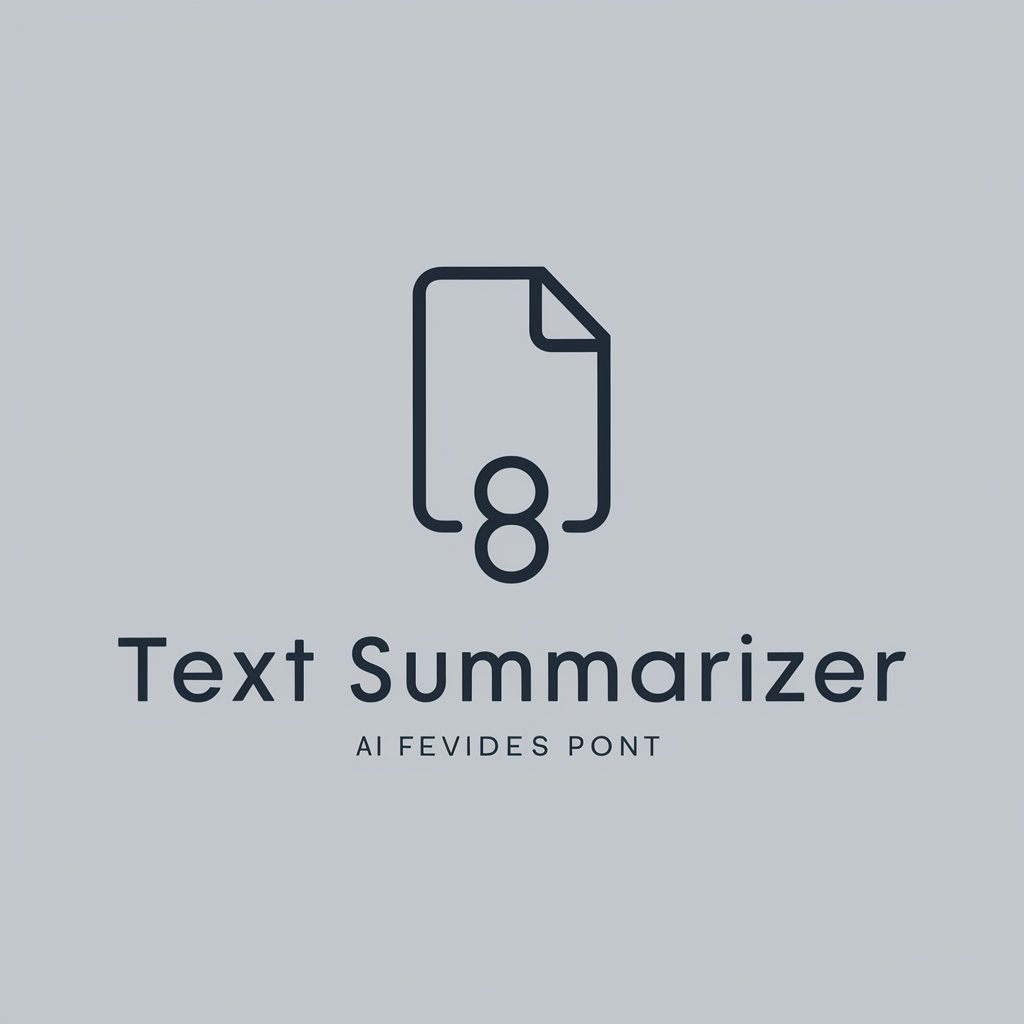
MarketingGPT
Elevate Your Marketing with AI Insights

クリエイターAI
Unleash creativity with AI expertise

Poke Cup Master
Unleash Your Creature, Conquer the Cup

Frequently Asked Questions about ヘッダー作成 GPTs
What is a ヘッダー作成 GPT?
A ヘッダー作成 GPT is a specialized AI tool designed to help users create personalized Twitter headers, focusing on aligning with the user's style, color, and thematic preferences.
Can I customize my header with any design elements?
Yes, you can customize your header with specific design elements, colors, and themes. The AI will guide you through incorporating these elements into your header design.
How long does it take to create a header?
The time it takes to create a header can vary based on complexity and feedback rounds. However, initial designs can be generated quickly, often within minutes.
Is technical knowledge required to use ヘッダー作成 GPTs?
No technical knowledge is required. The tool is designed to be user-friendly, guiding users through the design process with simple steps.
Can I use the created headers commercially?
Yes, the headers created with ヘッダー作成 GPTs can be used for both personal and commercial purposes, provided they adhere to copyright laws and do not infringe on third-party rights.
