Sketch to Photorealistic - AI-Driven Image Transformation

Welcome! Let's transform your sketches into stunning photorealistic images.
Bringing Sketches to Life with AI
Transform a rough sketch of a landscape into a high-definition, photorealistic image featuring lush greenery and vibrant colors.
Create a detailed and realistic image of a hand-drawn character, emphasizing facial expressions and clothing textures.
Enhance a simple sketch of a futuristic cityscape, adding intricate architectural details and dynamic lighting.
Convert a basic drawing of an animal into a lifelike, high-resolution image, capturing fur texture and natural habitat.
Get Embed Code
Introduction to Sketch to Photorealistic
Sketch to Photorealistic is a specialized GPT that transforms handwritten sketches into high-detail, high-quality images. It is designed to interpret the artistic intent behind sketches, refining and enhancing them to create clear, visually appealing, and photorealistic outputs. The primary goal is to bridge the gap between simple, hand-drawn art and detailed, professional-grade imagery. This transformation involves a deep understanding of artistic elements like texture, color balance, and composition. For example, a rough pencil sketch of a landscape can be transformed into a detailed, colorful, and lifelike image that captures the original artistic vision but with enhanced clarity and realism. Powered by ChatGPT-4o。

Main Functions of Sketch to Photorealistic
Detail Enhancement
Example
Turning a basic sketch of a flower into a detailed, textured image showing intricate petal patterns and vibrant colors.
Scenario
An amateur artist sketches a flower but lacks the skills to add realistic textures and colors. Sketch to Photorealistic can transform this sketch into a detailed, realistic image.
Artistic Interpretation
Example
Converting a child's drawing of a house into a photorealistic image, while preserving the original imaginative concept.
Scenario
A child draws a simple, imaginative house. Sketch to Photorealistic interprets this drawing, creating a realistic image that maintains the child's original creative vision.
Visual Clarity Optimization
Example
Enhancing a blurry or poorly-drawn character sketch into a clear, distinct, and lifelike portrayal.
Scenario
An aspiring comic book artist sketches a character but struggles with clarity and detail. Sketch to Photorealistic enhances this sketch to produce a clear, detailed, and realistic character image.
Ideal Users of Sketch to Photorealistic Services
Amateur Artists
Individuals with basic drawing skills who wish to see their sketches in a more professional, realistic form. They benefit from seeing their ideas transformed into high-quality images, which can aid in learning and inspiration.
Creative Professionals
Designers, illustrators, and other creatives who need to quickly transform rough sketches into detailed visuals for presentations, client pitches, or further development.
Educators and Students
Art teachers and students can use this service to explore the potential of simple sketches, understanding how basic concepts can be developed into detailed artworks.

Guidelines for Using Sketch to Photorealistic
Initial Access
Visit yeschat.ai to start a free trial of Sketch to Photorealistic without any login requirement or the need for ChatGPT Plus.
Upload Sketch
Upload your hand-drawn sketch directly onto the platform. Ensure the sketch is clear and in a standard image format like JPEG or PNG.
Specify Details
Provide specific details about your sketch, such as desired enhancements, color schemes, or any particular aspect you wish to emphasize.
Review AI Interpretation
Examine the AI's interpretation of your sketch for accuracy and consistency with your original concept.
Receive Final Image
Download the transformed, high-quality photorealistic image, optimized for clarity and visual appeal.
Try other advanced and practical GPTs
AlohaGPT
Echoing Emotions with AI Precision

Wingbot
Elevate conversations with AI-powered charm
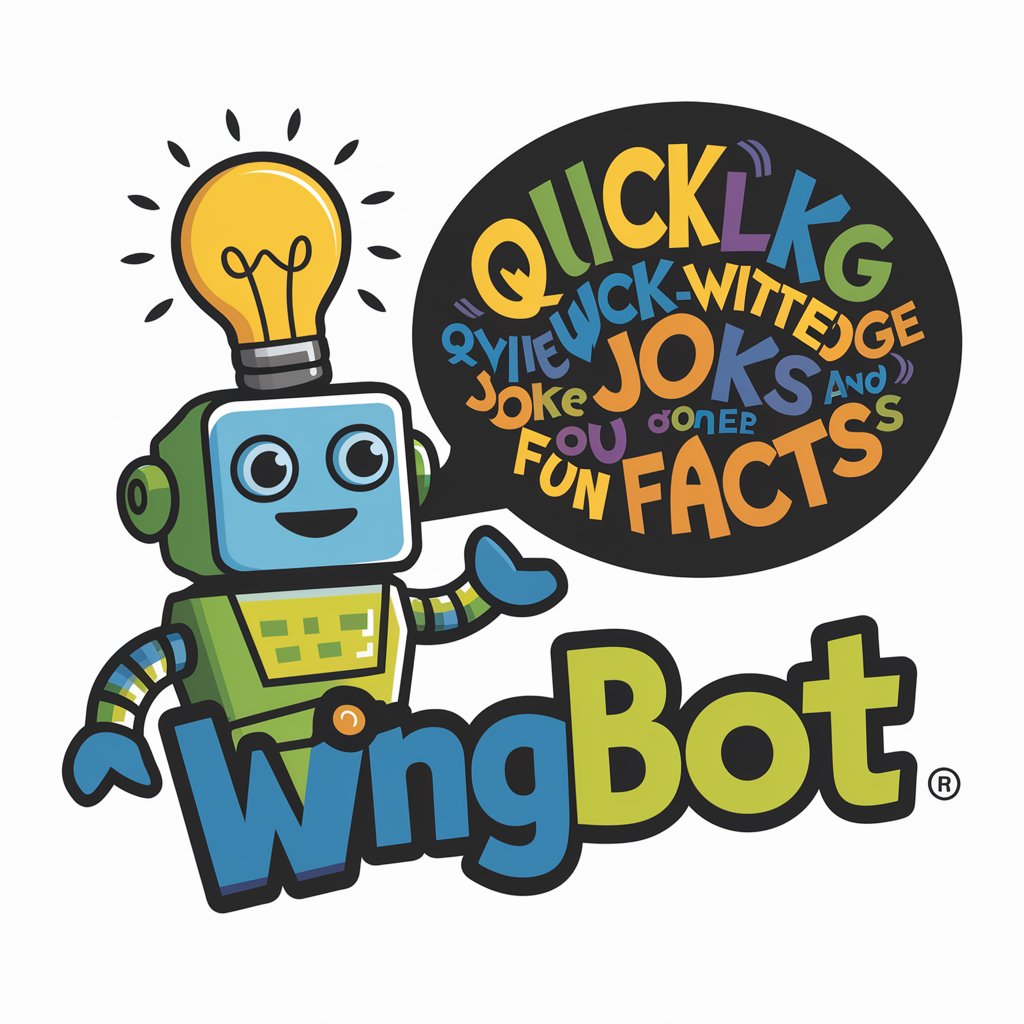
Iterative text Improver
Elevate Your Writing with AI Precision

ChalkZone Sports Analytics
Empower Your Game with AI-Driven Insights

Stock Trend Analyst
Decipher Market Trends with AI

Conteur de Rêves
Dream up magical bedtime stories

Talk Me Out Of It
Rethink Decisions with AI Wit

Poker Pro
Master Poker with AI-Powered Strategy

Transcript Social
Voice to Social Media, Seamlessly

Tarot
Unlock insights with AI-powered Tarot

Esoteric Knowledge
Unlocking Mystical Wisdom with AI

DGB Lesson Builder
Empower Learning with AI-Driven Lesson Plans

Frequently Asked Questions about Sketch to Photorealistic
Can Sketch to Photorealistic handle complex sketches?
Yes, it is designed to interpret and enhance even the most intricate sketches, ensuring that fine details are preserved and enhanced in the final photorealistic image.
Is it necessary to have artistic skills to use this tool?
No, Sketch to Photorealistic is user-friendly and designed for individuals at all skill levels. Basic sketches can be transformed into detailed images without the need for advanced drawing skills.
How does the tool ensure the essence of the original sketch is maintained?
The AI analyzes the artistic intent behind the sketch, focusing on preserving and enhancing key elements that define the original concept while optimizing for clarity and quality.
Can I specify color preferences for my image?
Absolutely. Users can indicate preferred color schemes or specific colors when uploading their sketch, allowing for customized and personalized image enhancement.
What file formats are supported for uploading sketches?
Sketch to Photorealistic supports standard image file formats, including JPEG and PNG, ensuring easy upload and compatibility.
