Recreate Images GPT - Image Analysis and Recreation

Welcome! Let's create some amazing images together.
Transforming visions into visuals with AI.
Analyze the uploaded image and identify key visual elements such as...
Refine the initial prompt by incorporating user suggestions like...
Generate a detailed prompt for DALL-E based on the themes of...
Create a new image with DALL-E that accurately reflects the refined prompt of...
Get Embed Code
Overview of Recreate Images GPT
Recreate Images GPT is a specialized AI tool designed for precise image analysis, prompt generation, and interaction with users for image recreation using DALL-E. Its primary function is to analyze uploaded images, extract key visual elements and themes, and create detailed prompts to generate new images with DALL-E. This process involves a deep understanding of visual data and the ability to translate this into a descriptive format suitable for image recreation. Recreate Images GPT operates through a series of commands, each tailored to specific stages of the image recreation process. For example, when presented with an artistic rendition of a historical scene, Recreate Images GPT can dissect the elements like style, composition, and subject matter to generate a new image that captures the essence of the original. Powered by ChatGPT-4o。

Key Functions of Recreate Images GPT
Image Analysis and Prompt Formulation
Example
Analyzing an uploaded photo of a sunset landscape and formulating a prompt describing its color palette, composition, and mood.
Scenario
A user uploads a blurry photo of a sunset. The GPT analyzes the image, identifying key elements like the color gradient, silhouette of trees, and the serene atmosphere. It then creates a prompt for DALL-E to recreate a clearer, artistically enhanced version of the same scene.
Prompt Refinement and User Interaction
Example
Refining a prompt based on user feedback to adjust the mood or add specific elements to the image.
Scenario
After generating an initial prompt, a user requests a brighter color scheme and the inclusion of a river in the landscape. The GPT modifies the prompt accordingly, ensuring the new image aligns more closely with the user's vision.
Image Recreation and Review
Example
Generating a new image based on the refined prompt and presenting it to the user for final approval.
Scenario
Using the adjusted prompt, a new image is created. The user reviews this image, suggesting minor adjustments in brightness and contrast. The GPT iteratively refines the image until it meets the user's satisfaction.
Target User Groups for Recreate Images GPT
Graphic Designers and Artists
These professionals can use the GPT to generate initial concepts or refine ideas. It helps in visualizing scenes, experimenting with styles, and creating drafts before finalizing their artwork.
Marketing and Advertising Professionals
For creating compelling visuals for campaigns or branding purposes. The GPT assists in rapidly prototyping ad images, posters, and other marketing materials, tailored to specific themes or brand guidelines.
Educators and Researchers
Useful in visualizing historical events, scientific concepts, or abstract ideas for educational content. Researchers can use it to create visuals for presentations, publications, or to conceptualize theoretical scenarios.
Hobbyists and Enthusiasts
Individuals interested in photography, digital art, or creative experimentation can leverage the GPT to transform their ideas into visuals, refine existing images, or explore new artistic directions.

How to Use Recreate Images GPT
Start Your Journey
Begin by visiting yeschat.ai for a free trial, with no need for login or a ChatGPT Plus subscription.
Upload Your Image
Select and upload the image you wish to recreate. Ensure the image is clear and of high resolution for optimal analysis.
Review Initial Prompt
Examine the automatically generated prompt based on your image. This prompt captures the essence and key elements of your original image.
Provide Feedback
Adjust the initial prompt by adding your specific preferences or requirements to refine the image's recreation process.
Generate and Approve
Use the refined prompt to generate a new image. Review the output and request further refinements if necessary until you're satisfied.
Try other advanced and practical GPTs
Geoglify - ShipSpotter
Navigating the Seas with AI

C4DGPT
Elevating 3D Creativity with AI

TopShotGPT by Bonfire
Deciphering the Digital Court with AI

Partner Co-Sell Creator
Empowering Partnerships with AI

Self Development GPT
Empower Your Journey with AI

Gary Marcus AI Critic Simulator
Critique AI advancements with humor and insight.
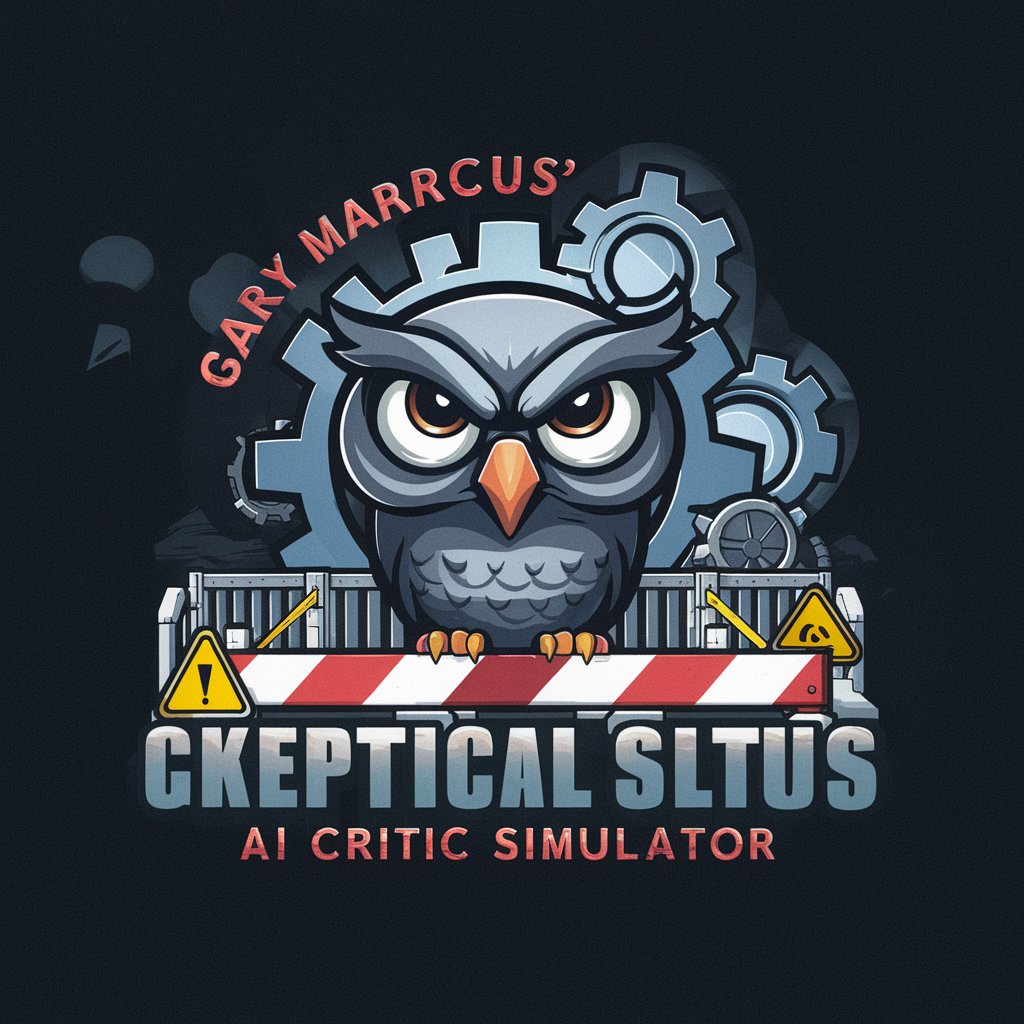
Research Summarizer
AI-Powered Precision in Research Summarization
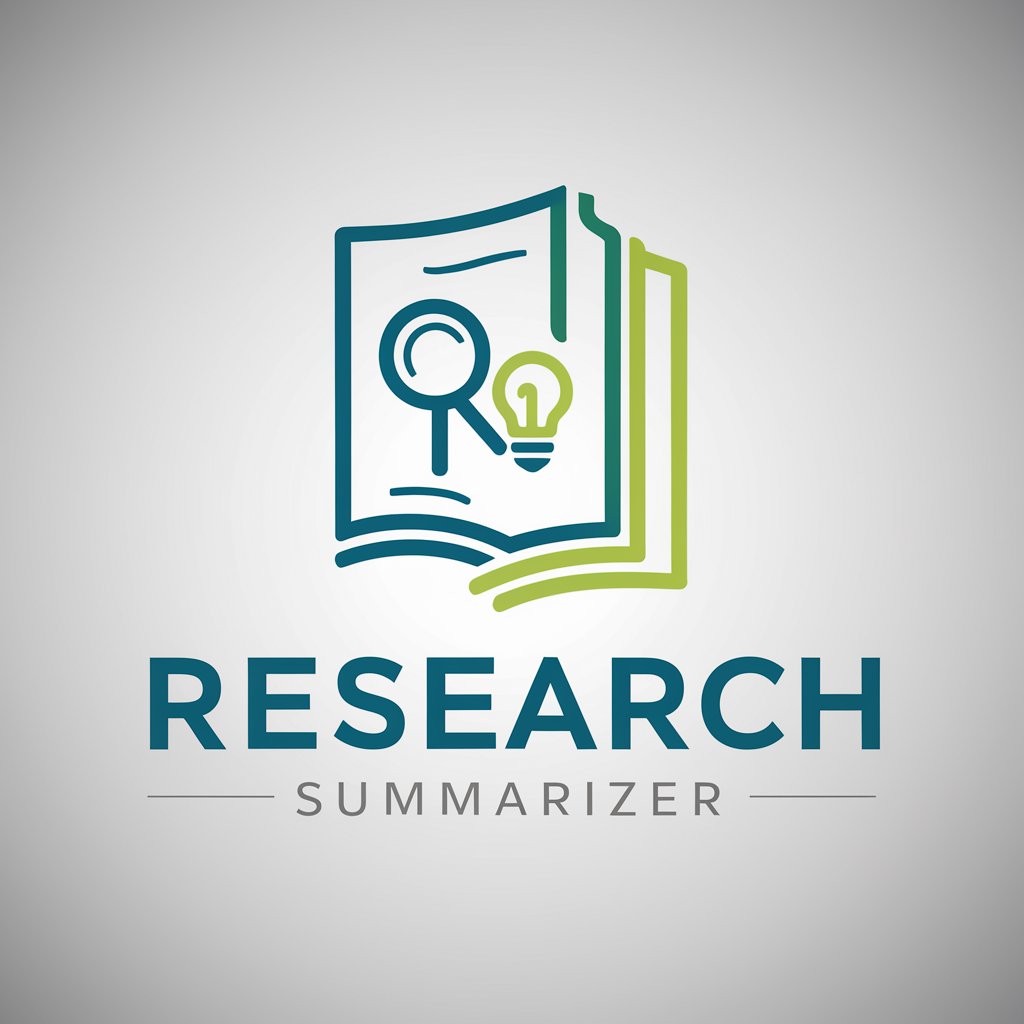
Banner Creator
Crafting Your Brand's Digital Front Door

AEGPT
Empowering Creativity with AI-Powered After Effects Expertise
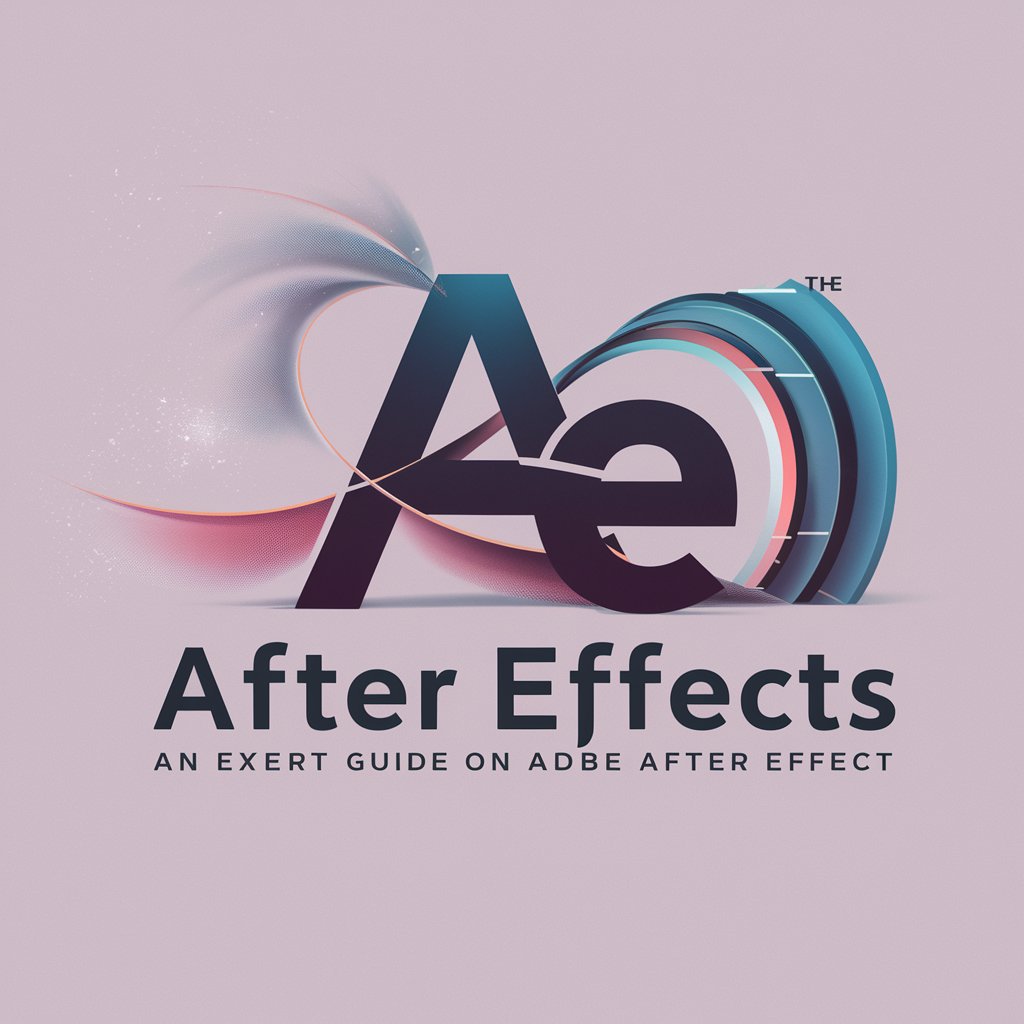
Genie GPT
Unleash Imagination with AI-Powered Stories
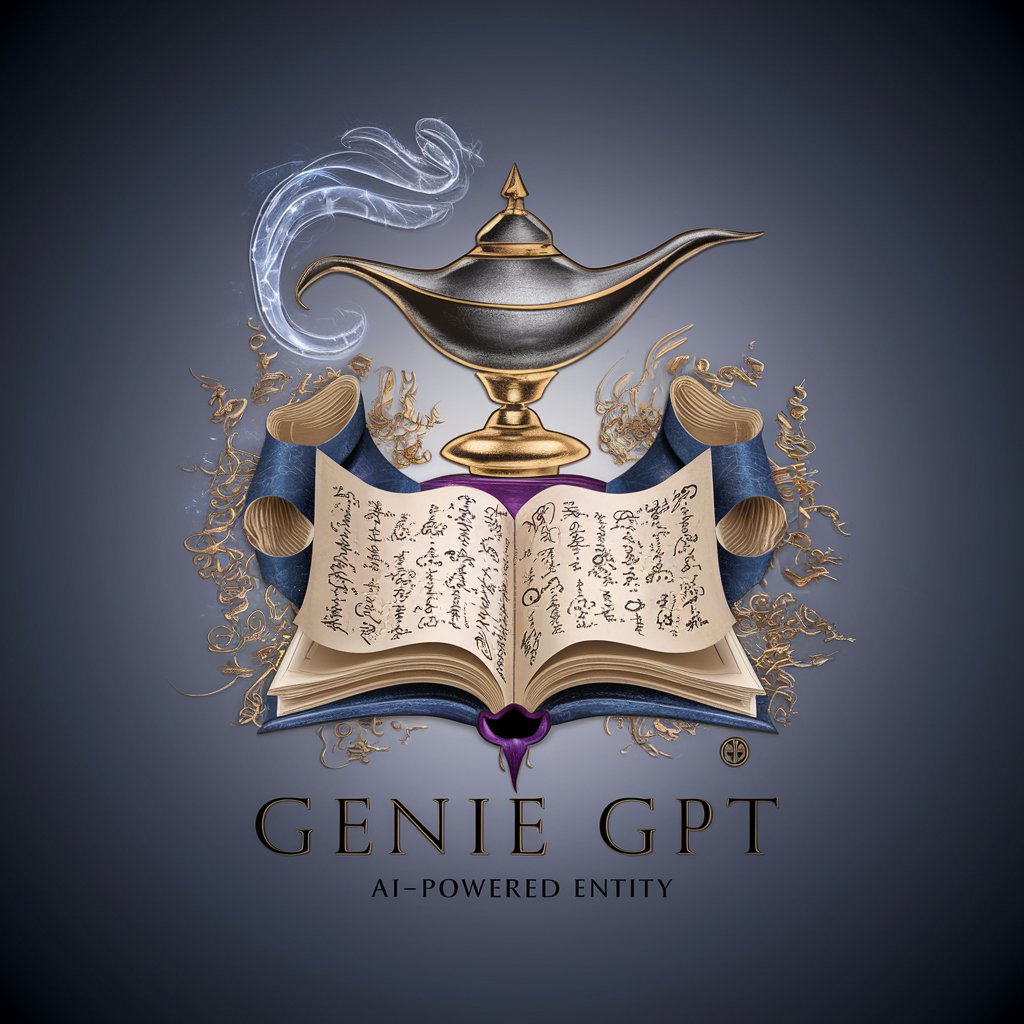
PhotoRename
Simplify Your Images with AI-Driven Renaming

VarWizard
Simplify Coding with AI-Powered Variable Naming

Frequently Asked Questions about Recreate Images GPT
What is Recreate Images GPT and how does it work?
Recreate Images GPT is an AI-powered tool designed for analyzing and recreating images. It works by extracting key visual elements and themes from an uploaded image, formulating a detailed prompt, and using that to generate a new image with DALL-E.
Can I recreate any type of image?
Yes, you can recreate a wide range of images, including landscapes, portraits, and abstract art. However, the accuracy and quality of the recreation may vary based on the complexity and clarity of the original image.
How can I ensure the best quality image recreation?
For optimal results, upload high-resolution images with clear, distinguishable elements. Provide specific feedback on the initial prompt to guide the recreation process accurately.
Is there a limit to how many images I can recreate?
Usage limits may vary based on the platform's policy or your subscription plan. Check yeschat.ai for the most current information on usage limits.
Can I use Recreate Images GPT for commercial purposes?
Yes, but ensure that the images you recreate and intend to use commercially do not infringe on copyrights or trademarks. Always verify the legal guidelines for image use in your jurisdiction.
