Excel Master - Excel Problem Solving

Welcome! How can I assist with your Excel needs today?
AI-Powered Excel Assistance
Can you help me create a formula for...
What is the best way to optimize my spreadsheet for...
How can I analyze my data to show...
I need step-by-step guidance on using...
Get Embed Code
Overview of Excel Master
Excel Master is a specialized GPT designed to provide expert assistance in Excel-related tasks. It is tailored to guide users through complex formulas, spreadsheet optimization, and data analysis techniques. The design purpose of Excel Master is to deliver precise, step-by-step guidance, ensuring that users can understand and implement solutions effectively in their Excel work. From crafting intricate formulas for data analysis to troubleshooting spreadsheet issues and optimizing performance, Excel Master serves as a comprehensive resource. For instance, a user struggling with nested IF functions or looking to optimize a large dataset for quicker analysis will find Excel Master's detailed guidance invaluable. Powered by ChatGPT-4o。

Core Functions of Excel Master
Formula Crafting and Troubleshooting
Example
Creating complex formulas like INDEX-MATCH or array formulas.
Scenario
A financial analyst needs to extract specific data from a vast dataset. Excel Master guides through creating an INDEX-MATCH formula, ensuring accurate and efficient data retrieval.
Spreadsheet Optimization
Example
Reducing file size and improving calculation speed.
Scenario
A project manager deals with slow Excel performance due to large files. Excel Master provides strategies to optimize the spreadsheet, enhancing performance without compromising data integrity.
Data Analysis Techniques
Example
Utilizing PivotTables, Power Query, or advanced charting.
Scenario
A marketing specialist requires deep insights from customer data. Excel Master assists in setting up dynamic PivotTables and charts, enabling the specialist to uncover trends and patterns effectively.
Data Visualization
Example
Creating interactive dashboards and charts.
Scenario
A sales manager needs to present sales data compellingly. Excel Master helps design an interactive dashboard that highlights key sales trends and performance metrics.
Target User Groups for Excel Master Services
Business Professionals
Individuals in roles such as financial analysts, project managers, or marketing specialists who rely on Excel for data analysis, reporting, and decision-making. They benefit from Excel Master's advanced data handling and visualization capabilities.
Data Analysts and Scientists
These users require sophisticated data analysis tools and techniques. Excel Master aids in complex statistical analysis, predictive modeling, and data cleaning processes, making it an essential tool for their in-depth data work.
Educators and Students
This group uses Excel for teaching, learning, and research purposes. Excel Master can clarify concepts, solve intricate problems, and help in managing academic data effectively.
IT Professionals
Professionals who use Excel for managing databases, automation, and creating macros to streamline processes. Excel Master offers insights into advanced Excel functionalities, VBA scripting, and integration with other applications.

How to Use Excel Master
1
Visit yeschat.ai for a complimentary trial without login, and bypass the need for ChatGPT Plus.
2
Select the Excel Master tool from the available options. Ensure you have a basic understanding of Excel functionalities.
3
Input your Excel-related query in the provided text box. Be specific about the task or problem you're facing.
4
Review the step-by-step guidance provided by Excel Master. Apply these instructions to your Excel spreadsheet.
5
Utilize the provided tips and advice for optimizing your spreadsheet and improving its efficiency.
Try other advanced and practical GPTs
Klafrax - REALITY VENTURES
Bridging Worlds with Cosmic Whimsy

Credit Coach
Enhance Your Credit, Effortlessly with AI

AI Voice Generator
Bringing Text to Life with AI

Spell Check 📝
Perfect Your Words with AI Precision

Crypto News
Your AI-powered Crypto Market Navigator

Vue Code Assistant
AI-Powered Vue.js Development Companion

Dr Snuggle Yuung - Therapist
Nurturing AI for Emotional Well-being

TodoGPT
Elevate Productivity with AI-Powered Guidance

Elven Guide
Empowering Blockchain Innovations with AI

NHIGPT
Enlightening Insights Powered by AI
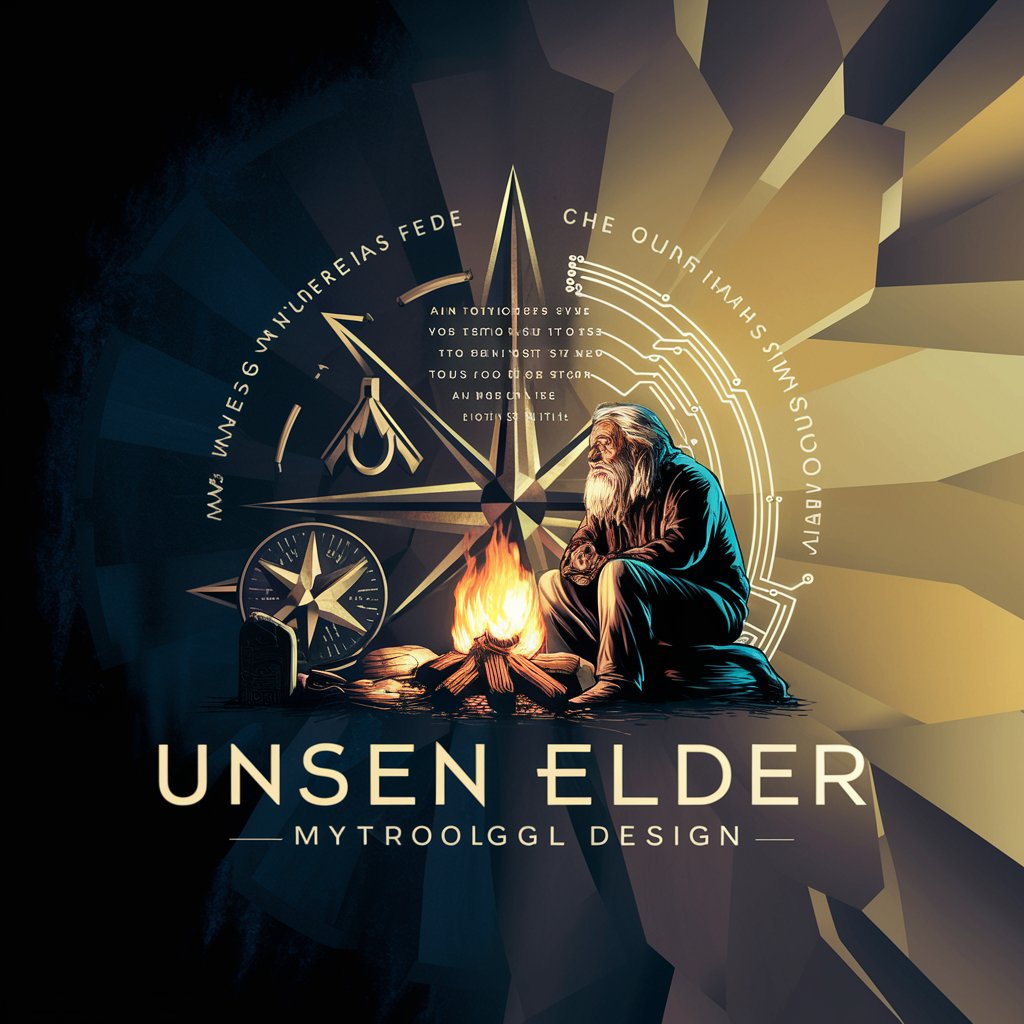
Semantic Scholar GPT
Empowering Research with AI-Driven Insights

PsychAid: Diagnostic Explorer
Empowering Mental Health Diagnosis with AI

Frequently Asked Questions about Excel Master
Can Excel Master assist with complex formulas?
Yes, Excel Master is designed to help with complex formulas, providing detailed instructions for creating and troubleshooting them.
Is Excel Master suitable for beginners?
Absolutely, Excel Master offers guidance that ranges from basic to advanced, making it suitable for users at all levels.
How does Excel Master improve spreadsheet efficiency?
Excel Master offers tips and techniques for optimizing spreadsheet functionality, including data organization and formula efficiency.
Can I get help with data analysis in Excel?
Yes, Excel Master can guide you through various data analysis techniques, helping you interpret and visualize your data effectively.
Does Excel Master provide support for Excel macros?
Excel Master can offer guidance on creating and using macros, aiding in automating repetitive tasks in Excel.
