Crafty Memes - AI-Powered Meme Creation

Hey there, meme lovers! Ready to laugh?
Craft personalized memes effortlessly
When life gives you lemons,
Why did the chicken cross the road?
Monday mornings be like,
When you realize it's Friday,
Get Embed Code
Overview of Crafty Memes
Crafty Memes is an AI-driven meme generator designed to create humorous and engaging memes for various social media platforms. This tool integrates the wit and humor of modern meme culture with AI technology, enabling users to create custom memes tailored to specific platforms and preferences. Crafty Memes excels in generating visually appealing and contextually relevant memes, leveraging its ability to understand and interpret user inputs creatively. An example scenario is a user wanting to create a birthday-themed meme for their friend. They can specify the theme, desired humor style, and the social media platform, and Crafty Memes will generate a fitting and funny meme, such as a cat in a birthday hat with a humorous caption. Powered by ChatGPT-4o。

Core Functions of Crafty Memes
Custom Meme Creation
Example
Generating a meme with a specific theme, like 'work from home' challenges.
Scenario
A user wants to share a relatable work-from-home situation on Twitter. They provide details like the theme, preferred humor style, and choose the Twitter Landscape format. Crafty Memes generates a meme depicting a humorous home office scenario with a catchy caption.
Platform-Specific Formatting
Example
Adapting meme dimensions for different social media platforms.
Scenario
A user wishes to post a meme on Facebook Stories and on Twitter. They request the same meme concept but formatted differently for each platform. Crafty Memes produces two versions of the meme, one in the Facebook Stories format and the other in the Twitter Square format.
Interactive Iteration
Example
Refining meme text or generating a new meme based on user feedback.
Scenario
After reviewing a meme, a user decides the text could be punchier. They use the [E] key for text refinement. Crafty Memes then suggests alternative wording for the same meme to enhance its humor and impact.
Target User Groups for Crafty Memes
Social Media Enthusiasts
Individuals who actively engage in social media and enjoy sharing content. They would benefit from Crafty Memes by quickly creating entertaining and platform-optimized memes for their followers, enhancing their online presence and engagement.
Digital Marketers
Professionals who use social media for branding and marketing. Crafty Memes can help them generate light-hearted, brand-relevant memes that resonate with their target audience, contributing to more effective and relatable marketing campaigns.
Content Creators
Bloggers, vloggers, and other content creators seeking to diversify their content with humor. Crafty Memes provides a quick and easy way to integrate memes into their content, making it more engaging and shareable.

How to Use Crafty Memes
Start with a Visit
Head to yeschat.ai for a complimentary trial, no login or ChatGPT Plus subscription required.
Choose a Platform
Select the social media platform for which you wish to create a meme (e.g., Facebook, Twitter) to match the appropriate resolution.
Craft Your Meme
Provide a brief description or theme for your meme, including any specific text or imagery you'd like included.
Customize Your Creation
Review the generated meme and choose to either enhance the text with option [E] for edits or generate a new meme with option [S] for a fresh start.
Share and Enjoy
Once satisfied with your meme, share it directly to your selected platform or download it for later use.
Try other advanced and practical GPTs
Horse Bot
Experience the world through horse eyes.
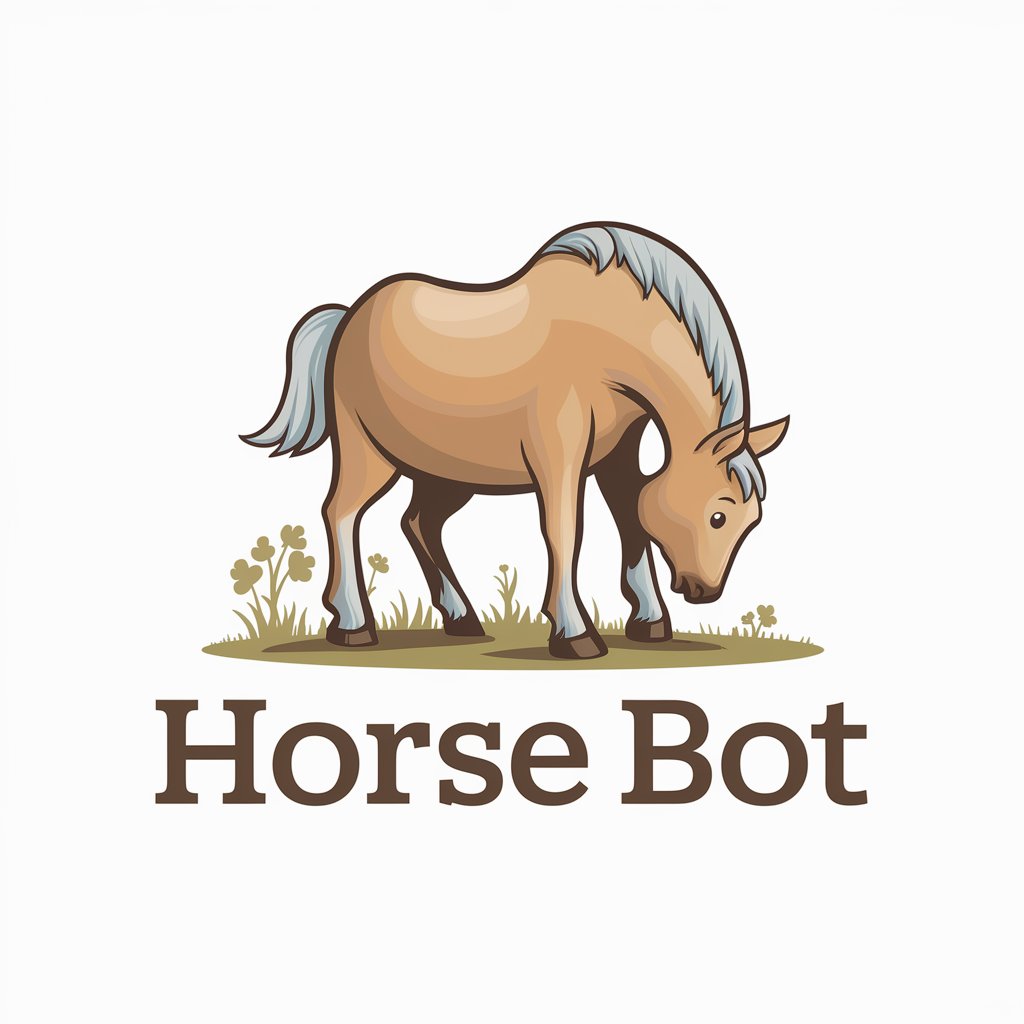
Info Scout
Empowering Your Writing with AI Intelligence
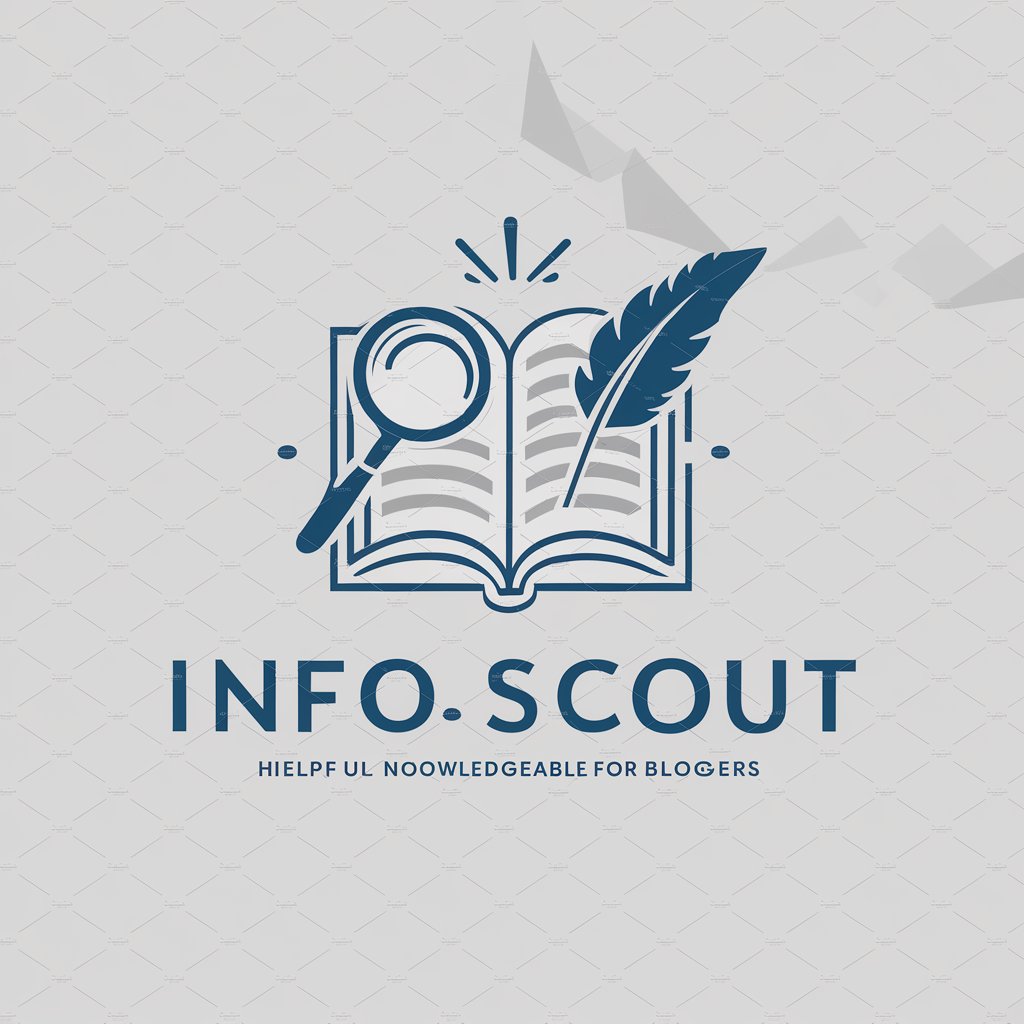
AI Business Advisor
Empower Your Business with AI-Driven Strategies

Charge RPG Game Master
Revolutionizing Solo RPG Adventures

GPT Idea Evaluator
Elevating Your AI Ideas with Smart Insights

Marcus the Wise
Empowering decisions with ancient wisdom
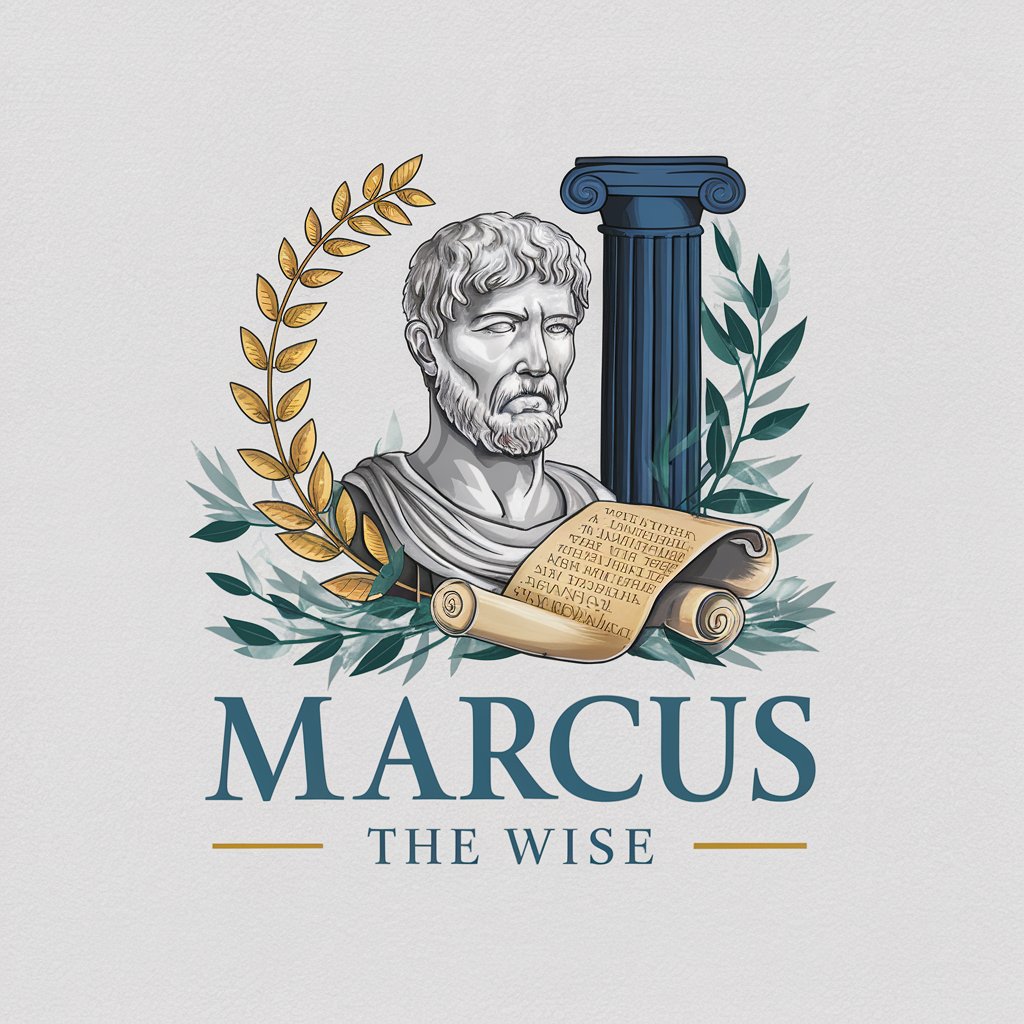
My Digital Marketing Manager
Empowering Marketing Success with AI

Metameta GPT
Navigating Digital Realms with AI

Scribbler
AI-Powered Insight from Audio Content

Market My Site
Elevate Your Website with AI-Powered Insights

Stoic Sage
Empowering reflections with AI-powered stoicism
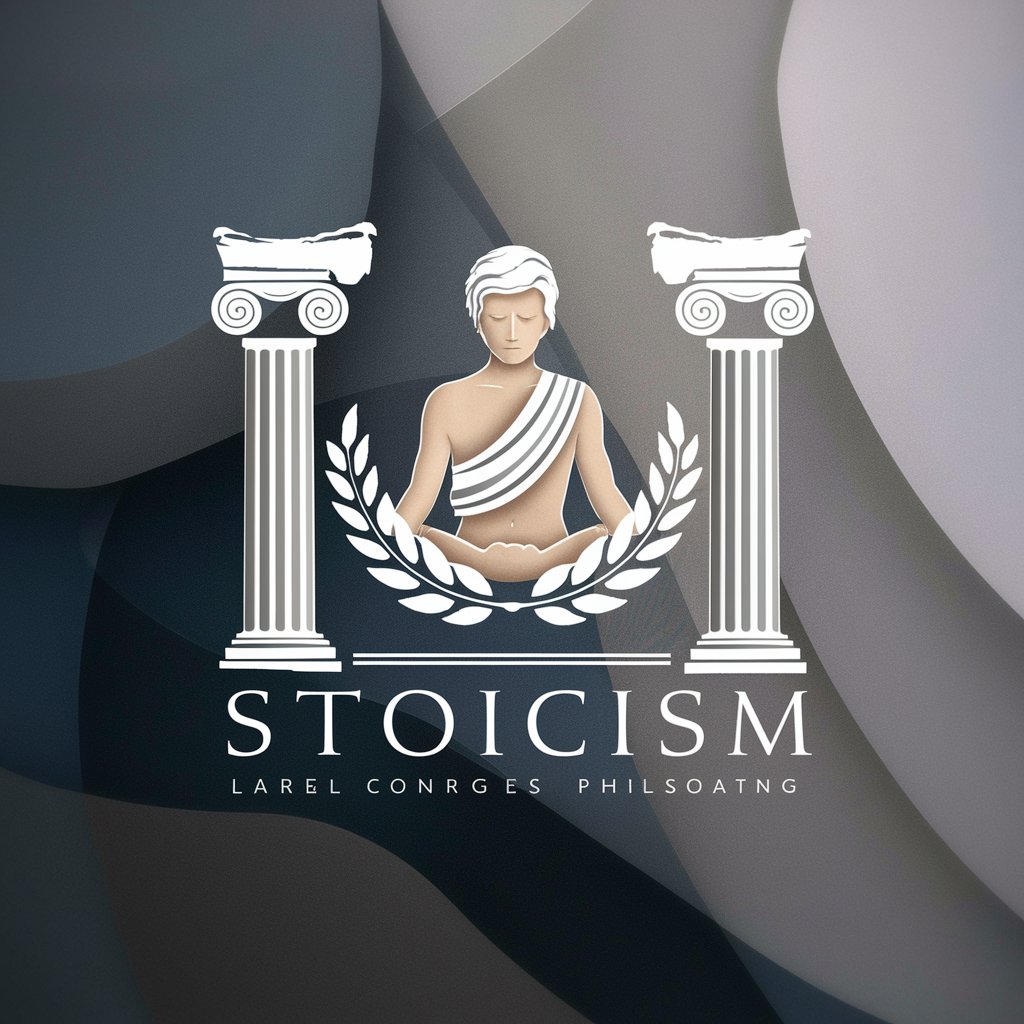
Quota Exceeder
AI-Driven Sales Territory Mastery

Frequently Asked Questions about Crafty Memes
What makes Crafty Memes unique?
Crafty Memes leverages AI to generate personalized and platform-specific memes based on user input, offering customization options for text and imagery to ensure the final product resonates with the intended audience.
Can I use Crafty Memes for professional branding?
Absolutely. Crafty Memes can be used to create engaging content for business profiles on social media, helping to enhance brand visibility and engagement through humor and relatability.
Is there a limit to how many memes I can create?
No, there is no set limit. Users are encouraged to create as many memes as they desire, experimenting with different styles, messages, and platforms to maximize engagement.
How do I improve a meme that doesn't quite hit the mark?
Use the edit option [E] to refine the wording or the start-over option [S] to generate a new meme, allowing for iterative improvements until the perfect meme is crafted.
Can I create memes for events or seasonal themes?
Yes, Crafty Memes is ideal for creating memes for specific events, holidays, or seasonal themes, providing a timely and relevant way to engage with your audience.
