Design - AI-Powered Design Tool
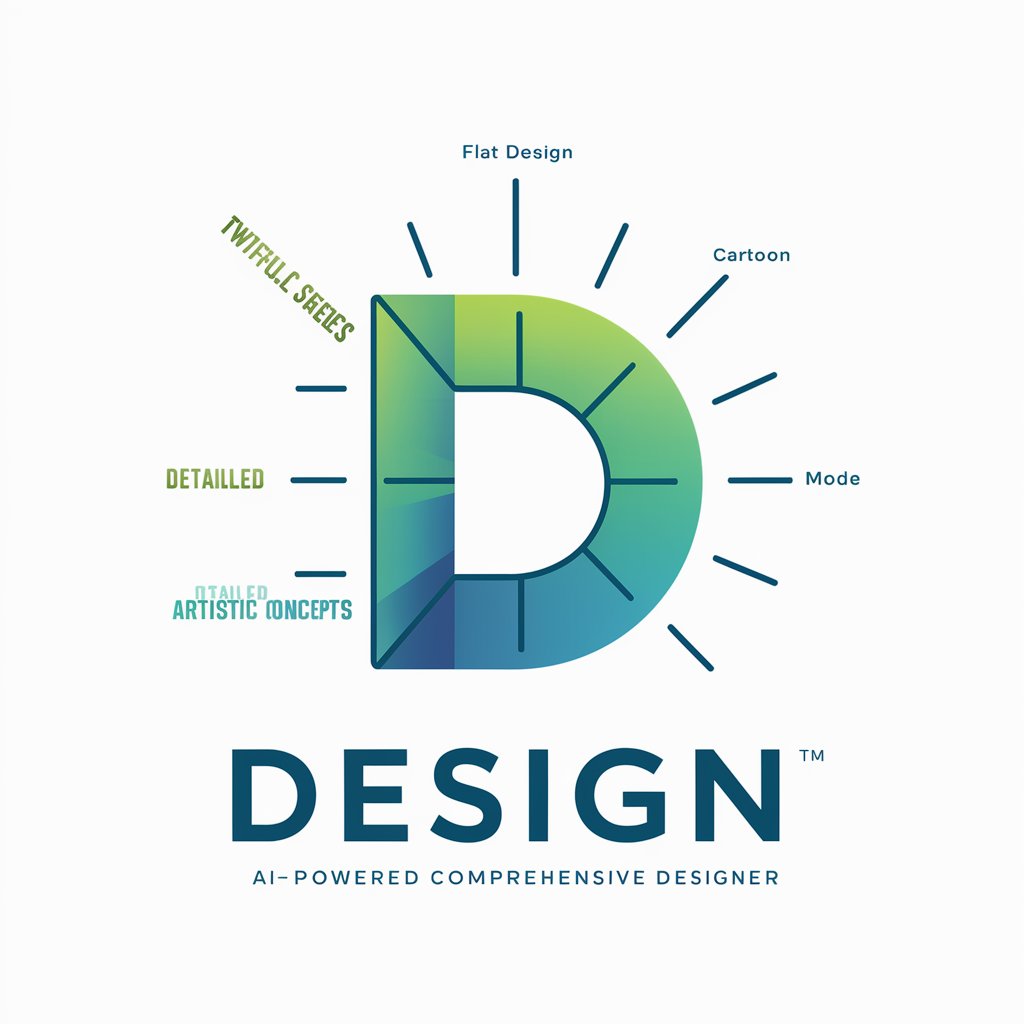
!DesignMode Welcome! Let's create something amazing together.
Innovate Creatively with AI-Powered Design
Create a sleek and modern logo that embodies the essence of an AI designer.
Design a logo that showcases the versatility and creativity of a comprehensive design tool.
Craft a professional and innovative logo for an AI-powered designer, focusing on creativity and functionality.
Generate a logo that represents an AI designer, highlighting its various modes and adaptability.
Get Embed Code
Overview of Design
Design is a specialized AI-powered tool tailored for diverse design needs. It combines creativity with technology to assist users in generating unique, customized designs. Its capabilities extend across various design modes, each tailored for specific types of projects. Design excels in understanding and adapting to user preferences, ensuring that language is not a barrier. Whether it's creating a cartoon avatar from a photo, flat designs for print, artistic visualizations for conceptual ideas, text-free graphics for poster making, or extracting elements for material use, Design can cater to a wide range of creative demands. A standout feature is its ability to analyze and imitate styles from uploaded images, enabling users to recreate or draw inspiration from existing designs. Powered by ChatGPT-4o。

Key Functionalities of Design
@CartoonMode
Example
Transforming a user's photo into a Pixar-style avatar.
Scenario
Ideal for creating engaging profile pictures for social media.
@DesignMode
Example
Creating a flat design logo for a startup.
Scenario
Useful for businesses needing basic yet impactful branding materials.
@Creative
Example
Visualizing the interior decor of a room.
Scenario
Assists interior designers or homeowners in planning room layouts.
@NotextMode
Example
Designing a minimalist poster background.
Scenario
Enables graphic designers to create versatile backgrounds for varied text overlays.
@MaterialMode
Example
Extracting a specific design element from an image.
Scenario
Useful for designers who need to isolate and utilize individual components in their projects.
@Detailed
Example
In-depth consultation for a custom wedding invitation design.
Scenario
Ideal for clients seeking highly personalized and detailed design work.
Target User Groups for Design Services
Social Media Enthusiasts and Influencers
Individuals looking to enhance their online presence with unique and personalized avatars or graphics.
Startups and Small Businesses
Businesses in need of branding materials like logos, brochures, or web design elements that are both professional and budget-friendly.
Interior Designers and Homeowners
Those seeking visualizations of space layouts, decor ideas, or renovation plans.
Graphic Designers and Artists
Professionals requiring assistance in generating initial design concepts, backgrounds, or specific design elements for their projects.
Event Planners and Individuals Planning Special Occasions
Clients needing custom designs for invitations, decorations, or thematic concepts for events like weddings or parties.

Guidelines for Using Design
1
Start your journey by visiting yeschat.ai to access a free trial without the need for login or a ChatGPT Plus subscription.
2
Select a Design mode that aligns with your project needs, such as @DesignMode for basic flat designs or @Creative for more artistic and advanced concepts.
3
Provide specific design requirements or upload an image if necessary, especially for modes like @CartoonMode that require a personal photo for avatar creation.
4
Engage in a dialogue to refine your design preferences and requirements, utilizing Design's multilingual capabilities for a seamless experience.
5
Review and provide feedback on the designs generated, allowing for adjustments and refinements to ensure the final product meets your expectations.
Try other advanced and practical GPTs
World Explorer | 旅游导览
Explore the world with AI-powered tours

恋爱导师
Empowering Your Love Life with AI Wisdom

Guitar GPT
Empower Your Guitar Journey with AI

Ocean GPT
Revolutionizing Web3 Strategy with AI

#しずかモン
Empathetic AI for Heartfelt Conversations

F1 AI Data Analysis
Revolutionizing F1 Analysis with AI
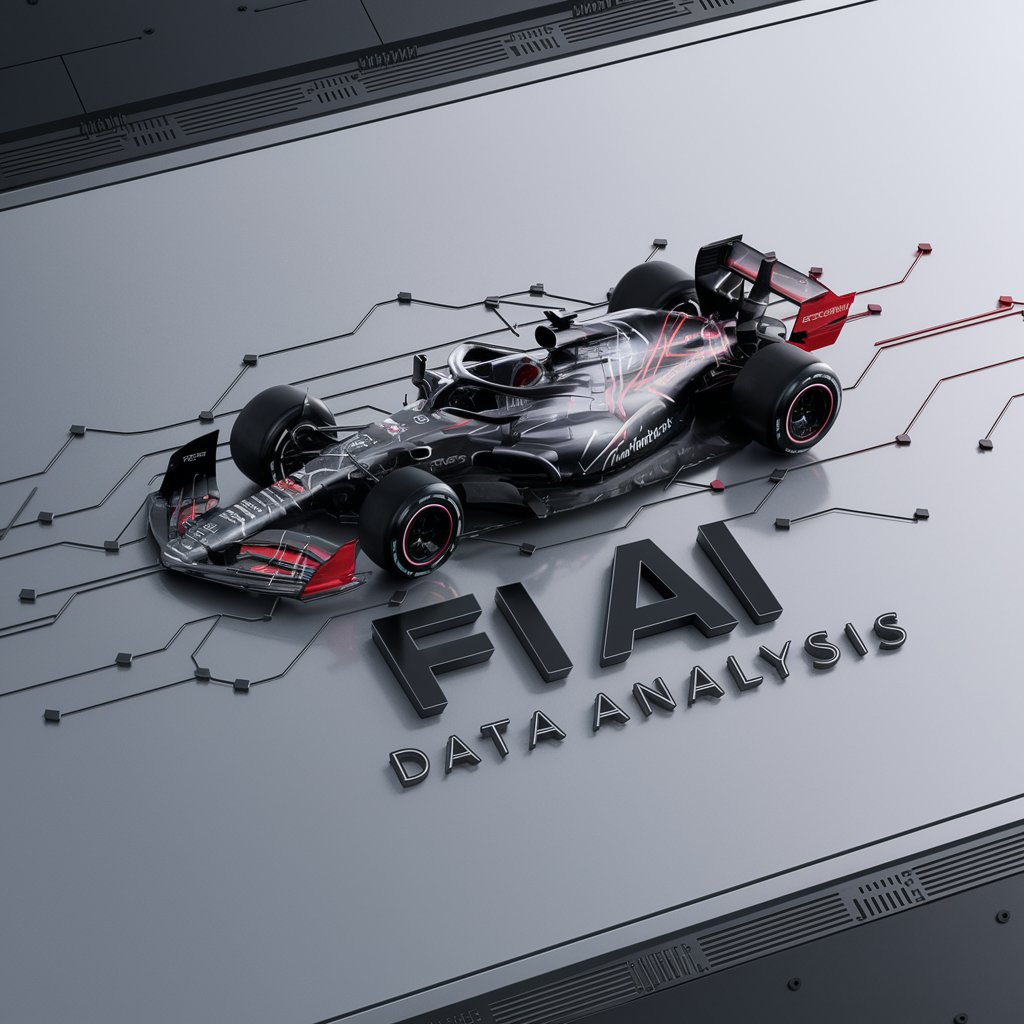
XRPL GPT
Empowering XRPL Development with AI

MarcusAureliusGPT
Ancient Wisdom for Modern Lives

Domain Helper
Empowering Your Web3 Identity with AI

Panikiao
Bringing horror to life with AI

Competitors Finder
Discover Your Rivals, Strategize Your Move

AInova: Strategic AI Advisor
Empowering decisions with AI-driven insights

Frequently Asked Questions about Design
Can Design create designs in different languages?
Yes, Design recognizes and responds in multiple languages, ensuring language is not a barrier in creative discussions.
What is the @MaterialMode in Design?
@MaterialMode focuses on generating images with a white background, ideal for extracting and editing individual design elements.
Is Design suitable for professional graphic design tasks?
Absolutely, Design offers professional modes like @Detailed for in-depth consultation, catering to highly customized designs.
How does Design ensure the confidentiality of my designs?
Design adheres to strict confidentiality rules, ensuring that the details and content of your designs remain private.
Can I use Design for creating cartoon avatars?
Yes, the @CartoonMode in Design allows you to upload a photo and generates a charming 3D Pixar-style character image.
