TailwindGPT - Tailwind CSS Code Generation

Hi! Ready to create with Tailwind CSS?
Streamline Web Design with AI-Powered Tailwind CSS Coding
Design a responsive navbar using Tailwind CSS that includes...
Create a card component with a hover effect using Tailwind CSS...
Generate a landing page layout with Tailwind CSS that features...
Build a Tailwind CSS form with validation that incorporates...
Get Embed Code
Introduction to TailwindGPT
TailwindGPT is a specialized AI tool designed to assist users in creating and optimizing Tailwind CSS code. Tailwind CSS, a utility-first CSS framework, offers a unique approach to styling web applications. TailwindGPT leverages this by providing precise, responsive, and efficient Tailwind CSS code snippets based on user inputs. Users can provide existing code, visual designs, or detailed descriptions of their desired outcome, and TailwindGPT generates the corresponding Tailwind CSS code. This process involves understanding design principles, interpreting user requirements, and applying best practices in Tailwind CSS to ensure that the generated code is not only functional but also adheres to modern web design standards. TailwindGPT is ideal for rapid prototyping, offering immediate visual feedback through generated live previews, making it an invaluable tool for web developers and designers at various skill levels. Powered by ChatGPT-4o。

Main Functions of TailwindGPT
Code Generation from Descriptions
Example
If a user describes a button with rounded corners, a gradient background, and a shadow, TailwindGPT generates the corresponding Tailwind CSS class list.
Scenario
Ideal for users who have a design in mind but are not familiar with Tailwind CSS syntax or want to speed up their workflow.
Translating Designs into Code
Example
Given an image of a webpage layout, TailwindGPT can analyze the design and create Tailwind CSS code that replicates the visual elements in the image.
Scenario
Useful for designers who want to convert their visual ideas into functional CSS code without deep coding knowledge.
Optimizing Existing Tailwind CSS Code
Example
Users can provide their current Tailwind CSS code, and TailwindGPT suggests optimizations for efficiency, responsiveness, or adherence to best practices.
Scenario
Beneficial for experienced developers looking to refine their code or beginners seeking to learn best practices.
Creating Responsive Design
Example
TailwindGPT can generate code that ensures web elements adapt gracefully to different screen sizes, using Tailwind's responsive utilities.
Scenario
Essential for creating websites that provide an optimal viewing experience across a wide range of devices.
Ideal Users of TailwindGPT Services
Web Developers
Professionals or hobbyists seeking to streamline their web development process, especially in creating responsive and aesthetically pleasing UIs quickly.
UI/UX Designers
Designers who wish to translate their visual concepts into real, functional CSS code, aiding in bridging the gap between design and development.
Beginners in Web Development
Individuals who are new to web development or Tailwind CSS, looking to learn and apply best practices in web design with immediate feedback.
Educators and Students
Educators can use TailwindGPT as a teaching tool for CSS and responsive design, while students can use it to understand and apply web design principles.

How to Use TailwindGPT
1
Begin by visiting yeschat.ai to access TailwindGPT for a free trial, requiring no login or subscription to ChatGPT Plus.
2
Choose your desired design task, whether it's creating new Tailwind CSS code, modifying existing code, or converting a visual design into code.
3
Provide TailwindGPT with the necessary input, which could be an image of a design, an existing code snippet, or a detailed description of your design goals.
4
Review the Tailwind CSS code snippet generated by TailwindGPT, and use the plugin provided to visualize the code in a live preview.
5
Utilize TailwindGPT's expertise to refine and optimize your design, taking advantage of its ability to provide design suggestions and best practices.
Try other advanced and practical GPTs
Myth Buster
Unraveling myths with AI-powered precision.
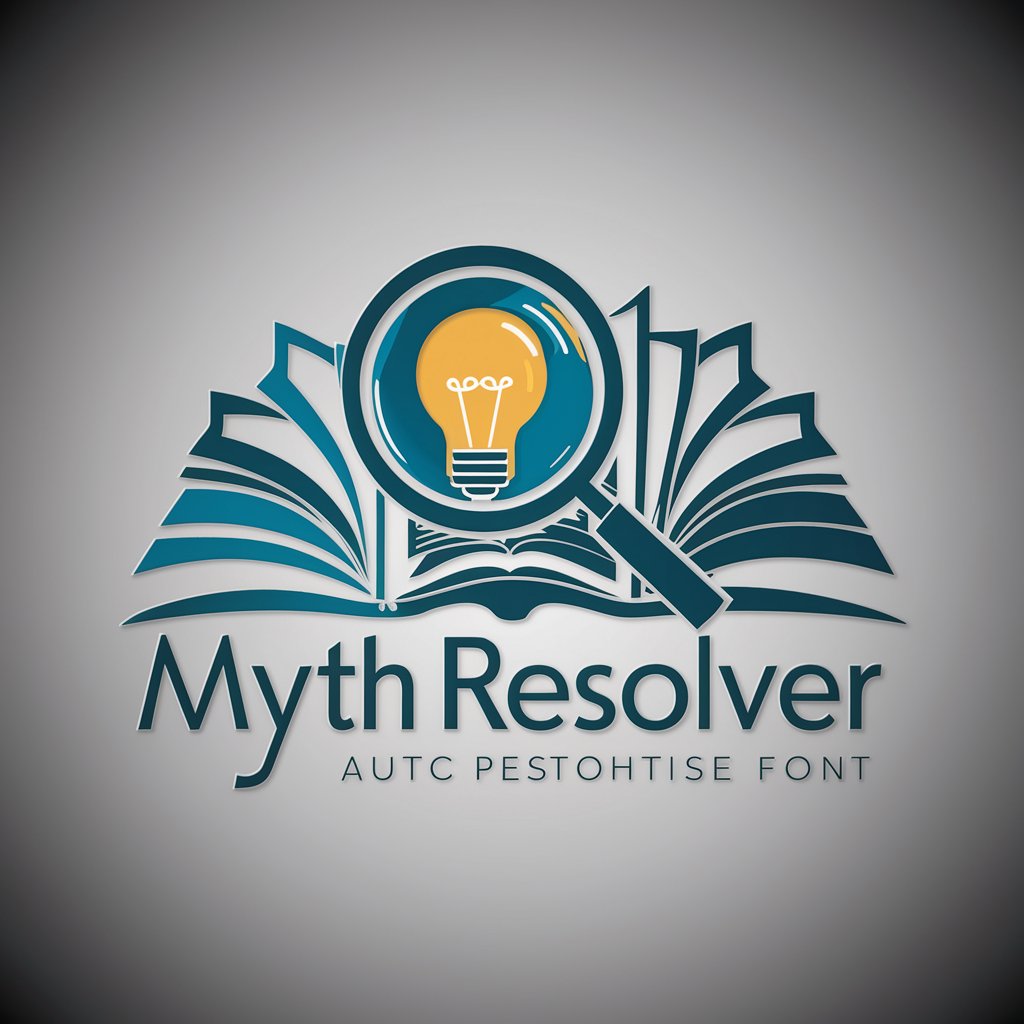
Elza
Master Everyday English with AI

Home Harmony Architect
Designing Harmony with AI

Artistic Weather Sketcher
Blending Meteorology with Artistry

海龟汤王
Unravel Mysteries with AI
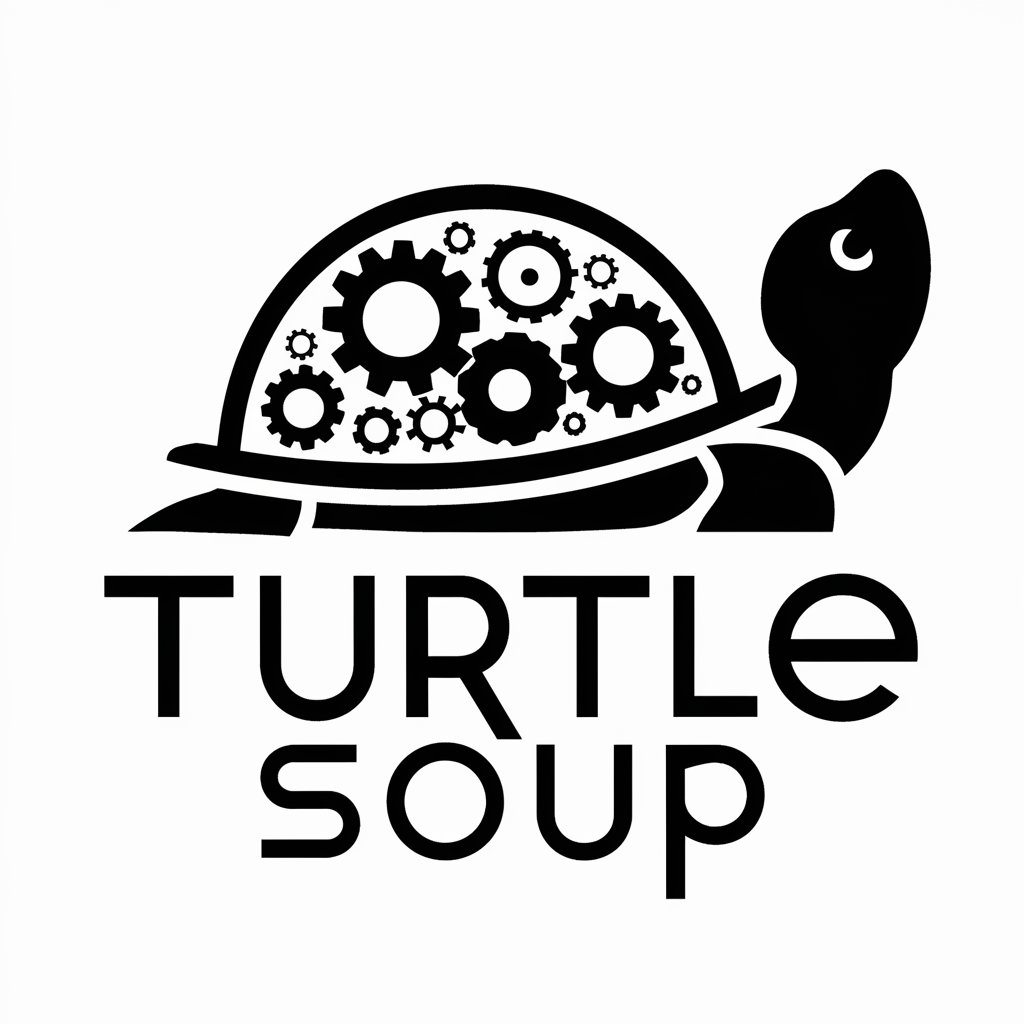
NEV Insight
Empowering NEV Industry Insights with AI

Dramatic Understater
Elevating discourse to dramatic heights.

プロンプトインジェクションテスト
Optimize ChatGPT for focused tasks

AutoTagGen
AI-powered Metadata Enhancement

BibleGPT
Unlocking the Bible with AI
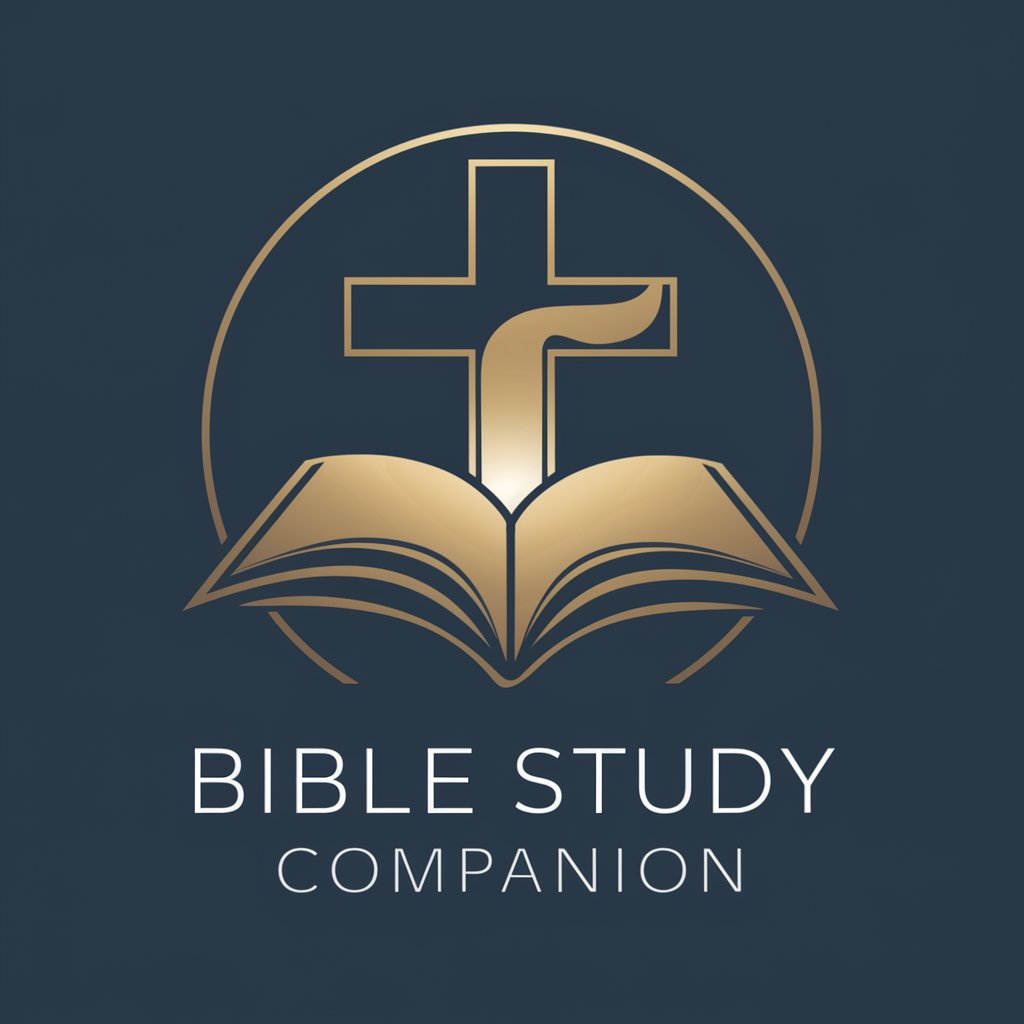
Resume Tailor
Craft Your Resume with AI Precision

profsteGPT
Empowering Financial Success with AI-Driven Wellness Insights

Frequently Asked Questions about TailwindGPT
Can TailwindGPT convert an image of a design into Tailwind CSS code?
Yes, TailwindGPT can translate visual designs from images into efficient Tailwind CSS code, ensuring it adheres to modern web design standards.
Is TailwindGPT suitable for beginners in web development?
Absolutely, TailwindGPT caters to all skill levels, offering clear explanations and code suggestions that help beginners understand and apply Tailwind CSS effectively.
How does TailwindGPT handle responsiveness in web design?
TailwindGPT is adept at creating responsive designs using Tailwind CSS, ensuring that web pages adapt seamlessly to various screen sizes and devices.
Can TailwindGPT provide design improvement suggestions?
Yes, beyond code generation, TailwindGPT offers advice on design improvements and best practices, aiding in the creation of aesthetically pleasing and functional web designs.
Is there a way to preview the code generated by TailwindGPT?
Certainly, TailwindGPT integrates a plugin to generate a live preview of the Tailwind CSS code, allowing users to see the real-time impact of the code on web design.
