
Moonmate
Visit- Introduction:
Advanced privacy and security tools for a safer digital experience.
- Added on:
Oct 29 2025
- Company:
Moonmate AI
AI Privacy Tools
Data Protection
Security Software
Privacy Enhancement
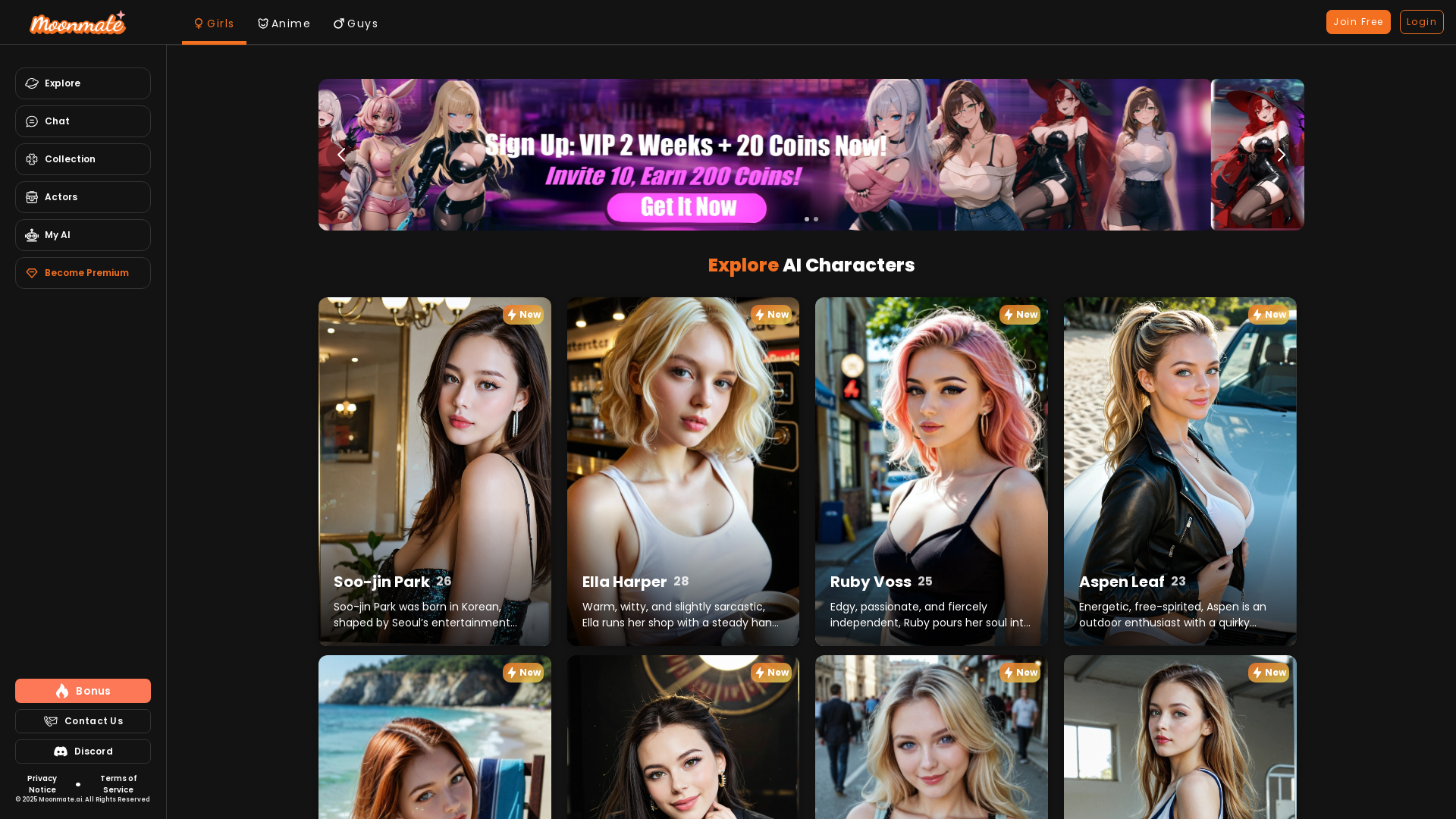
Introducing Moonmate: Your Trusted Privacy and Security Solution
Moonmate is an AI-powered platform designed to provide advanced online privacy and security solutions. By using cutting-edge encryption and data protection techniques, Moonmate ensures that your online activities remain secure and private, offering both individuals and organizations a seamless way to safeguard sensitive information and stay protected in the digital world.
Moonmate's Main Functions
Data Encryption
Example
Advanced encryption of personal data and online activities.
Scenario
Use Moonmate to securely store sensitive data or browse online without leaving traces, ensuring that your personal information remains protected from third-party access.
Cybersecurity Protection
Example
Real-time protection against cyber threats like malware and phishing.
Scenario
Moonmate provides ongoing monitoring of your devices and online presence, alerting you of any potential threats and helping you avoid malicious websites or downloads.
User-Friendly Privacy Management
Example
Easy-to-use dashboard for managing privacy settings and monitoring security.
Scenario
Moonmate allows users to configure and manage their privacy settings effortlessly, making it simple to activate security features, track your privacy score, and ensure continuous protection across all devices.
Who Can Benefit from Moonmate?
Privacy-Conscious Consumers
Individuals who want to protect their personal data and browsing activities from unwanted surveillance and data theft.
Small and Medium-Sized Enterprises (SMEs)
Businesses and organizations seeking reliable tools to secure customer data, maintain confidentiality, and ensure regulatory compliance.
Security Professionals
Tech-savvy users who need advanced features for safeguarding sensitive business or personal information in real-time.
How to Use Moonmate
- 1
Step 1: Select Your Plan
Visit the Moonmate website and choose a plan that fits your needs.
- 2
Step 2: Set Up Your Account
Create an account and set up your privacy preferences to start securing your online activities.
- 3
Step 3: Activate Protection and Monitor
Activate security features and regularly monitor your dashboard for ongoing protection.
Related Youtube Video About Moonmate

Find Your AI Soulmate with Candy AI!
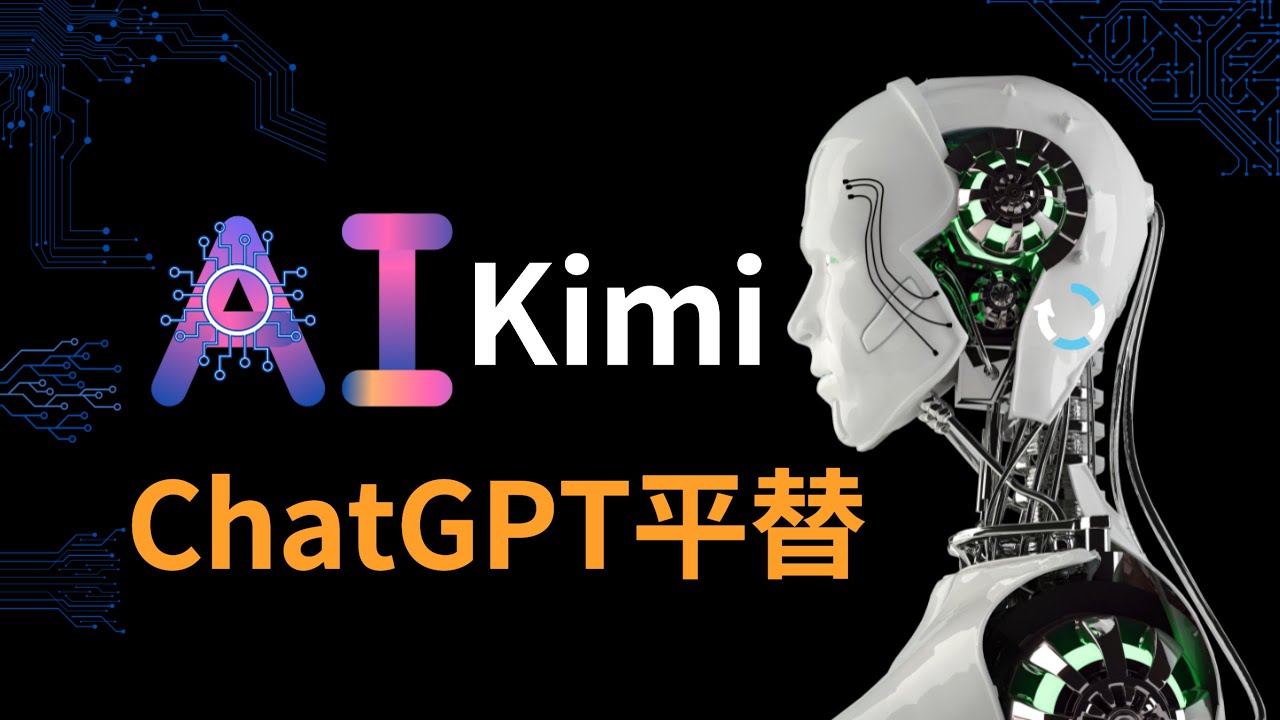
ChatGPT平替Kimi.ai:免费且无限制的AI智能助手(CC字幕)
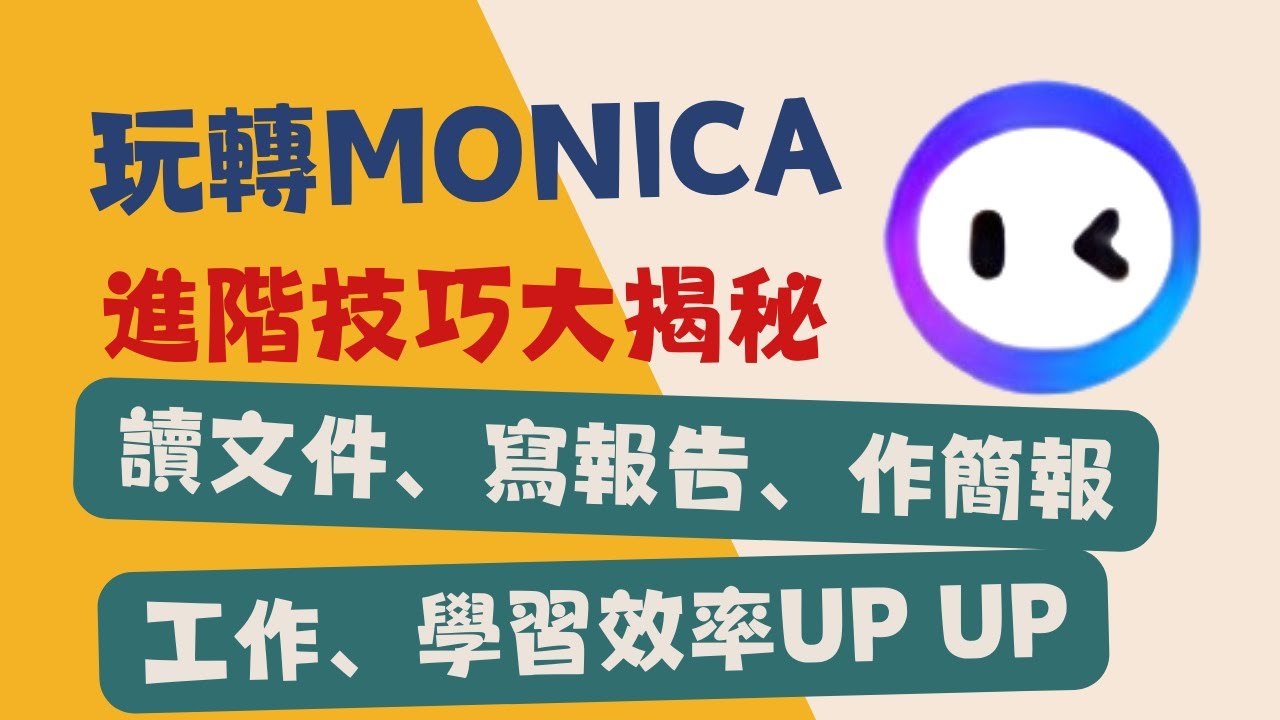
AI工具- Monica來助攻(下集)!協作簡報、讀寫paper、自動信件回覆、、進階技巧介紹
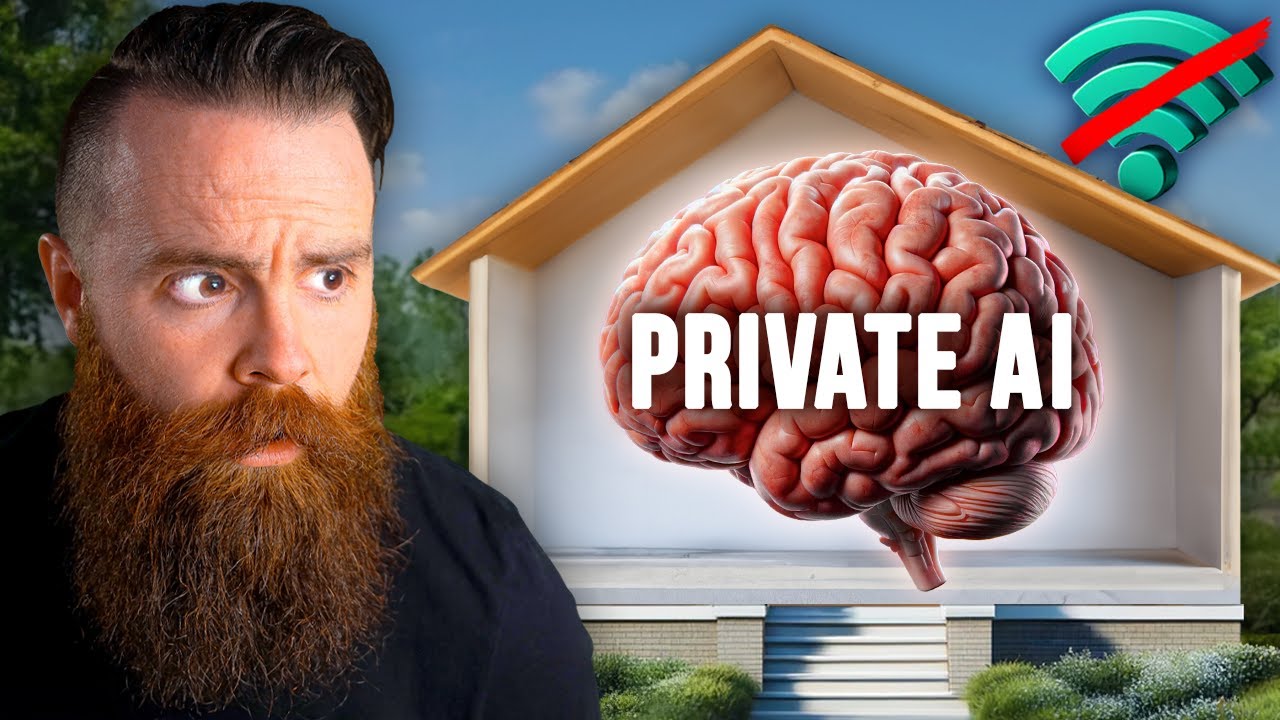
Run your own AI (but private)
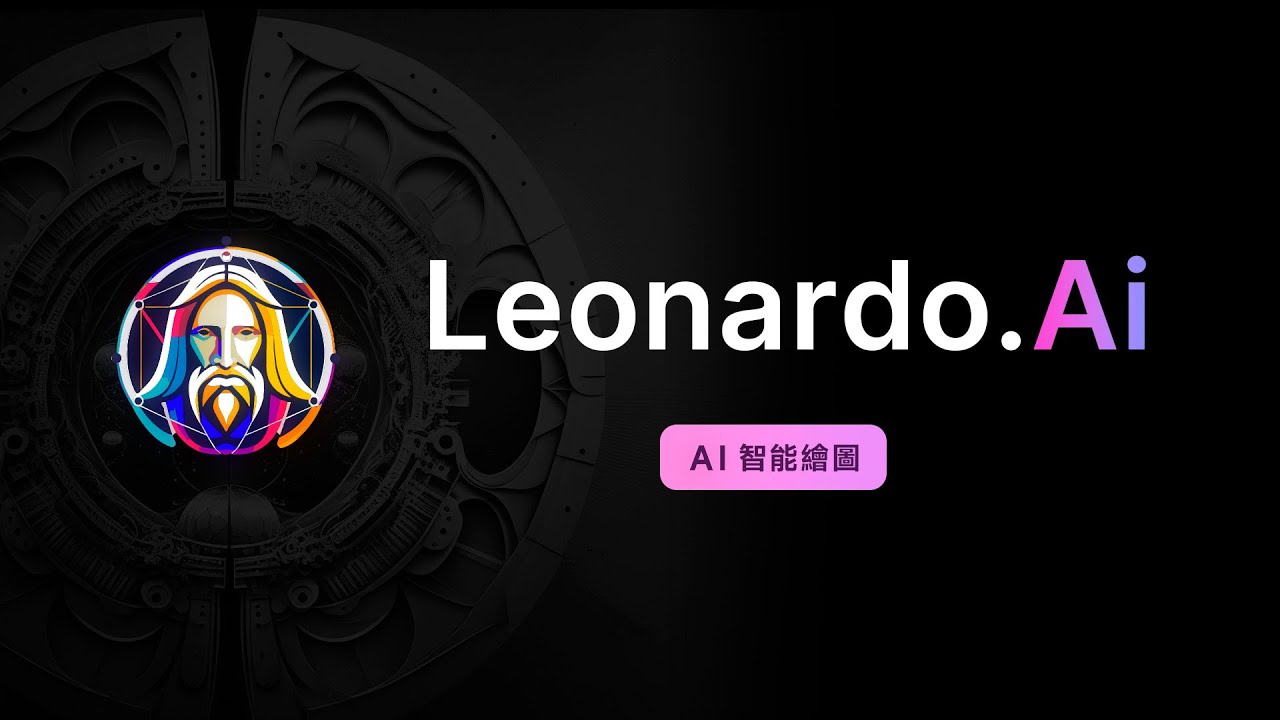
新的 AI 繪圖工具抵達戰場!!Leonardo.ai 五個超酷功能讓 Midjourney 也感到害怕

15款你絕對想不到會免費的地表最強AI工具,幫助10倍提升你的工作/賺錢效率,快速超過99%的人,打造你的全方位AI效率提升系統#ai

Protecting Data Privacy with AI Chatbots: Tips for Businesses

AI 必备软件、你安装了吗?ChatGPT 和 Midjourney 等 AI 工具的最新更新在哪可以找到?Discord 新手教程(2023 最新)、Discord 是什么?|数字牧民LC
Frequently Asked Questions
Moonmate Pricing
For the latest pricing, please visit this link:https://www.moonmate.ai/policy
Basic Plan
$10/month or $100/year
Basic privacy protection tools
Access to essential security features
Email support
Pro Plan
$30/month or $300/year
Advanced encryption and security features
Priority email and chat support
Access to premium tools
Enterprise Plan
$100/month or $1000/year
Full suite of privacy and security tools
Custom enterprise solutions
Dedicated account manager and support