Convert Images to ASCII Art with YesChat.ai - Transform Your Creativity
Turn any image into stunning ASCII art with our free and easy-to-use tool.

Welcome! Transform images into stunning ASCII art with ease.
Design an ASCII-style art logo.
Create a coding-inspired pixel logo.
Generate a monospaced art logo.
Visualize art through ASCII grids.
relatedTools.title

Free Text to ASCII Art Converter - YesChat.ai
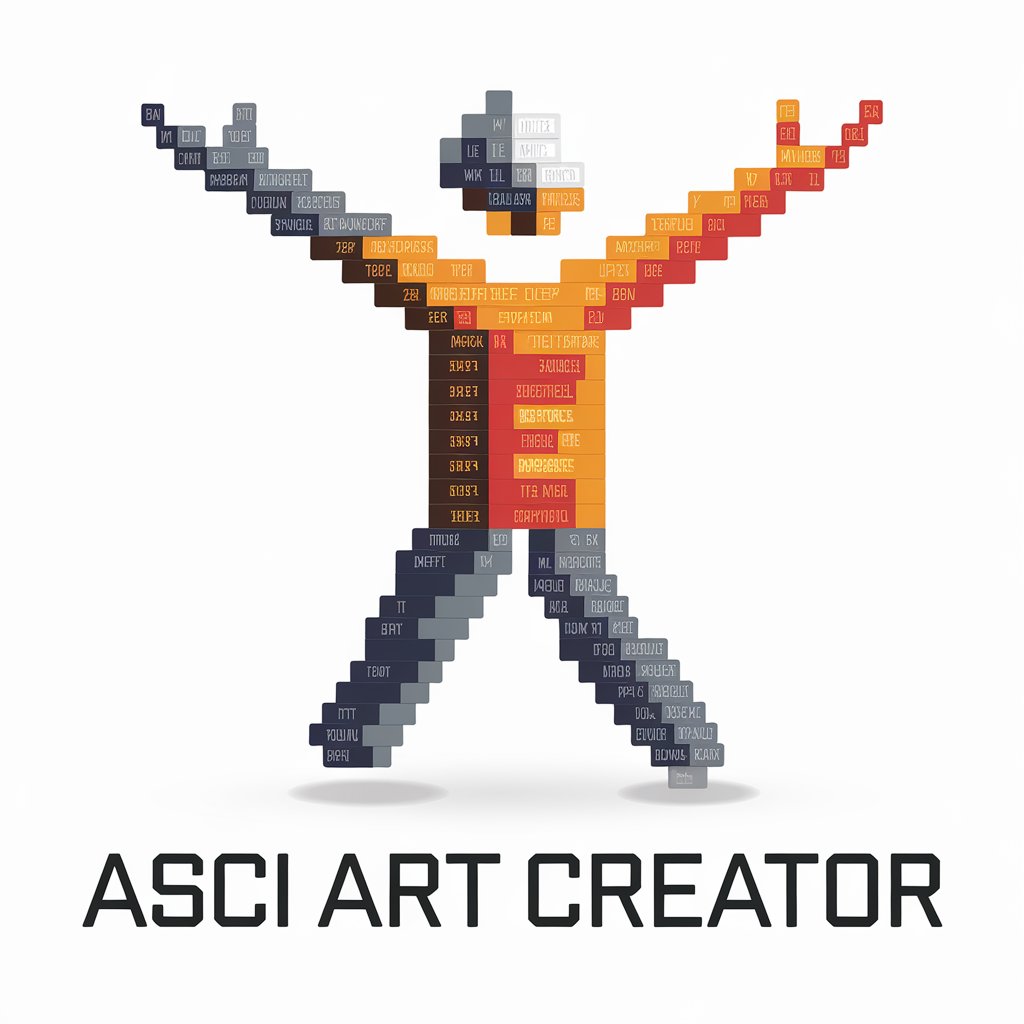
Free ASCII Text Generator - Create Unique ASCII Art with YesChat.ai
Free Photo to Anime Converter by YesChat.ai| Transform Your Photos with AI
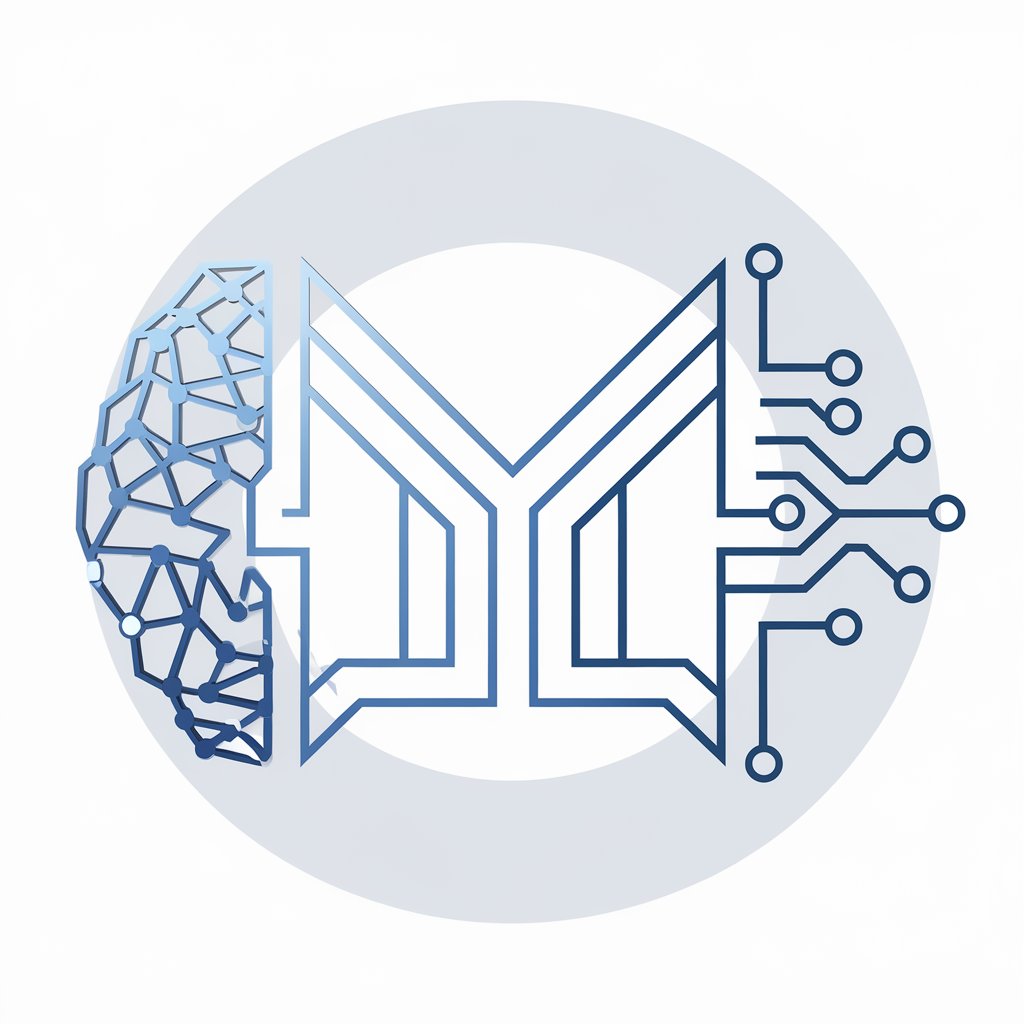
Free Midjourney Prompt Generator by YesChat - Create Stunning AI Images
Ghibli AI - Free Studio Ghibli Photo Transformation Tool-Ghibli Anime Generator
Free AI Headshot Generator by Yeschat.ai – Create Professional Avatars Instantly
Free Remove Text from Image Tool | YesChat.ai Online AI Editor
YesChat.ai | Free Stable Video Diffusion - AI-Powered Video Creation
Explore YesChat.ai's Image to ASCII Features
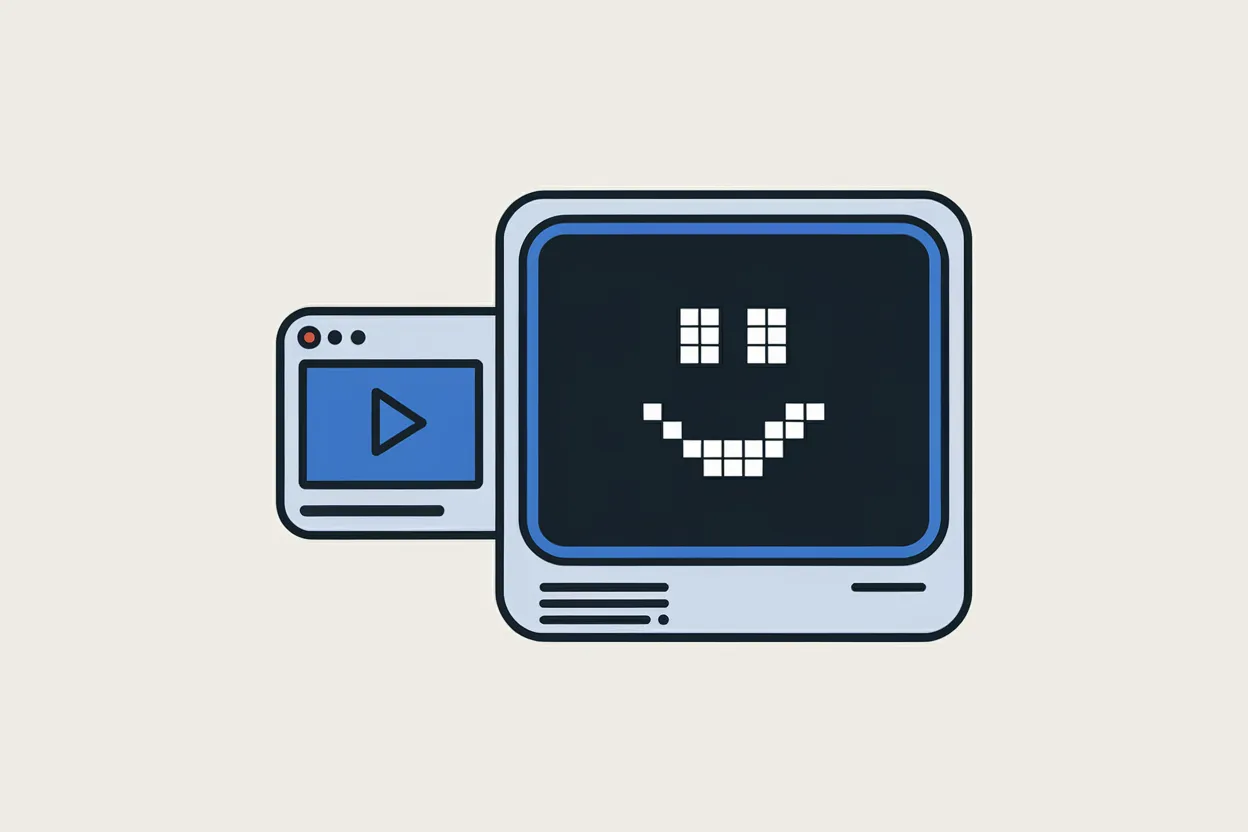
Effortless Image Conversion
Upload any image, whether it's a photo, logo, or digital artwork, and instantly convert it into ASCII art with precision.

Customizable Output Size
Adjust the width of your ASCII art for more or less detail, ensuring the final output meets your needs.
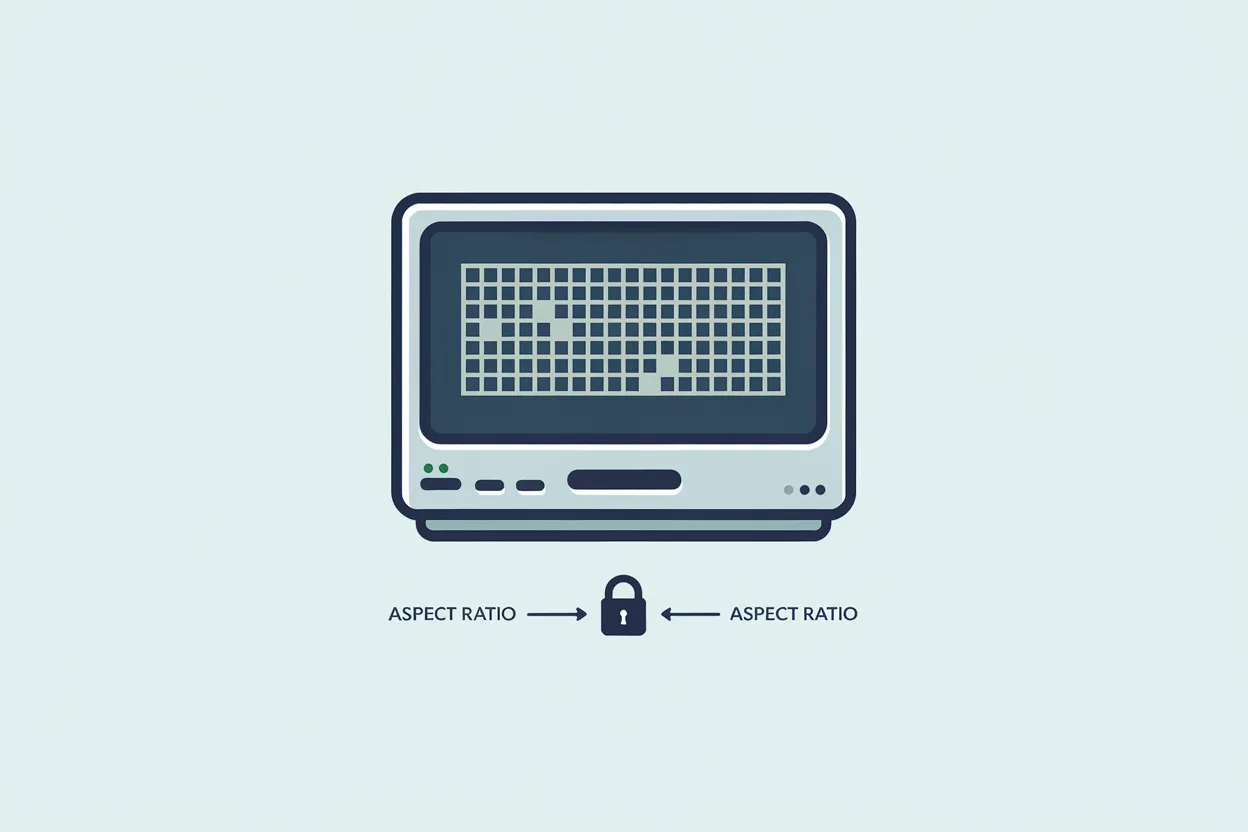
Preserved Aspect Ratio
Maintain the original proportions of your image for visually accurate ASCII art representation.
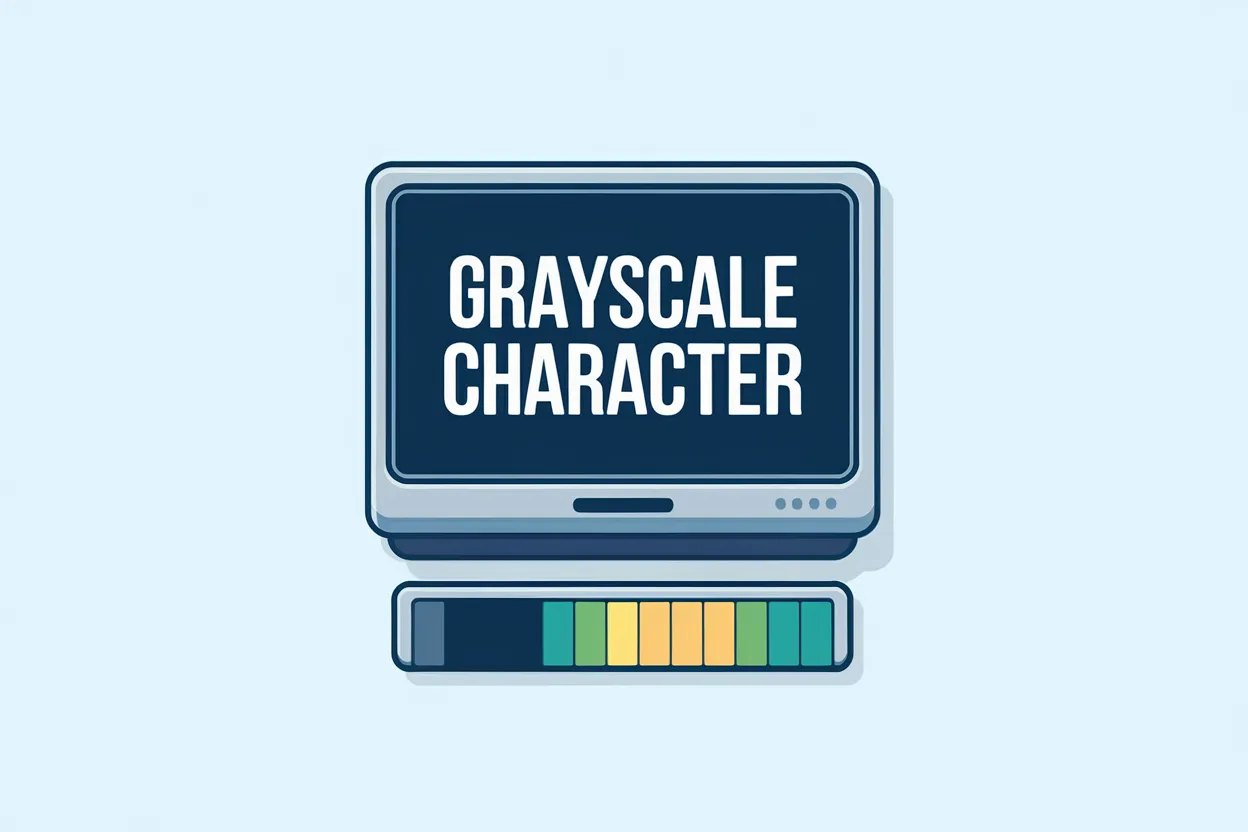
Grayscale Character Mapping
Use an intelligent grayscale mapping system where darker areas are represented by '@' and lighter areas by spaces.
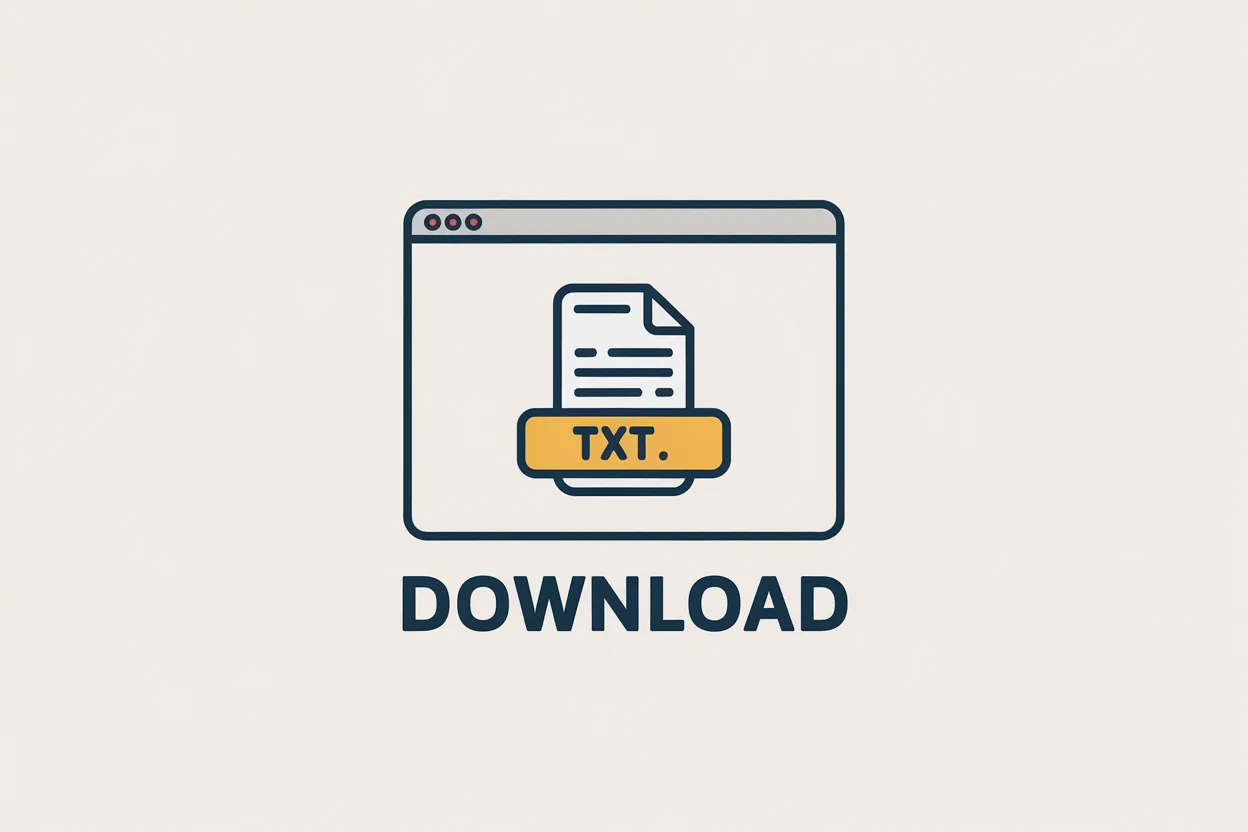
Download Your ASCII Art
Easily save your masterpiece as a text file to share or use in projects.
How to Use the Image to ASCII Tool
Upload Your Image
Click the upload button to select a photo, logo, or artwork from your device.
Customize Your Output
Adjust the width or character mapping to personalize the appearance of your ASCII art.
Download and Share
View the ASCII art output and download it as a text file for immediate use.
Who Can Benefit from Image to ASCII Conversion?
Graphic Designers
Use ASCII art to create unique designs and retro-inspired projects.
Developers and Programmers
Integrate ASCII art into codebases for creative text-based UIs or games.
Social Media Enthusiasts
Share quirky and eye-catching ASCII art on your social platforms.
Educators and Students
Teach or learn about digital art and character mapping in a fun, interactive way.
What Users Say About YesChat.ai's Image to ASCII Tool
The ASCII art tool is a game-changer for creating retro-style designs. I love how easy it is to use!
Alex Johnson
Graphic DesignerI integrated ASCII art into my game, and it added a unique, nostalgic touch. Highly recommended!
Priya Kapoor
Software DeveloperThis tool made my digital art project so much fun and easier to understand.
Emily Carter
StudentSharing ASCII art on my profile has been a hit! My followers love it!
Michael Lee
Social Media Influencer
Frequently Asked Questions About Image to ASCII Conversion
How to create ASCII art from an image?
Creating ASCII art from an image is an exciting way to turn visuals into text-based artistry. With tools like Yeschat AI's Image to ASCII Art generator, the process becomes seamless. Simply upload your image, adjust the settings such as contrast and character density, and watch as the software transforms your image into a stunning ASCII masterpiece. These tools work by analyzing the light and dark areas of an image and mapping them to corresponding ASCII characters like '@', '#', and '.'. For beginners, online platforms make the process hassle-free, while more advanced users can try coding their own ASCII generators using programming languages like Python. Whether for creative projects or enhancing digital aesthetics, ASCII art is a timeless way to combine technology and creativity.
What is the difference between ASCII and ASCII art?
ASCII (American Standard Code for Information Interchange) is a character encoding standard that represents text in computers, using codes to denote characters such as letters, numbers, and symbols. ASCII art, on the other hand, is an artistic form of representation that uses these ASCII characters to create images, patterns, or designs. While ASCII is the foundation for textual communication in many systems, ASCII art turns text into an expressive medium for creating portraits, landscapes, and other visuals. Tools like Yeschat AI specialize in converting images to ASCII art, bridging the gap between functional text encoding and creative expression. Understanding this difference helps appreciate ASCII art's unique charm in digital and artistic spaces.
What is the alternative to ASCII art?
While ASCII art is popular for its simplicity and nostalgic appeal, there are several alternatives for creating text-based or minimalist visuals. Pixel art, for example, uses colored squares instead of characters to create detailed images, often reminiscent of retro video games. Another alternative is Unicode art, which extends beyond the ASCII character set to include symbols and emojis, allowing for more complex designs. Yeschat AI's Image to ASCII Art generator focuses on ASCII art but can also inspire other creative formats. Other digital art methods like vector graphics or raster-to-vector conversions can also produce stylized results. These alternatives cater to different artistic preferences while maintaining a unique digital aesthetic.
What program is used to make ASCII art?
Several programs are available for creating ASCII art, catering to both beginners and experts. Tools like Yeschat AI's Image to ASCII Art generator are user-friendly and accessible online for quick conversions. For more advanced users, software such as JavE (Java ASCII Versatile Editor) provides extensive customization options. Programmers often use scripting languages like Python with libraries such as Pillow or OpenCV to generate ASCII art. Text editors like Notepad++ or Sublime Text can also be employed for manual ASCII creation. Whether you're seeking automation or artistic control, there's a tool for every need. Modern online platforms make ASCII art creation more accessible than ever, inviting anyone to explore this fascinating art form.
What types of images can I upload?
You can upload photos, logos, digital art, or any image file format like JPG, PNG, etc.
Is this tool free to use?
Yes, the Image to ASCII tool is completely free, and no login is required.
Can I adjust the size of the ASCII art?
Yes, you can customize the width of the ASCII art for more or less detail.
How does the grayscale mapping work?
Grayscale mapping uses characters like '@', '%', '#', and spaces to represent varying levels of brightness.
Can I download the ASCII art?
Yes, you can easily download the output as a text file for use in your projects.
Is it possible to change the aspect ratio?
The tool maintains the aspect ratio automatically to preserve the visual accuracy of the ASCII art.